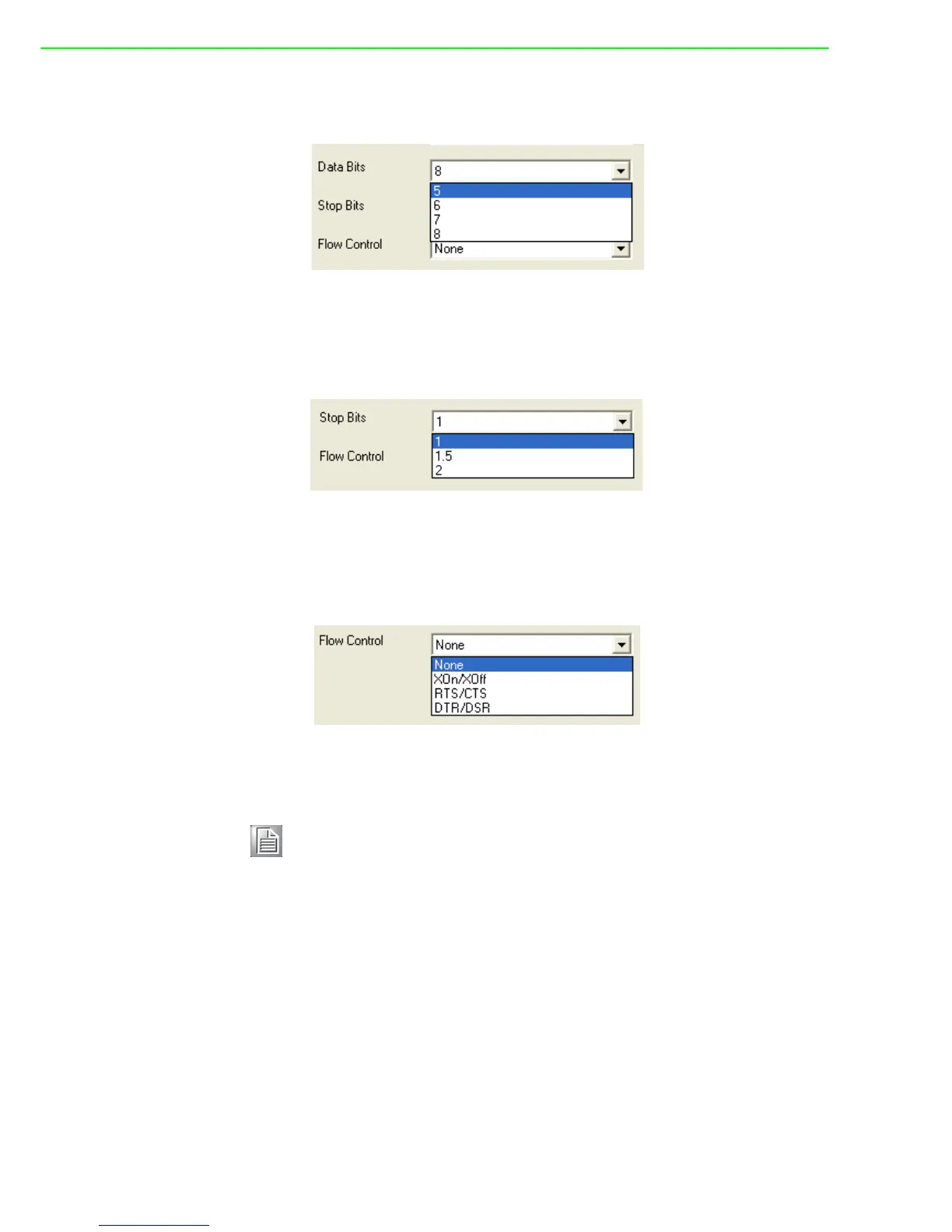EKI-1528/1526 User Manual 26
Data Bits:
The EKI-1500 serial device server provides four options: 5, 6, 7 and 8.
Stop Bits:
The EKI-1500 serial device server provides three options: 1, 1.5 and 2.
Flow Control:
The EKI-1500 serial device server provides four options: None, XOn/XOff, RTS/CTS,
and DTR/DSR.
Advanced Settings:
The EKI-1500 serial device server provides the advanced settings for some special
applications which need critical time requirements. In normal applications, these set-
tings are recommended not to be set to avoid the unusual action happened.
Note! When you have finished the configuration of these settings for each cat-
egory, please press the “Apply” button in order to make these settings
effective on the Serial Device Server. Or you can press “Apply All Ports”
to make these setting effective for all serial ports on the Serial Device
Server.