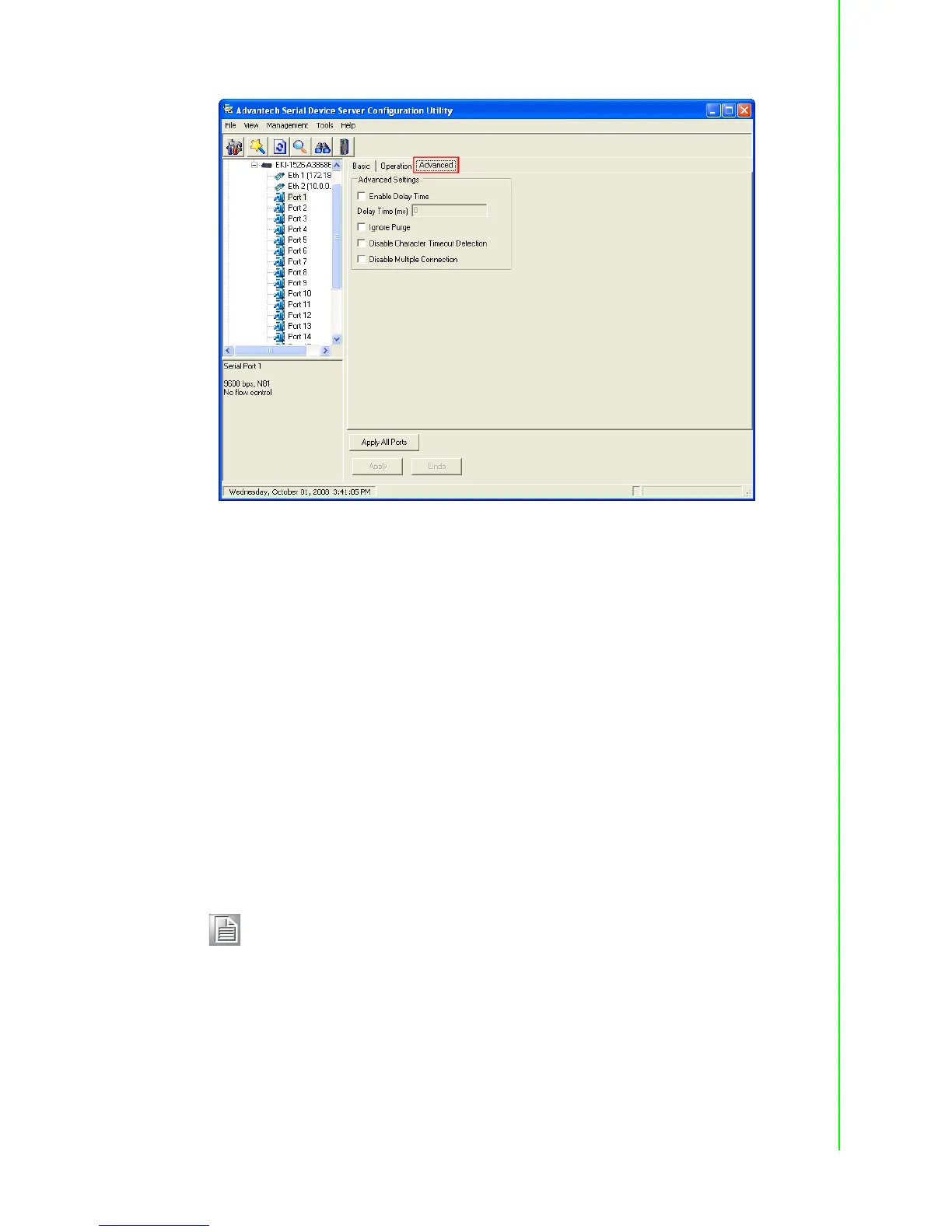27 EKI-1528/1526 User Manual
Chapter 3 Configuration
Delay Time (ms)
When you enable the delay time, the serial port will postpone the received data for
the time interval you set, and then send the received data to the TCP/IP network.
Ignore Purge
Some application program will purge the serial port while it is the first time opens this
serial port. You can ignore the purge command by enable this option.
Disable Character Timeout Detection
Enable this option will disable the serial port character timeout detection.
Disable Multiple Connection
Enable this option will disable the multi-access function, thus the only one TCP con-
nection is allowed on this serial port.
Note! These settings are just for some special application cases. We recom-
mend do not enable the advanced settings in normal usage.