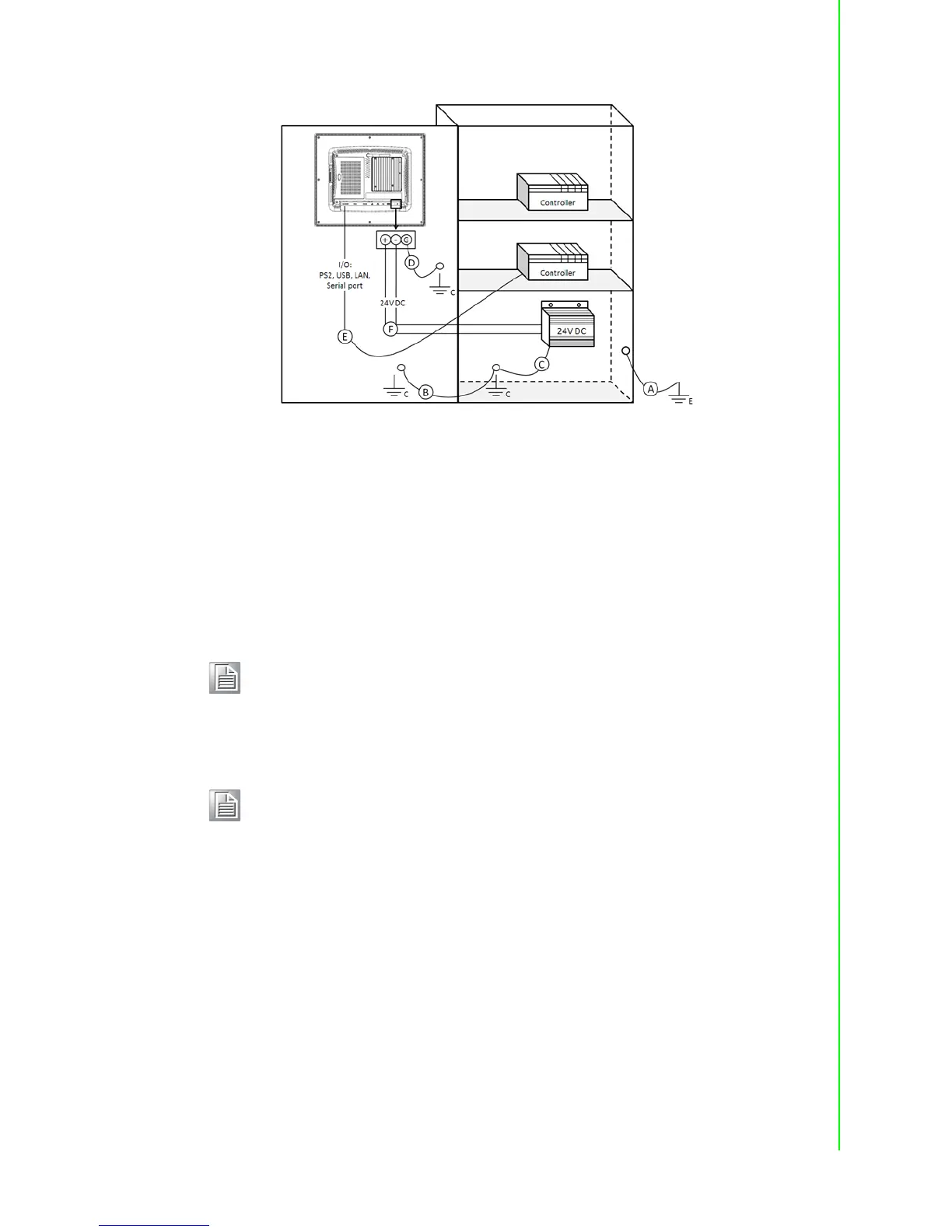15 TPC-xx51T/H User Manual
Chapter 2 System Setup
2. System wiring
Step A: Connect the cabinet to earth ground.
Step B: Ensure that all cabinet has been grounded together.
Step C: Connect the ground of the power supply to the cabinet.
Step D: Connect the ground pin of TPC-xx51T/TPC-xx51H series to the cabinet.
Step E: Connect the I/O to the controller if needed.
Step F: Connect the V+ and V- of power supply to TPC-xx51T/TPC-xx51H series.
While completing step A to F step by step, you can supply power to TPC-xx51T/TPC-xx51H
series now.
Note! Make sure all wires follow the installation guidelines or it may cause
issues.
Note! If you install a USB device or Mini PCIe card on the TPC-xx51T/
TPC-xx51H, please double check the voltage between V- and earth
ground, if the voltage is not almost equal with each other, we suggest to
short V- and earth ground with wiring.
