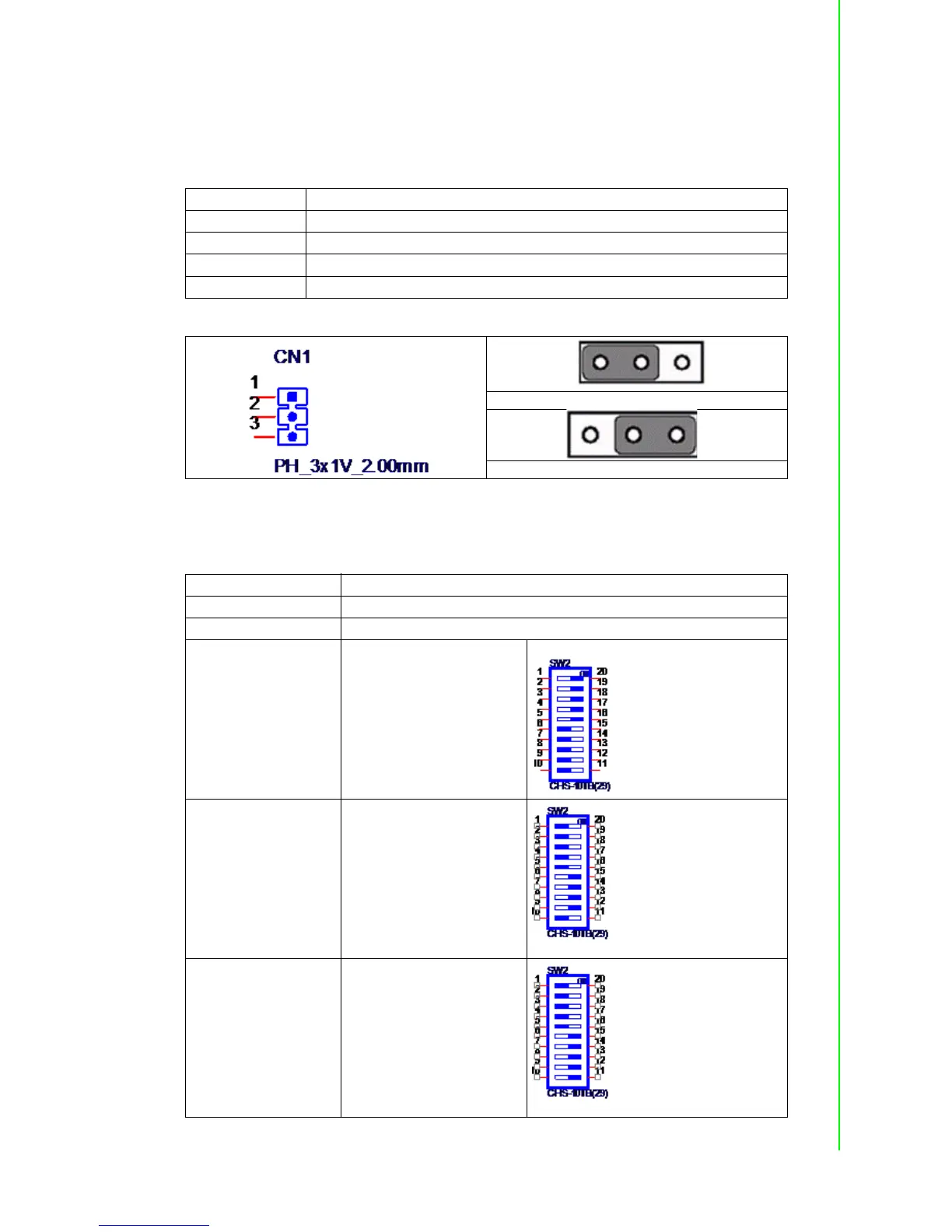19 TPC-xx51T/H User Manual
Appendix A Serial Port Settings
A.2 Jumper setting and Description
A.2.1 CMOS Clear Function (CN1)
A.3 Switch Setting
COM2 RS232/422/485 mode setting (SW2)
CMOS Clear Function
Description This jumper is used to select CMOS Clear Enable/Disable
Default (1-2)
(2-3) Enable (Clear CMOS)
(1-2) Disable
(1-2) Disable
(2-3) Enable (Clear CMOS)
COM2 RS232/422/485 mode setting
Description This switch is used to select COM2 RS232/422/485 mode setting
Default RS232 mode
RS232 Mode
Bit 1,2,3,4,5 ON
Bit 6,7,8,9,10 OFF
RS422 Master Mode
Bit 1,2,3,4,5,10 OFF
Bit 6,7,8,9 ON
RS422 Slave Mode
Bit 1,2,3,4,5 OFF
Bit 6,7,8,9,10 ON
