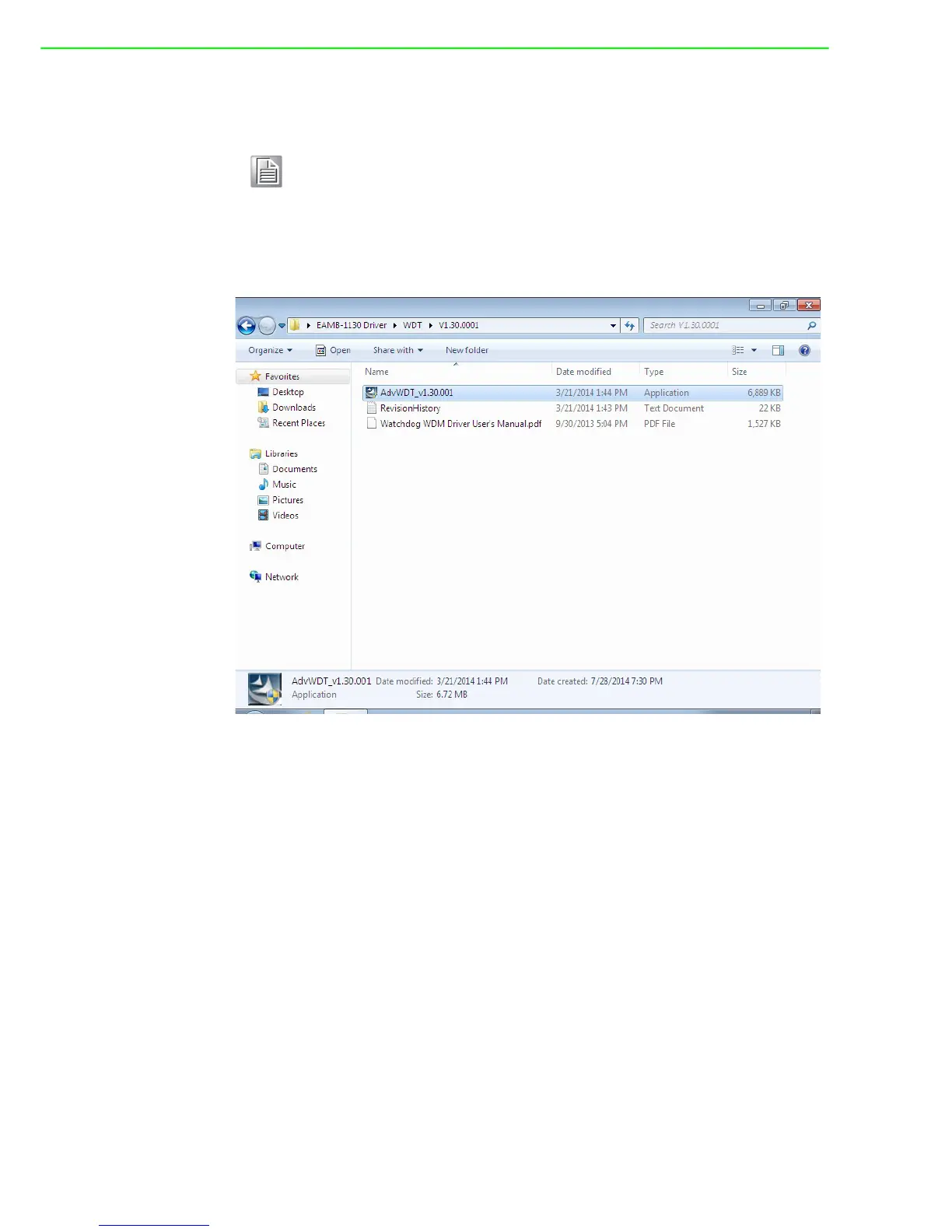TPC-xx51T/H User Manual 32
B.3 EC Watchdog Timer Driver Installation
Follow the steps below to install the EC Watchdog Timer driver:
1. Launch folder \\WDT\V1.30.0001
2. Install AdvWDT_v1.30.0001.exe
Note! The EC driver must be installed first
