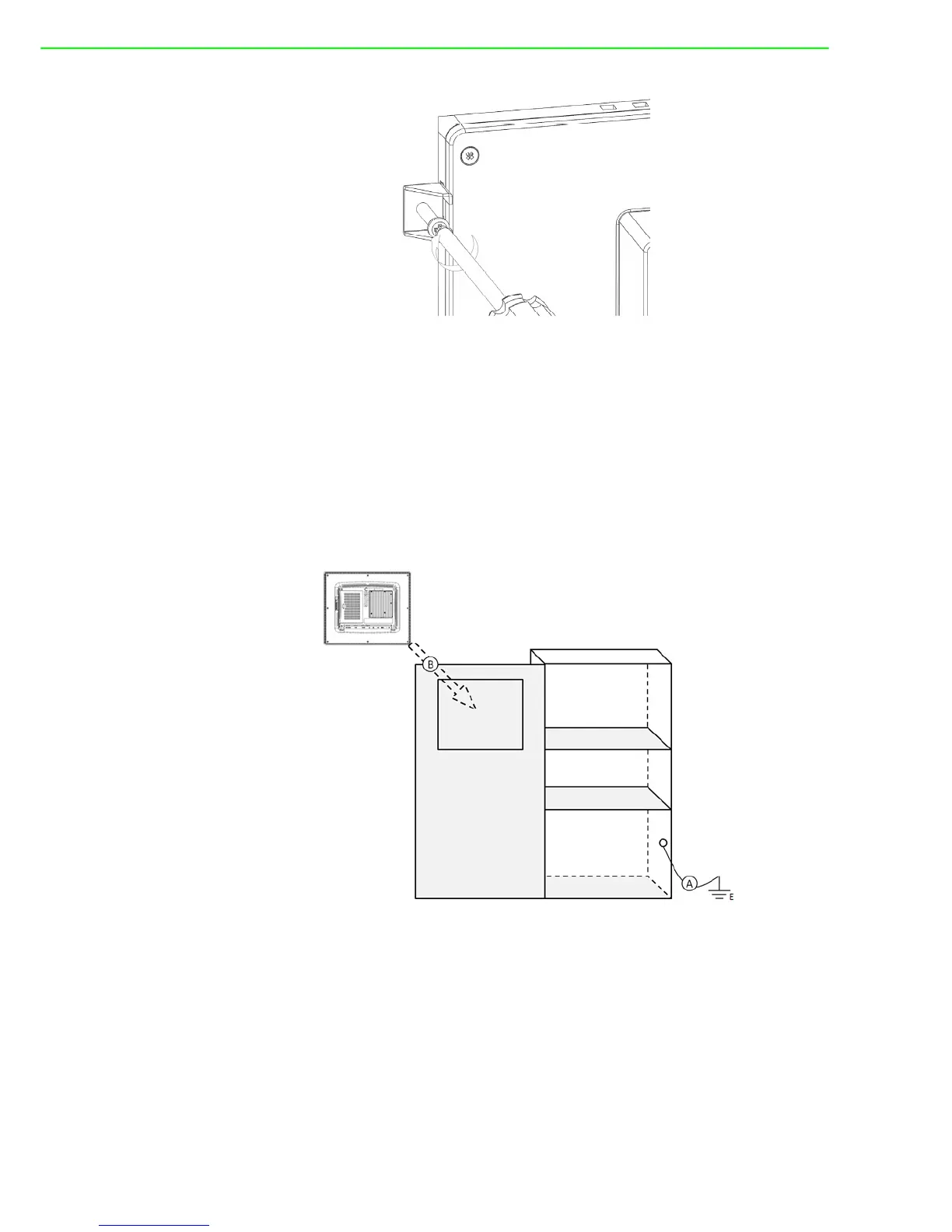TPC-xx51T/H User Manual 14
3. Secure the clamp to the panel using the included screws
2.4 Cabinet Installation and Earth Grounding setup
Please follow the following steps to setup TPC-xx51T/TPC-xx51H series, and please
pay attention that Ground pin of TPC-xx51T/TPC-xx51H series should be connected
to earth ground. Under this circumstance, TPC-xx51T/TPC-xx51H series could have
the best performance such as EMI immunity, ESD immunity, Surge immunity and
also system isolation. If TPC-xx51T/TPC-xx51H series is embedded in the cabinet,
TPC-xx51T/TPC-xx51H’s ground, cabinet’s ground and earth ground should all be
connected together.
1. Embed TPC-xx51T/TPC-xx51H series into the cabinet.
Step A: Connect the cabinet to earth ground.
Step B: Embed null TPC-xx51T/TPC-xx51H series into the cabinet without any I/O cable
and power.
