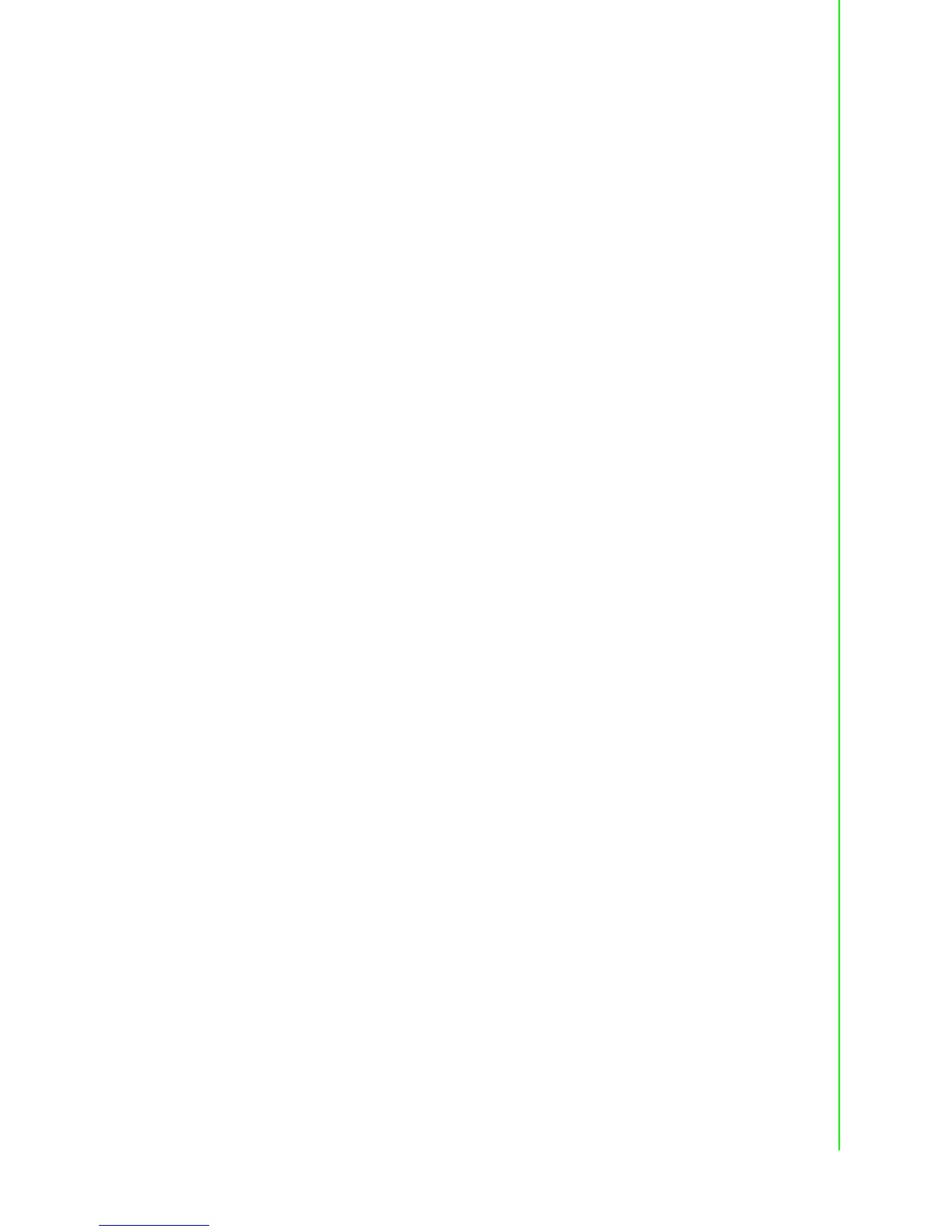xi UNO-2484G User Manual
Contents
Chapter 1 Overview...............................................1
1.1 Introduction ............................................................................................... 2
1.2 Safety Precautions .................................................................................... 2
1.3 Accessories............................................................................................... 3
Chapter 2 Hardware Functionality.......................5
2.1 Introduction ............................................................................................... 6
Figure 2.1 Front panel of the UNO-2484G single-stack model.... 6
Figure 2.2 Front panel of the UNO2484G dual-stack model ....... 6
2.2 UNO-2484G Interface ............................................................................... 6
2.2.1 COM Port Interface (COM1, COM2, COM3, COM4) .................... 6
2.3 LAN: Ethernet Connector .......................................................................... 6
2.4 Power Connector ...................................................................................... 6
2.5 USB Connector ......................................................................................... 7
2.6 RTC Battery .............................................................................................. 7
2.7 Power Button/Power Management ........................................................... 7
2.8 Reset Button ............................................................................................. 7
2.9 PCI Express Mini Card Socket.................................................................. 7
Figure 2.3 First stack motherboard.............................................. 8
Figure 2.4 Second stack extension board ................................... 8
Chapter 3 Initial Setup ..........................................9
3.1 Chassis Grounding.................................................................................. 10
Figure 3.1 Chassis grounding connection ................................. 10
3.2 Connect the Power Supply...................................................................... 10
3.3 Open/Close the Rear Cover.................................................................... 11
3.4 Hard Disk Installation .............................................................................. 13
3.4.1 HDD/SSD Installation for Single-Stack UNO-2484G .................. 13
3.4.2 HDD/SSD Installation for Double-Stack UNO-2484G................. 15
3.4.3 HDD/SSD Installation with UNO-2484G-S2AE Extension Module .
....................................................................................................19
3.5 Extension Kit (UNO-2484G-EKAE) Installation....................................... 23
Appendix A System Settings/Pin Assignments ..25
A.1 CN10 Internal GPIO Pin Header ............................................................. 26
Table A.1: CN10 Internal GPIO Pin Header .............................. 26
A.2 Board Connectors and Jumpers ............................................................. 26
Figure A.1 Connector and jumper locations (front view) ............ 27
Table A.2: Connectors and Jumpers ......................................... 27
A.3 Power Connector (PWR)......................................................................... 28
Table A.3: Power Connector Pin Assignments .......................... 28
A.4 DP Connector.......................................................................................... 28
Table A.4: DisplayPort Adaptor Cable Pin Assignments ........... 28
Table A.5: USB 3.0 Connector Pin Assignments....................... 29
A.5 HDMI Display Connector......................................................................... 29
Table A.6: HDMI Display Connector .......................................... 29
A.6 COM1/COM2/COM3/COM4 RS232/422/485 Connector ........................ 30
A.7 Mini PCIE Slot (MINIPCIE)...................................................................... 31
A.8 LAN RJ45 Connector .............................................................................. 32