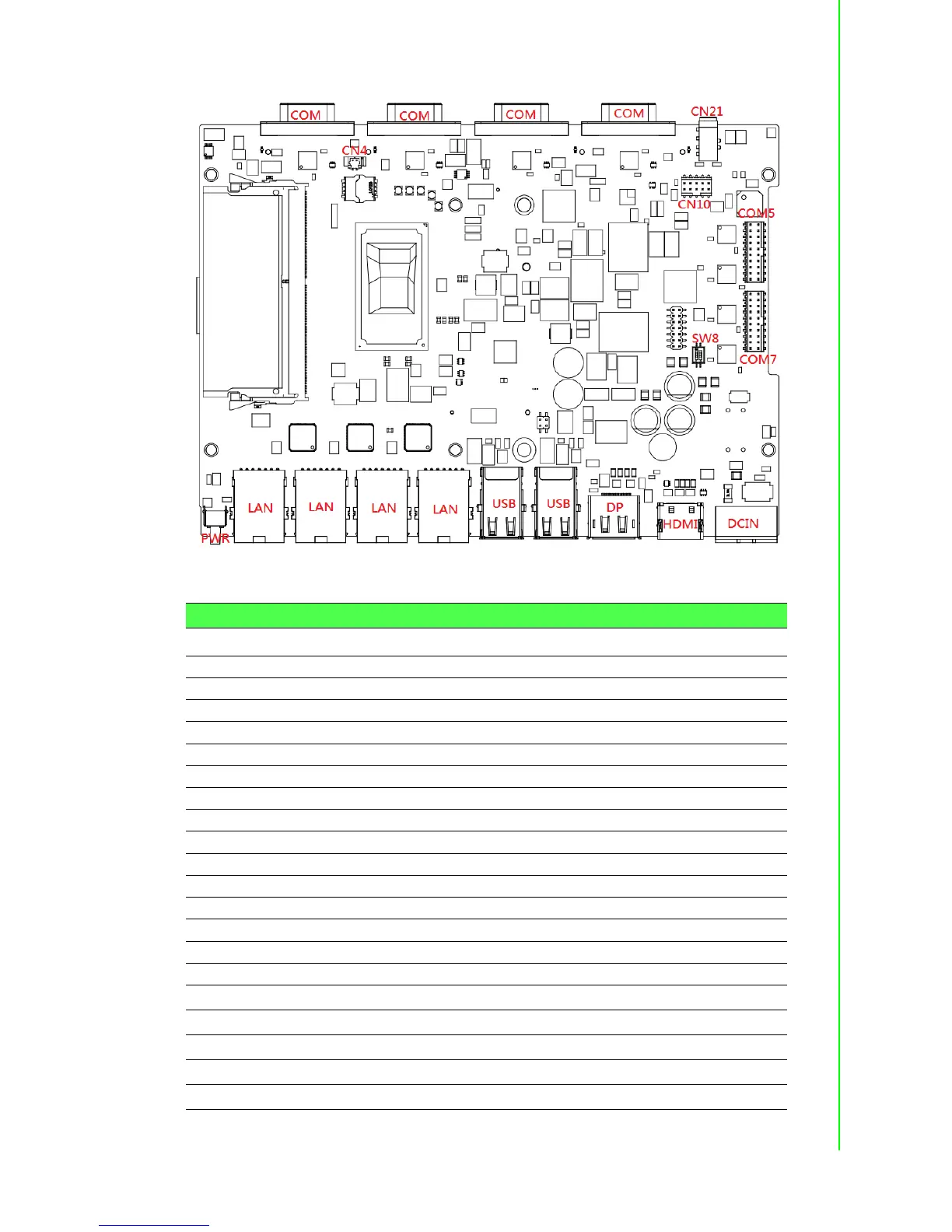Pin Assignments
Figure A.1 Connector and jumper locations (front view)
Table A.2: Connectors and Jumpers
Label Function
DCIN Power-in connector
HDMI HDMI connector
DP DisplayPort connector
USB USB 3.0 connector
LAN RJ45 connector
PWR Power button
RST Reset button
COM COM port connector
COM5/COM7 Internal COM port pin header
MINI PCI Express mini card socket/mSATA
SATA1/SATA2 SATA connector
CN4 RTC battery connector
CN10 Internal GPIO pin header
CN15/CN53 Internal USB 2.0 pin header
CN21 Audio line-out
CN24
Internal power connector; the voltage is the same as that for DCIN
CN35
Board-to-board connector
SW6
AT/ATX mode switch. ON -> ATX mode, OFF -> AT mode.
SW7
Clear COMS switch. Pin 1 -> normal, Pin 3 -> Clear
SW8
Disable internal COM5~8, Pin (1-2) -> enable, Pin (3-4) -> disable
