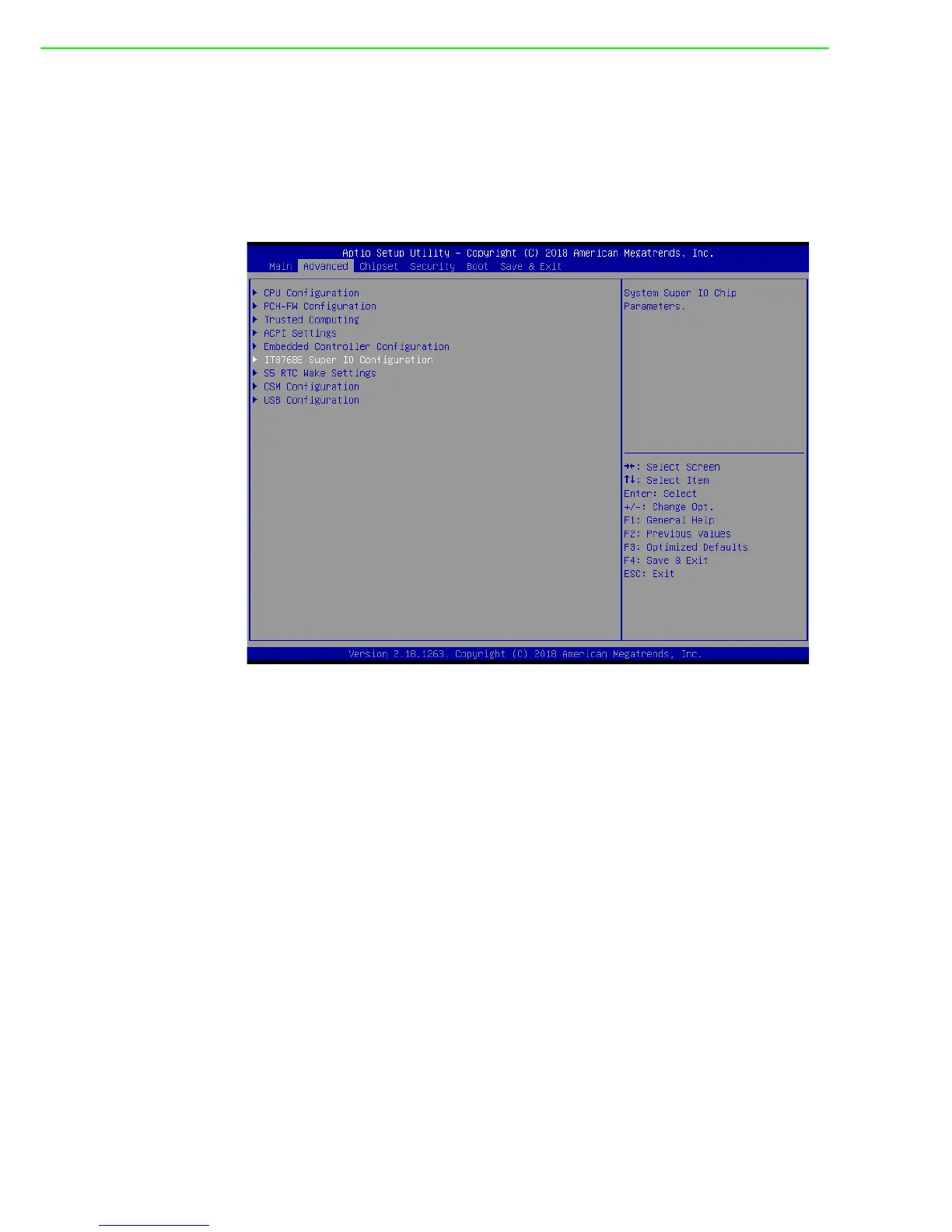UNO-2484G User Manual 34
A.11 Modifying the Serial Port Mode
The default setting for the serial ports is RS-232 mode. The setting can be configured
to RS-422 or RS-485 modes by following the instructions below.
1. Power on the UNO-2484G device and press "Delete" to enter the BIOS configu-
ration menu.
2. Select "Advanced"=>”IT8768E Super IO Configuration”.
3. Select the serial port (e.g., select “Serial Port 1 Configuration”).