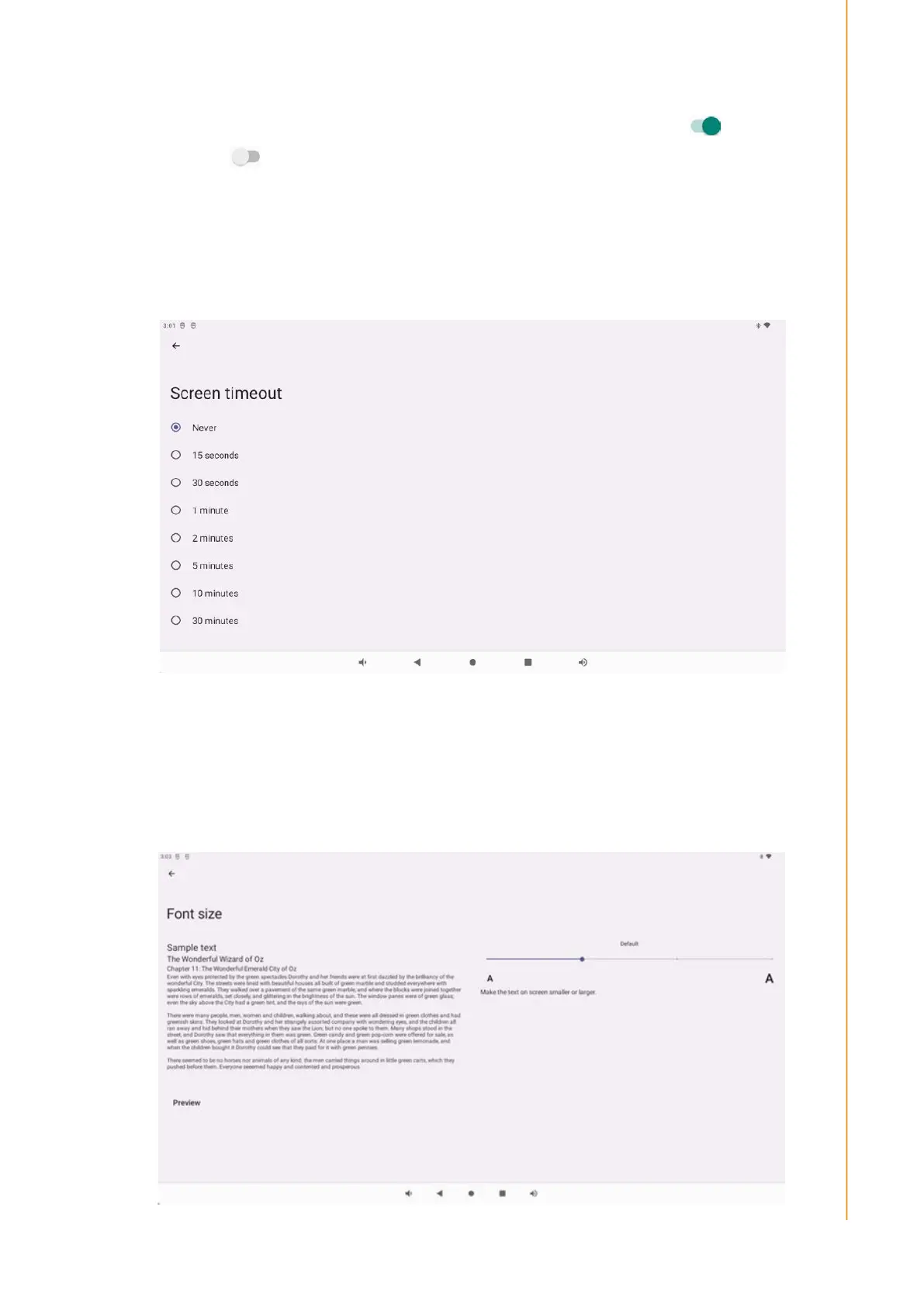51 USC-360 User Manual
Chapter 2 System Setup
2.5.2.6.2 Dark theme
To switch the screen theme to dark (black) or light (white), enable or dis-
able .
2.5.2.6.3 Screen Timeout
Click "Screen Timeout".
Select a time limit from the options below
Click Save.
2.5.2.6.4 Auto Rotating Screen
Click Auto rotate screen to enable or disable.
2.5.2.6.5 Font Size
Click "Font Size".
Move the slider left and right to adjust the text size