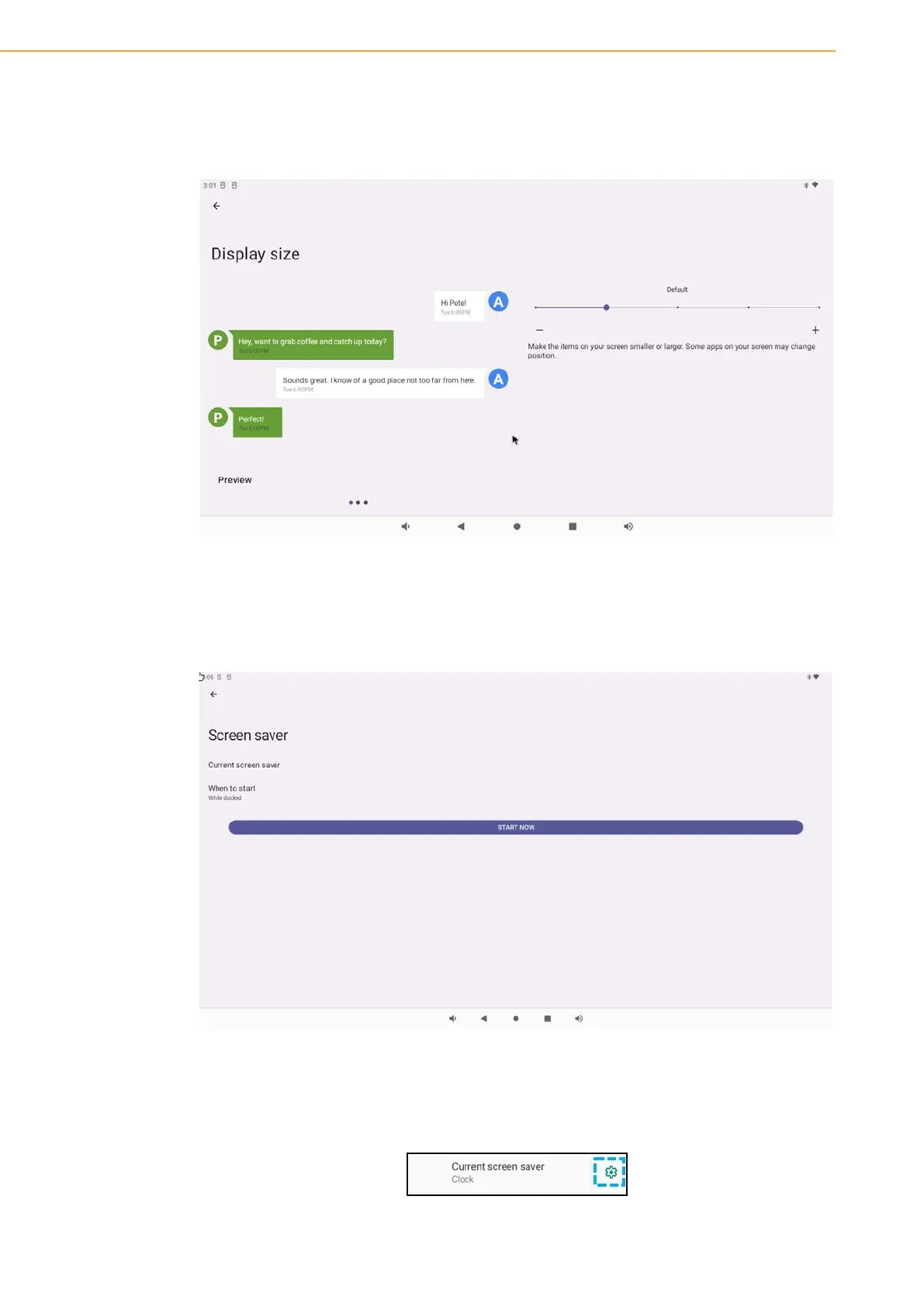USC-360 User Manual 52
2.5.2.6.6 Display Size
Click "Display Size".
Move the slider left and right to adjust the display size.
2.5.2.6.7 Screen Saver
Click "Screen Saver".
Click the “current screen saver” to make changes to the current Settings.
Select screensavers from clock, color, picture frame, and photo table.
To use other clocks, photo frames, and photo console screensavers, click Set-
tings.