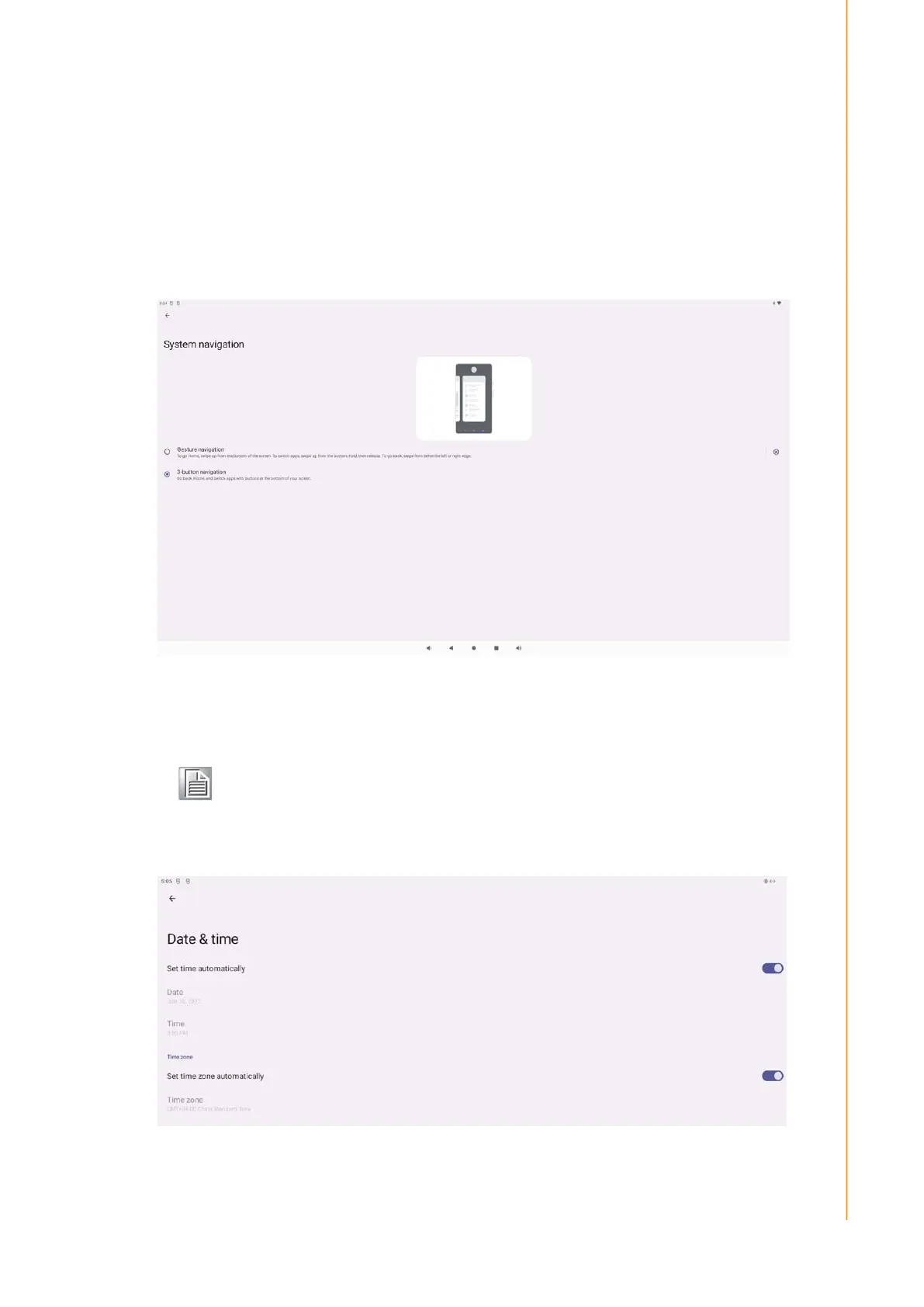65 USC-360 User Manual
Chapter 2 System Setup
Click "Gestures."
For camera gestures
– Click "Go to camera".
– Click "Jump to camera" to enable or disable it.
– When set to enabled, pressing the power button twice to enable the digital
camera.
2.5.2.13 System Navigation
Click system navigation
Choose your preferred navigation
2.5.2.14 Date and time
To do this manually:
Note! It is recommended to “use the time provided by the network” for the Date
and Time setting.
If the time zone is set to "Use the time provided by the network," you
need to use the network to work properly.