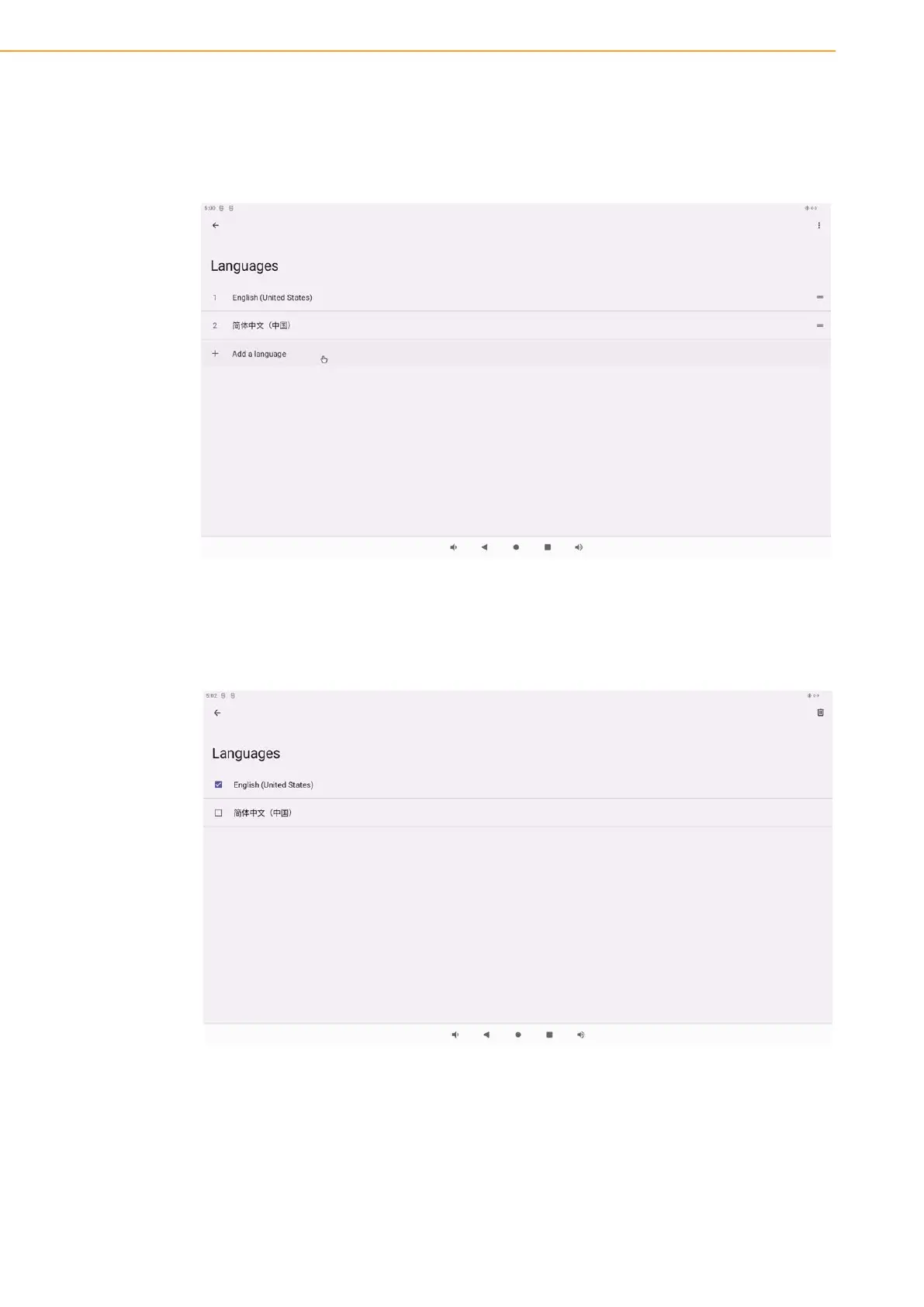USC-360 User Manual 64
To change the language, click on "Language and Input".
Click on "Languages".
Click "+ Add language" and select the language you want to add (e.g. Simplified
Chinese) from the list of languages.
To change the language, such as from English to Chinese, click "English" and
then click.
Click “OK” to remove the selected language.
2.5.2.12 Hand gesture