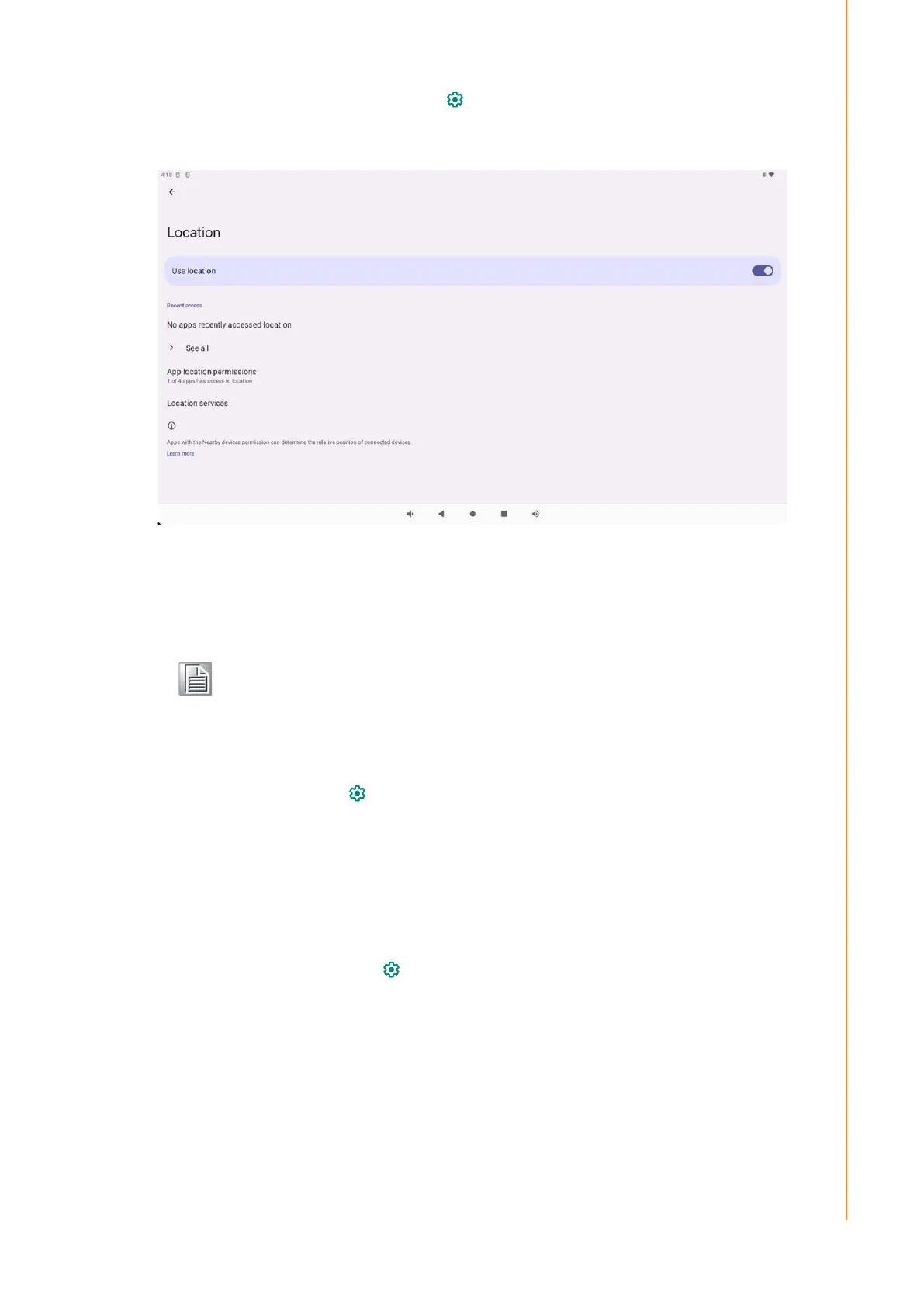63 USC-360 User Manual
Chapter 2 System Setup
To change the location Settings, go to Settings → Location
Click "Location."
To enable or disable, tap "Use location."
For apps that have recently requested a location, click to see all.
To update permissions, click Application permissions.
To scan for Wi-Fi networks and Bluetooth, click Scan for Wi-Fi and Bluetooth.
2.5.2.10 Account
To add an account, go to Settings → Accounts
To set up an account, click "Account".
Click "+ Add account".
Enter an email account.
Enter the type of account you want to add (personal - POP3 or update - IAMP).
Follow the instructions to complete the setup steps.
2.5.2.11 System
To change the Settings, go to Settings → System
2.5.2.11.1 Language and Input
Note! With this function, applications and services can scan Wi-Fi networks
and Bluetooth at any time. You can use this function to improve the loca-
tion-based functionality.