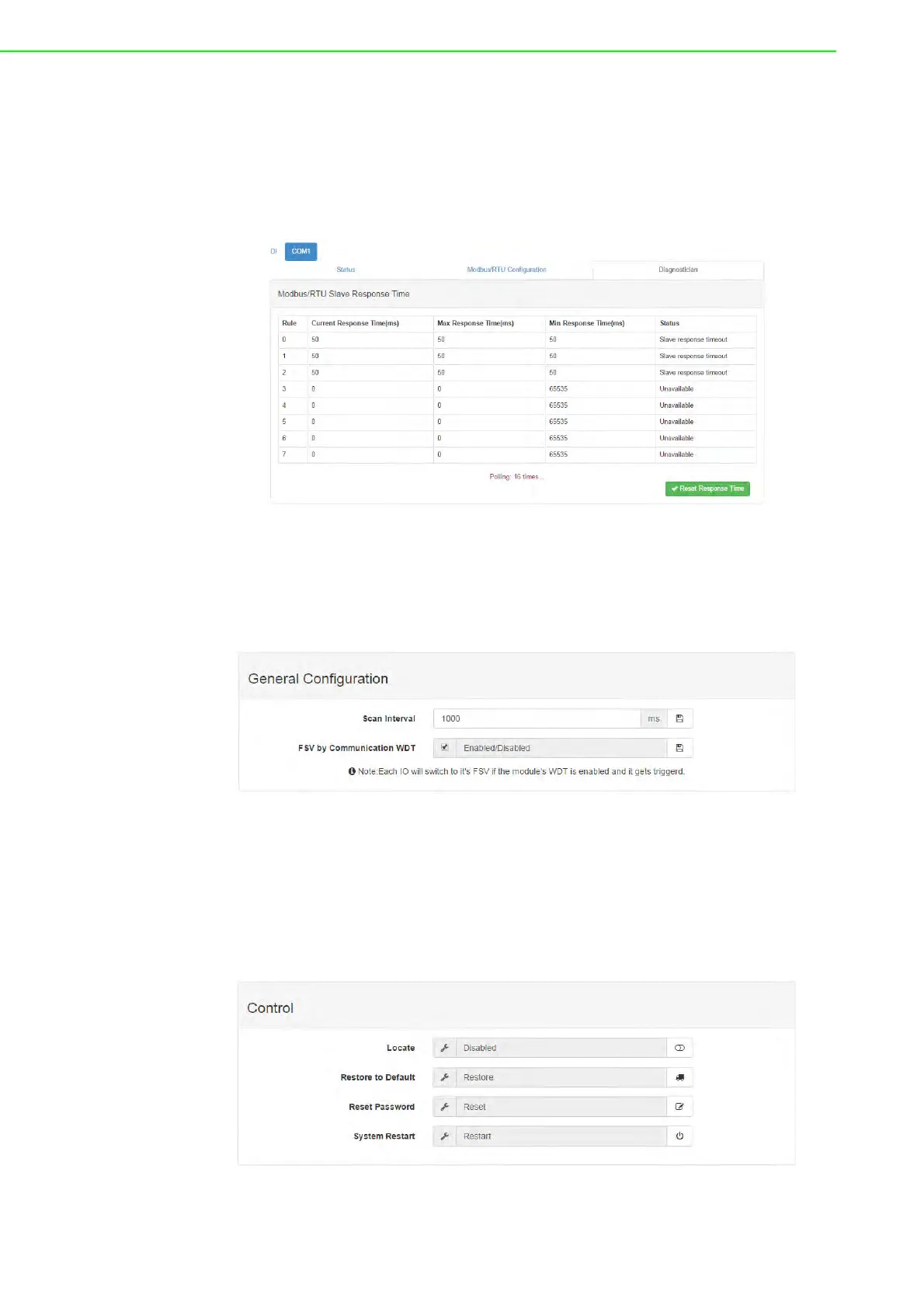WISE-4000 User Manual 68
4.2.7.3 Modbus Slave Devices Diagnostician
Since different devices will have different responds time, to have better configuration
of scan interval, here WISE-4051 provides Diagnostician function for testing the
respond time of each rule. You can refer to the respond timeout in this page for con-
figuring the “Scan Interval” in “Rule Setting” page. You can reset the testing result
in this page by clicking “Reset Response Time”.
– Scan Interval of IO status
Scan Interval decides the I/O polling interval in the next part of the “I/O Status”. This
value will not be saved into the module, so it is only valid until the power is switched
off.
System Control and Maintenance
– Locate module - Helps user search for lit modules. (The status LED will be
on for 30 seconds when enabled.)
– Restore to factory default -The system configuration will be cleared and
restored to factory default settings when enabled.
– Reset password- Reset the password here
– Restart system -This module’s system will reboot when enabled.
