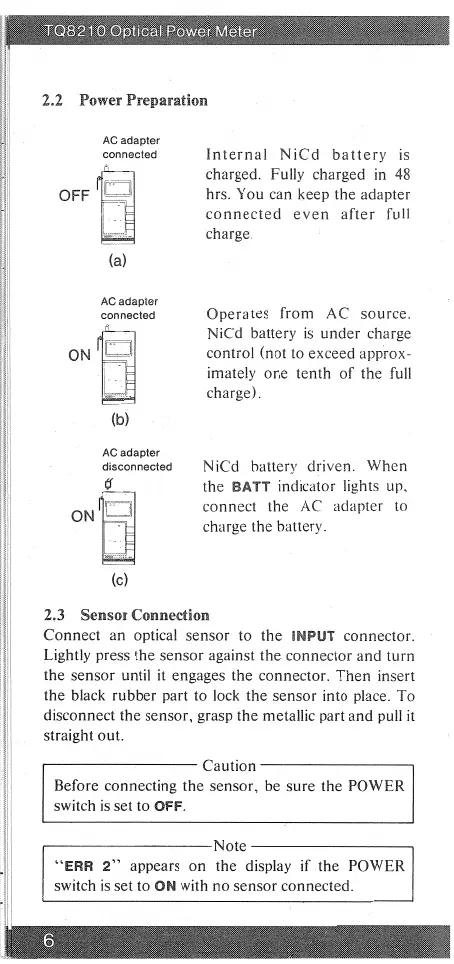1Q82 1 0 Oplicni Power Meter
2.2 Power Preparation
OFF
AC adapter
connected
(a)
Internal NiCd battery is
charged. Fully charged in 48
hrs. You can keep the adapter
connected even after full
charge.
AC adapter
connected Operates from AC source.
_. NiCd battery is under charge
ON control (not to exceed approx-
imately one tenth of the full
charge).
(b)
AC adapter
disconnected
ON
(c)
NiCd battery driven. When
the BATT indicator lights up,
connect the AC adapter to
charge the battery.
2,3 Sensor Connection
Connect an optical sensor to the INPUT connector.
Lightly press the sensor against the connector and turn
the sensor until it engages the connector. Then insert
the black rubber part to lock the sensor into place. To
disconnect the sensor, grasp the metallic part and pull it
straight out.
Caution
Before connecting the sensor, be sure the POWER
switch is set to OFF.
Note
"ERR 2" appears on the display if .the POWER
switch is set to ON with no sensor connected.
6
