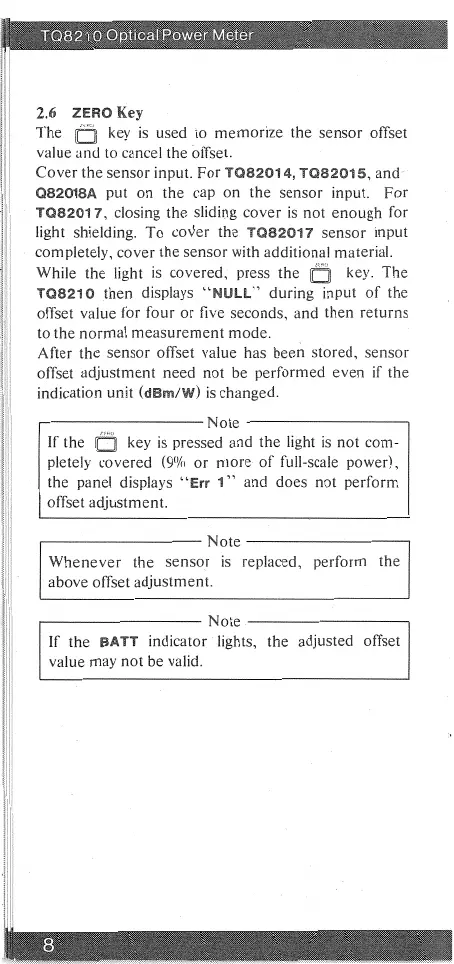T0821 0 Optical Power Meter
2.6 ZERO Key
The ti key is used to memorize the sensor offset
value and to cancel the offset.
Cover the sensor input. For TO82014, TO82015, and
082018A put on the cap on the sensor input. For
TO82017, closing the sliding cover is not enough for
light shielding. To coder the TO82017 sensor input
completely, cover the sensor with additional material.
While the light is covered, press the ti key. The
108210 then displays "NULL" during input of the
offset value for four or five seconds, and then returns
to the normal measurement mode.
After the sensor offset value has been stored, sensor
offset adjustment need not be performed even if the
indication unit (dBm/W) is changed.
Note
If the key is pressed and the light is not com-
pletely covered (9% or more of full-scale power),
the panel displays "Err 1" and does not perform
offset adjustment.
Note
Whenever the sensor is replaced, perform the
above offset adjustment.
Note
If the BATT indicator lights, the adjusted offset
value may not be valid.
8
