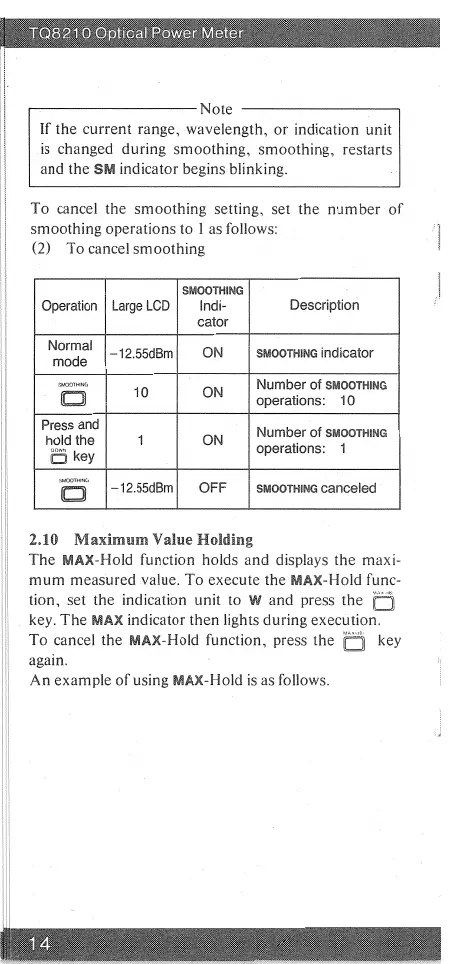T082 1 0 Optical Power Meter
Operation Large LCD
SMOOTHING
lndi-
cator
Description
Normal
mode
—12.55dBm ON
SMOOTHING indicator
C-3
10
ON
Number of SMOOTHING
operations: 10
Press and
hold the
a key
1
ON
Number of SMOOTHING
operations: 1
(c7) —12.55dBm OFF
SMOOTHING canceled
Note
If the current range, wavelength, or indication unit
is changed during smoothing, smoothing, restarts
and the SM indicator begins blinking.
To cancel the smoothing setting, set the number of
smoothing operations to 1 as follows:
(2) To cancel smoothing
2.10 Maximum Value Holding
The MAX-Hold function holds and displays the maxi-
mum measured value. To execute the MAX-Hold func-
tion, set the indication unit to W and press the b
key. The MAX indicator then lights during execution.
To cancel the MAX-Hold function, press the b key
again.
An example of using MAX-Hold is as follows.
14
