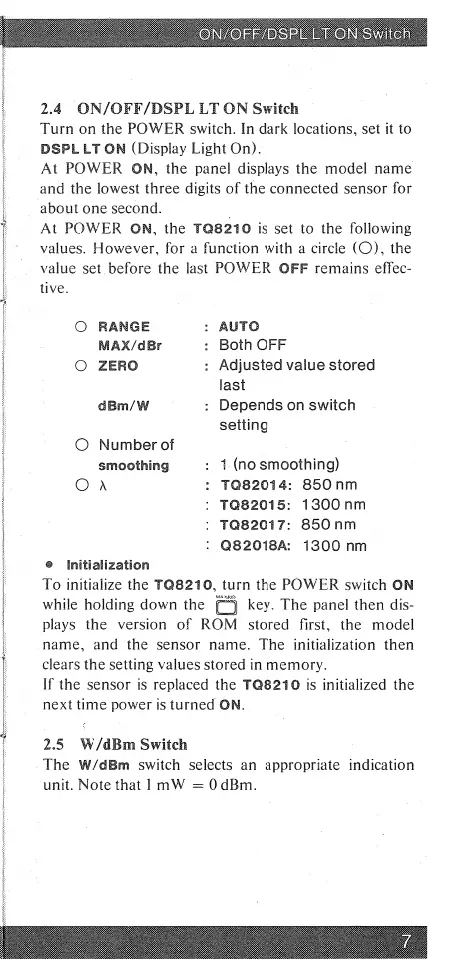2.4 ON/OFF/DSPL LT ON Switch
Turn on the POWER switch. In dark locations, set it to
DSPL LT ON (Display Light On).
At POWER ON, the panel displays the model name
and the lowest three digits of the connected sensor for
about one second.
At POWER ON, the T08210 is set to the following
values. However, for a function with a circle (0), the
value set before the last POWER OFF remains effec-
live.
O RANGE : AUTO
MAX/dBr : Both OFF
O ZERO : Adjusted value stored
last
dBm/W : Depends on switch
setting
O Number of
smoothing : 1 (no smoothing)
O A : T082014: 850 nm
: T082015: 1300 nm
: TQ82017: 850 nm
: 082018A: 1300 nm
• Initialization
To initialize the T08210, turn the POWER switch ON
while holding down the ti key. The panel then dis-
plays the version of ROM stored first, the model
name, and the sensor name. The initialization then
clears the setting values stored in memory.
If the sensor is replaced the T08210 is initialized the
next time power is turned ON.
2.5 VV/dBm Switch
The Widi3m switch selects an appropriate indication
unit. Note that I mW = 0 dBm.
7
