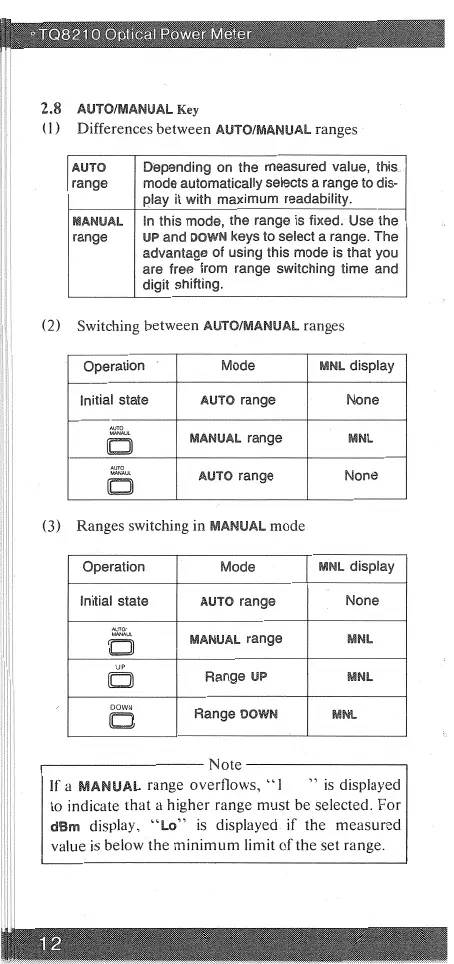••T08210 Optical Power Meter
AUTO
Depending on the measured value, this
range mode automatically selects a range to dis-
play it with maximum readability.
MANUAL In this mode, the range is fixed. Use the
range UP and DOWN keys to select a range. The
advantage of using this mode is that you
are free from range switching time and
digit shifting.
Operation
Mode
MNL display
Initial state
AUTO range None
CO
MANUAL range MNL
ULLL
TZ3
AUTO range None
Operation
Mode MNL display
Initial state AUTO range
None
ED
MANUAL range MNL
6
Range UP MNL
DOWN
Range DOWN
MNL
2.8 AUTO/MANUAL Key
(I) Differences between AUTO/MANUAL ranges
(2) Switching between AUTO/MANUAL ranges
(3) Ranges switching in MANUAL mode
Note
If a MANUAL range overflows, "1 " is displayed
to indicate that a higher range must be selected. For
dBm display, "Lo" is displayed if the measured
value is below the minimum limit of the set range.
12
