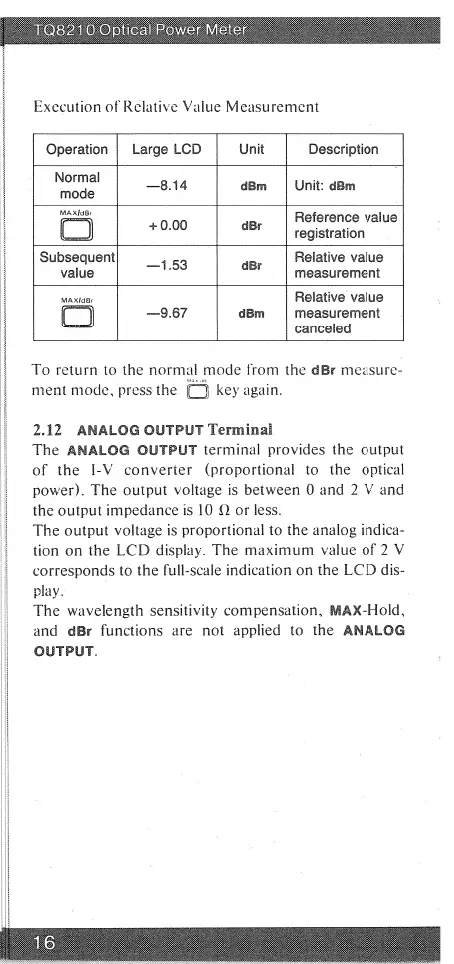1 Q81:11 0 Optical Power Meter
Operation Large LCD
Unit
Description
Normal
mode
—8.14
dBm Unit: dBm
nukx/der
ED
+0.00
dBr
Reference value
registration
Subsequent
value
—1.53
dBr
Relative value
measurement
NI.100,
0
—9.67
dBm
Relative value
measurement
canceled
Execution of Relative Value Measurement
To return to the normal ,,mode from the dBr measure-
ment mode, press the 0 key again.
2.12 ANALOG OUTPUT Terminal
The ANALOG OUTPUT terminal provides the output
of the I-V converter (proportional to the optical
power). The output voltage is between 0 and 2 V and
the output impedance is 10 12 or less.
The output voltage is proportional to the analog indica-
tion on the LCD display. The maximum value of 2 V
corresponds to the full-scale indication on the LCD dis-
play.
The wavelength sensitivity compensation, MAX-Hold,
and dBr functions are not applied to the ANALOG
OUTPUT.
16
