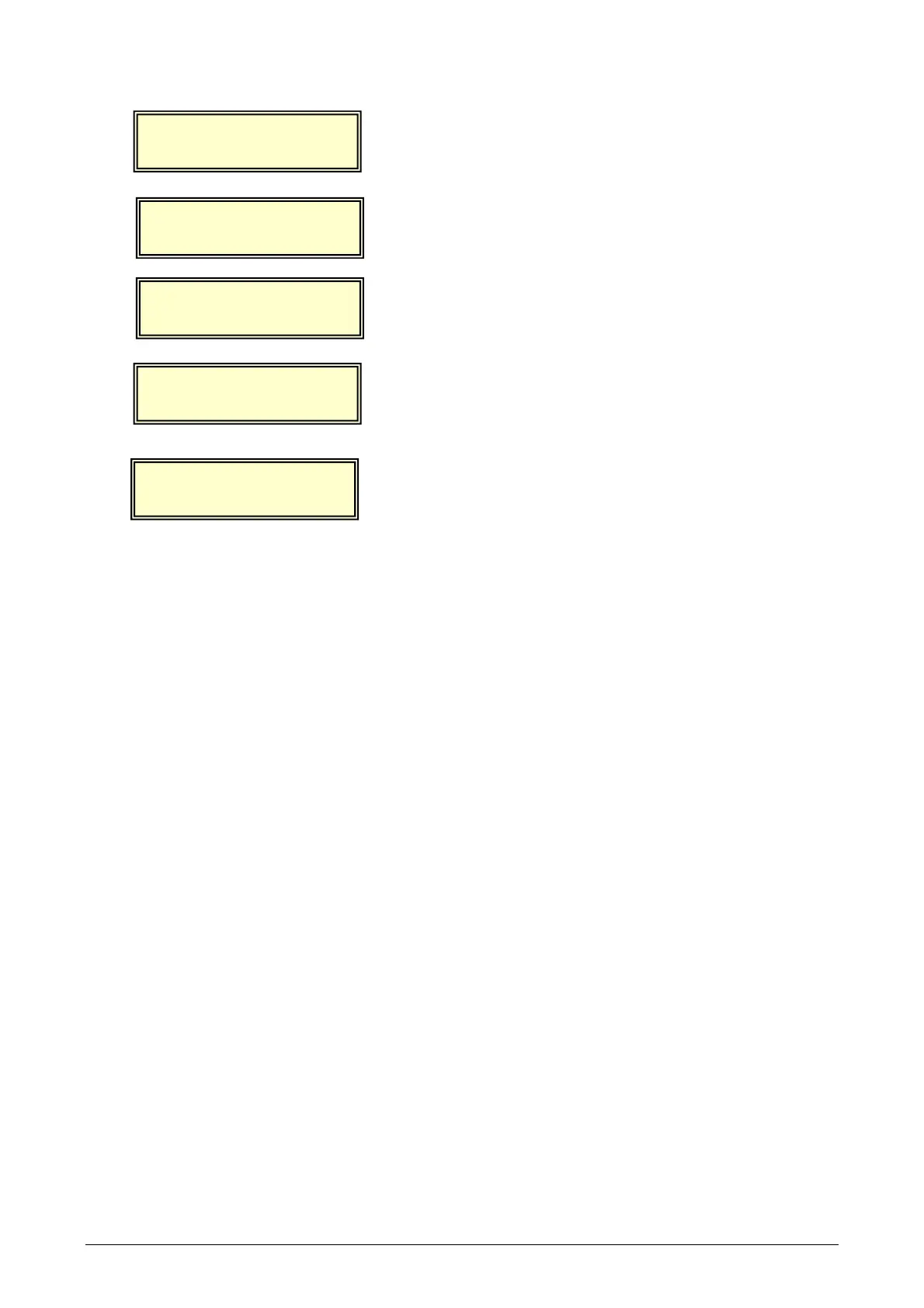- 33 / 50 - BN 09 2671/01/01
6.7.3.4 Calibration setup
All these setup menus are available with a “supervisor” password.
Battery voltage.
Positive battery current.
Negative battery current.
Charger current.
Earth impedance.
Load voltage.
Mains voltage.
Ambient temperature.
Battery temperature.
HIGH MAINS VOLT
Next Enter Exit
FUNCTION : OFF
Next
Select ‘Next’ until the required alarm name is displayed,
then select ‘Enter’. Exam
le on
‘Char
er current limit’
Select ‘Next’ until the ‘Function’ section is reached
Use the arrow keys to select ‘ALARM’
CHARGER CURR.LIM
Next Enter Exit
FUNCTION : ALARM
Next
Select ‘Next’ until the following menu is displayed
CHARGER CURR.LIM
Next Enter Exit
Select ‘Exit’ to save the changes
