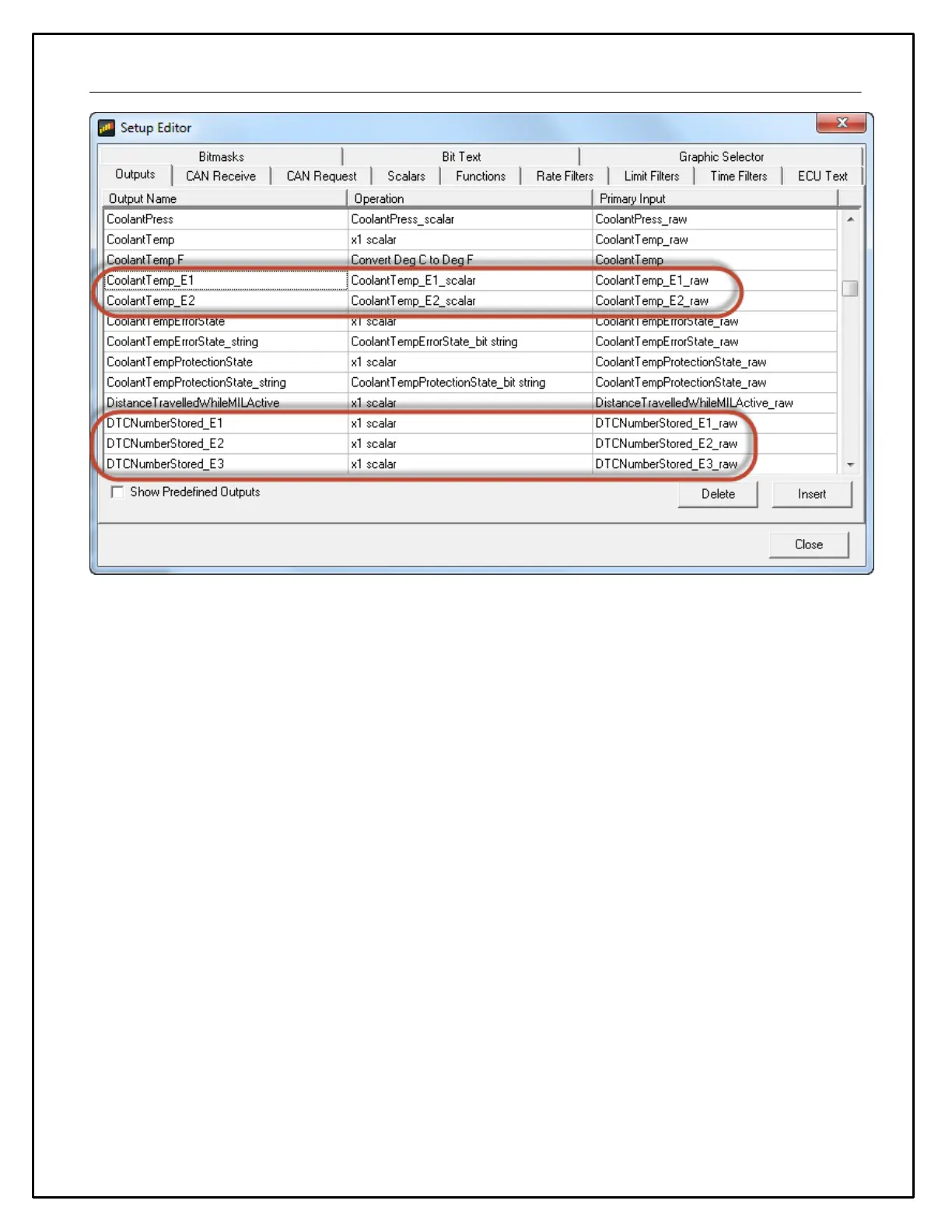19
Open the Setup Editor. OBDII PIDs will be automatically added to your list of available outputs. The circled
examples above represent the same PID from different vehicle ECUs. In these cases, the system will append a
suffix E2 for ECU2 and so on but can be ignored as they are non standard PIDs and may perform differently from
expected. These outputs are now available for use as inputs to gauges for display on your dash. To see a complete
list of PIDs obtained from your vehicle, click on the CAN Receive tab and choose to show Port 2. Port 2 is the
default for OBDII messages.