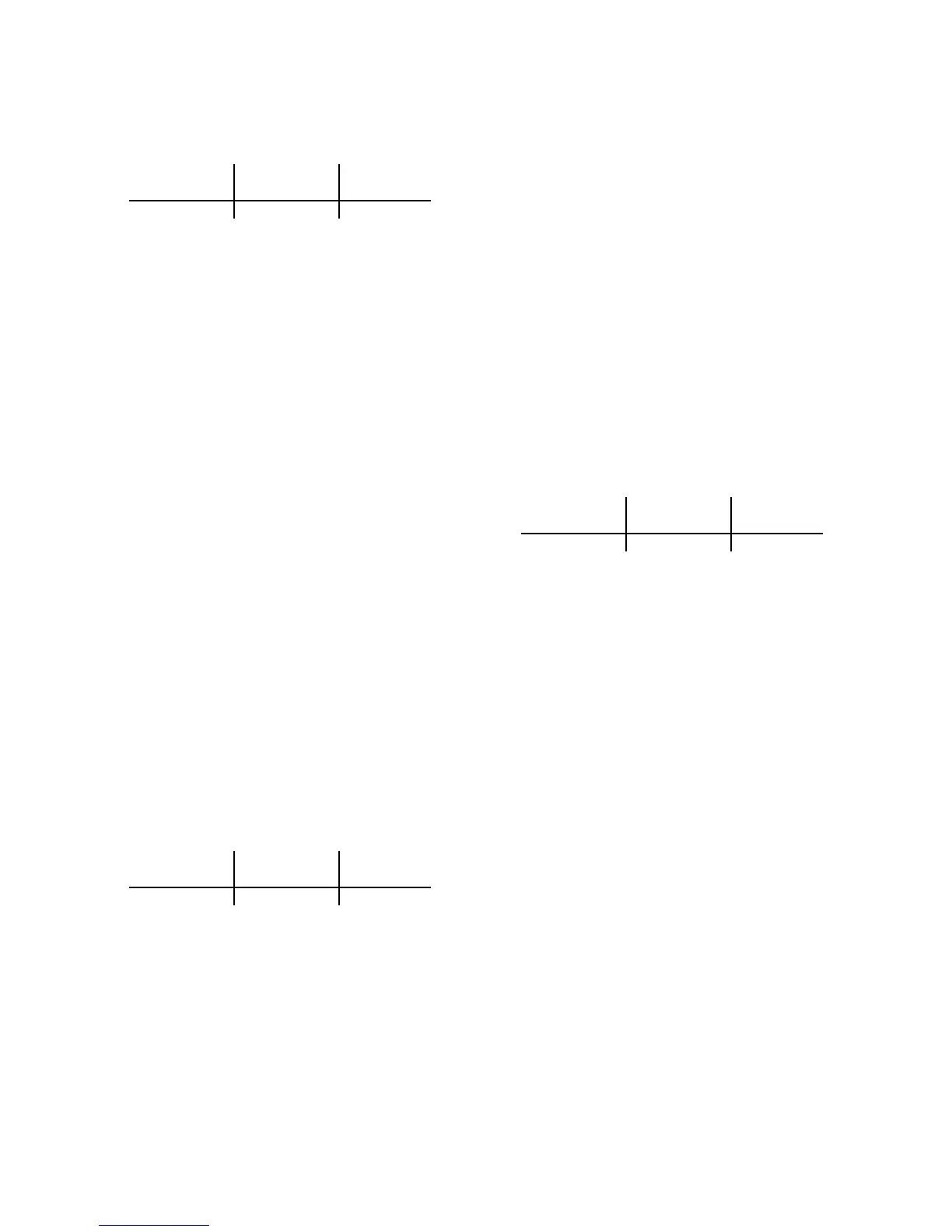INITIAL START-UP
Combustion Oxygen Level at
45% Valve Position
Oxygen %
± 0.2
Carbon
Monoxide
NOx
7.2 % <50 ppm <30 ppm
40. If the oxygen level is not within the specified
range, adjust the level using the ▲ and ▼
arrow keys. This will adjust the output
voltage to the blower motor as indicated on
the display. Pressing the ▲ arrow key
increases the oxygen level and pressing the
▼ arrow key decreases the oxygen level.
41. Once the oxygen level is within the specified
range at 45%, press the ENTER key to store
the selected blower output voltage for the
45% valve position.
42. Press the ▲ arrow key until SET Valve
Position appears on the C-MORE display.
43. Press the CHANGE key. SET Valve Position
will begin to flash.
44. Press the ▼ arrow key until the SET Valve
Position reads 30%, then press the ENTER
key.
45. Press the
▼ arrow key until CAL Voltage
30% is displayed.
46. Press the CHANGE key. CAL Voltage 30%
will begin to flash.
47. The oxygen level at the 30% valve position
should be as shown below. Also, ensure that
the carbon monoxide (CO) and nitrogen
oxide (NOx) readings do not exceed the
values shown.
Combustion Oxygen Level at
30% Valve Position
Oxygen %
± 0.2
Carbon
Monoxide
NOx
8.0 % <50 ppm <30 ppm
48. If the oxygen level is not within the specified
range, adjust the level using the ▲ and ▼
arrow keys. This will adjust the output
voltage to the blower motor as indicated on
the display. Pressing the ▲ arrow key
increases the oxygen level and pressing the
▼ arrow key decreases the oxygen level.
49. Once the oxygen level is within the specified
range at 30%, press the ENTER key to store
the selected blower output voltage for 30%
valve position.
50. Press the ▲ arrow key until SET Valve
Position appears on the C-MORE display.
51. Press the CHANGE key. SET Valve Position
will begin to flash.
52. Press the ▼ arrow key until the SET Valve
Position reads 16%, then press the ENTER
key.
53. Press the
▼ arrow key until CAL Voltage
18% is displayed.
54. Press the CHANGE key. CAL Voltage 18%
will begin to flash.
55. The oxygen level at the 18% valve position
should be as shown below. Also, ensure that
the carbon monoxide (CO) and nitrogen
oxide (NOx) readings do not exceed the
values shown.
Combustion Oxygen Level at
18% Valve Position
Oxygen %
± 0.2
Carbon
Monoxide
NOx
8.0 % <50 ppm <30 ppm
56. If the oxygen level is not within the specified
range, adjust the level using the ▲ and ▼
arrow keys. This will adjust the output
voltage to the blower motor as indicated on
the display. Pressing the ▲ arrow key
increases the oxygen level and pressing the
▼ arrow key decreases the oxygen level.
57. Once the oxygen level is within the specified
range at 18%, press the ENTER key to store
the selected blower output voltage for 18%
valve position.
58. This completes the Natural Gas combustion
calibration procedure. Skip the Propane
Combustion Calibration procedure in
paragraph 4.4 and proceed directly to the
Proceed directly to the Unit Reassembly
procedure in paragraph 4.5.
4-5
