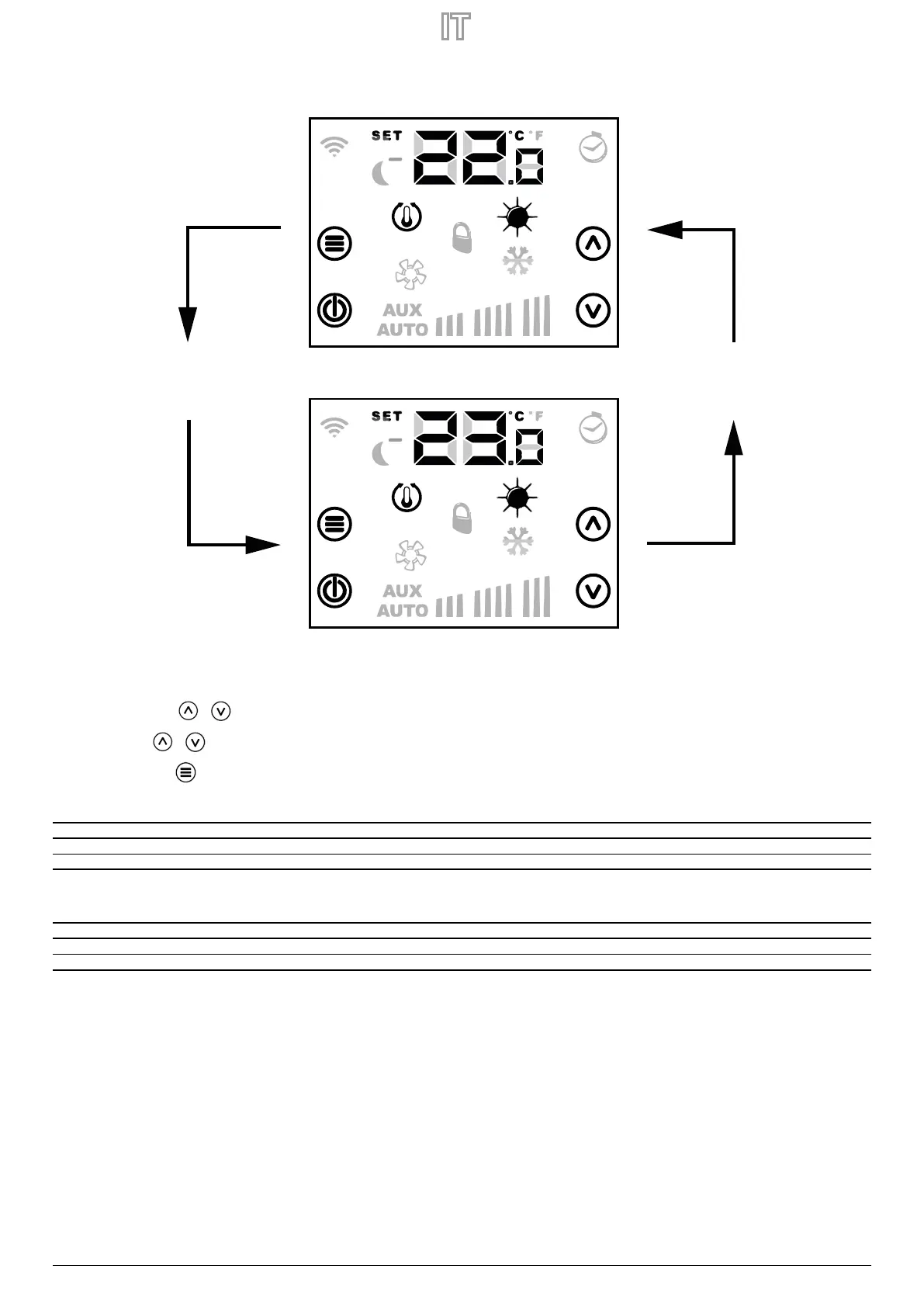22/10 – 5905355_00 9
6 CAMBIO SET DI TEMPERATURA
Per cambiare il set della temperatura ambiente è suciente seguire le tre operazioni (step) riportate nella gura sottostate:
Step 1: Premere il pulsante o per passare in modalità cambio set della temperatura.
Step 2: Con i pulsanti
o si può modicare il set della temperatura ambiente.
Step3: Premere il pulsante
oppure attendere 10 secondi per ritornare alla schermata principale.
Per le applicazioni “Stand Alone” i range del set di funzionamento sono:
Min. [°C] Max. [°C] Modalità di funzionamento
17.0 33.0 Freddo
12.0 28.0 Caldo
Per le applicazioni in cui è presente un sistema di supervisione (BMS) o un sistema di controllo d’impianto (VMF), il set visualizzato non è un valore assoluto ma uno scostamento relativo
al dato imposto dal sistema centralizzato:
Min. [°C] Max. [°C] Modalità di funzionamento
-6 +6
dt
5 = 1
-3 +3
dt
5 = 0