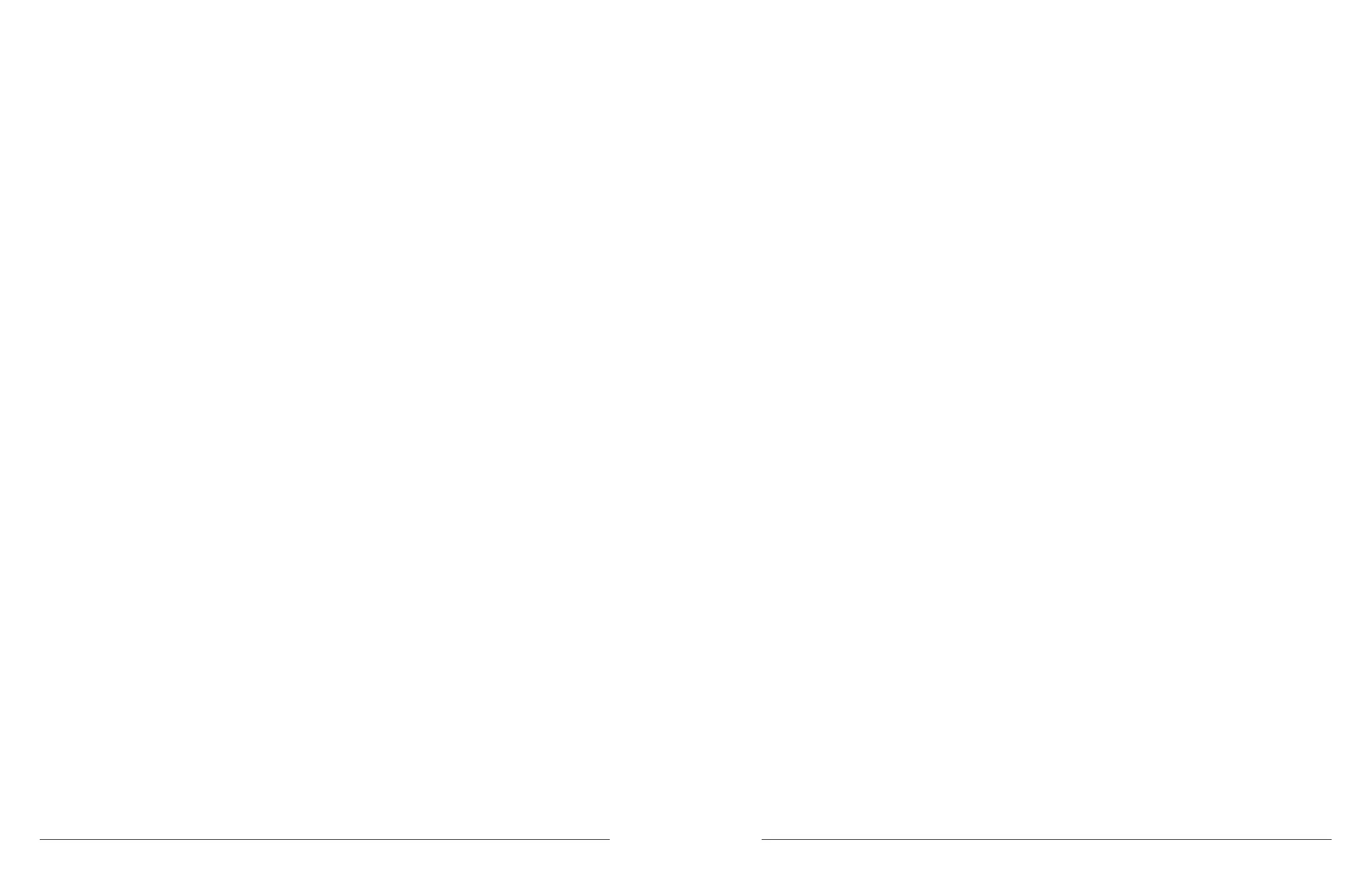28 microAeth
®
MA Series MA200, MA300, MA350 Operating Manual microAeth
®
MA Series MA200, MA300, MA350 Operating Manual 29
AethLabsAethLabs
5.2.8. Recommended Cleaning & Maintenance Intervals
It is suggested to perform standard maintenance at least once per 12-18 months. Unique, dirtier and or
higher concentration sampling environments and applications may require standard maintenance on more
regular intervals. It is recommended that users plan standard maintenance schedules that best coincide
with and allow for the best data quality during measurement campaigns.
5.2.9. microCyclone™ PM2.5 Size-selective inlet
The microCyclone™ may help to prevent contamination in dusty or dirty environments where larger
diameter particles are present. The microCyclone PM2.5 Size-selective inlet can be connected to the inlet
of the microAeth to provide a PM2.5 size cut point when the microAeth is set to a 50 ml/min ow rate. A 1.6
micron size cut point is provided by the microCyclone when connected to a microAeth with a 100 ml/min
ow rate. The microCyclone may not be appropriate for use with the microAeth MA200, MA300, or MA350
when using specic operating settings depending on ow rates and if DualSpot® loading compensation
is enabled. The microCyclone can be used at 100 ml/min with a outpoint of 1.6 micron in DualSpot mode.
While operation at 50 ml/min in DualSpot mode may be possible it has not yet been validated.
IMPORTANT: If a microCyclone is being used with your microAeth, please clean it on a frequent
basis, depending on sampling environment and concentrations. Please see microCyclone manual and
documentation for more information.
5.3. Measurement Sampling Connections
5.3.1. Inlet Port
The inlet port is a 10-32 UNF inch threaded port.
The inlet port and all connections to the inlet port must be properly protected from the environment. There
must be limited restriction to ow while protection from water, insects, bugs, and other objects that can
block or inltrate the instrument air pathway. Extra precaution must be taken as the internal pump of the
instrument is pulling air into the instrument through this port.
It is always recommended to use the sampling tube assembly supplied with your microAeth, screwed
into the instrument's inlet port. Using this sampling tube assembly allows for more targeted sampling,
can provide basic protection to the instrument inlet, and prevents the possibility of light leakage into the
instrument's sample chamber.
5.3.2. Outlet Port
The outlet port is a 10-32 UNF inch threaded port.
The outlet port and all connections to the outlet port must be properly protected from the environment.
There must be limited restriction to ow while protection from water, insects, bugs, and other objects that
can block or inltrate the instrument air pathway.
5.4. Power
5.4.1. Charging
Input: 100~240 VAC 50/60Hz 0.4A, Output: 5VDC / 2A, with option for Type A, C, G, or I plug
It is highly recommended to use the DC barrel jack for charging and power. Power via USB may
introduce additional noise to measurement data.
Charging times with instrument turned off:
MA200:
Fast charging DC via barrel jack AC adapter: ~3 hours
USB charging: ~6.5 hours
MA300:
Fast charging DC via barrel jack AC adapter: ~11.75 hours
USB charging: ~25.75 hours
MA350:
Sealed connector for fast charging DC via barrel jack AC adapter: ~11.75 hours
USB charging on inside panel: ~25.75 hours
5.4.2. Turn on
The on-board user interface on the front of the microAeth can be used to turn on the instrument.
1) To turn on the microAeth, press and hold only one of the three buttons for 2 seconds. The screen and
instrument will turn on and the instrument serial number will be displayed.
5.4.3. Turn off
The on-board user interface on the front of the microAeth can be used to turn off the instrument.
1) Use the left and right buttons to scroll through the top level menu options to ‘Turn Off’.
2) Press the center button to select the ‘Turn Off’ option. The screen and instrument will turn off.
5.5. Communication
5.5.1. On-board user interface
The microAeth has an on-board user interface with a backlit low power screen and three buttons.
5.5.2. USB 2.0
The microAeth has a USB 2.0 full speed port for communication with the cross-platform microAeth
®
Manager software for conguring the instrument settings and downloading data.
The AethLabs provided mini-B to Type A USB cable can provide communication and power to and from the
device, although it is not recommended for providing power to the microAeth while making measurements.
A USB connection to a computer running the microAeth Manager software can be used to communicate
with the device. Charging through the USB port is at a slower rate than the barrel jack AC adapter. It is
highly recommended to use the DC barrel jack for charging and power while making measurements.
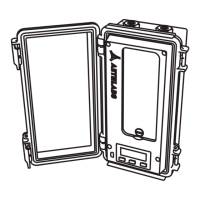