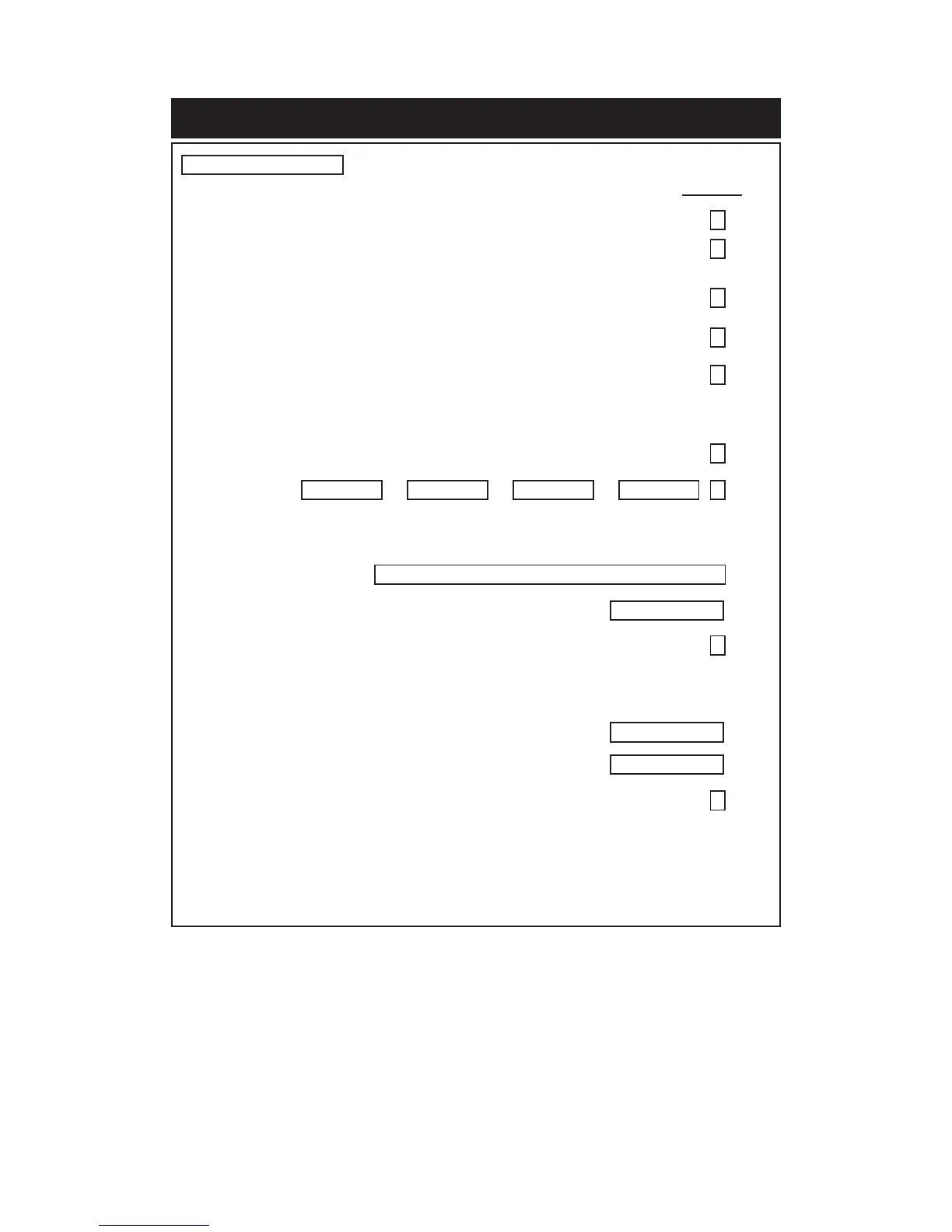Tick Box
l Check hotplate lids and settings.
l Check oven door seals, adjust door alignment if necessary.
Baking and Simmering oven rope seals MUST have a gap between the
door hinges. The Roasting Oven is fitted with a continuous seal.
Ensure any plastic film is removed from the inside of the oven doors.
l Ensure Baking Oven roof baffle is fitted in the correct position.
l Gain access to controls tray and check mains voltage. DO NOT remove any
electrical covers to access mains lead. Terminal measurements can be made
through small holes in the cover.
Record voltage
l Measure vent pipe run and calculate fan speed voltage. Ensure vent pipe
routing complies with the Installation Instructions.
Record routing
Record vent speed voltage
l Turn on all cooking zones and vent fan. Raise hotplate lids to avoid
staining.
l After 1 hour, check hotplate temperatures (approx).
1. Hotspot (330 - 380°C)
2. Simmerspot (200 - 250°C)
l Guide customer through the Users Instructions of the appliance, offering best
practices on oven maintenance, energy usage, enamel cleaning (boiled
vegetable water staining on enamel etc.)
Engineer’s Signature ........................................................ Date ...........................
AGA DUAL CONTROL CHECKLIST
22
SERIAL No.
1PH 3PH 3PH
L1 L2 L3
3PH