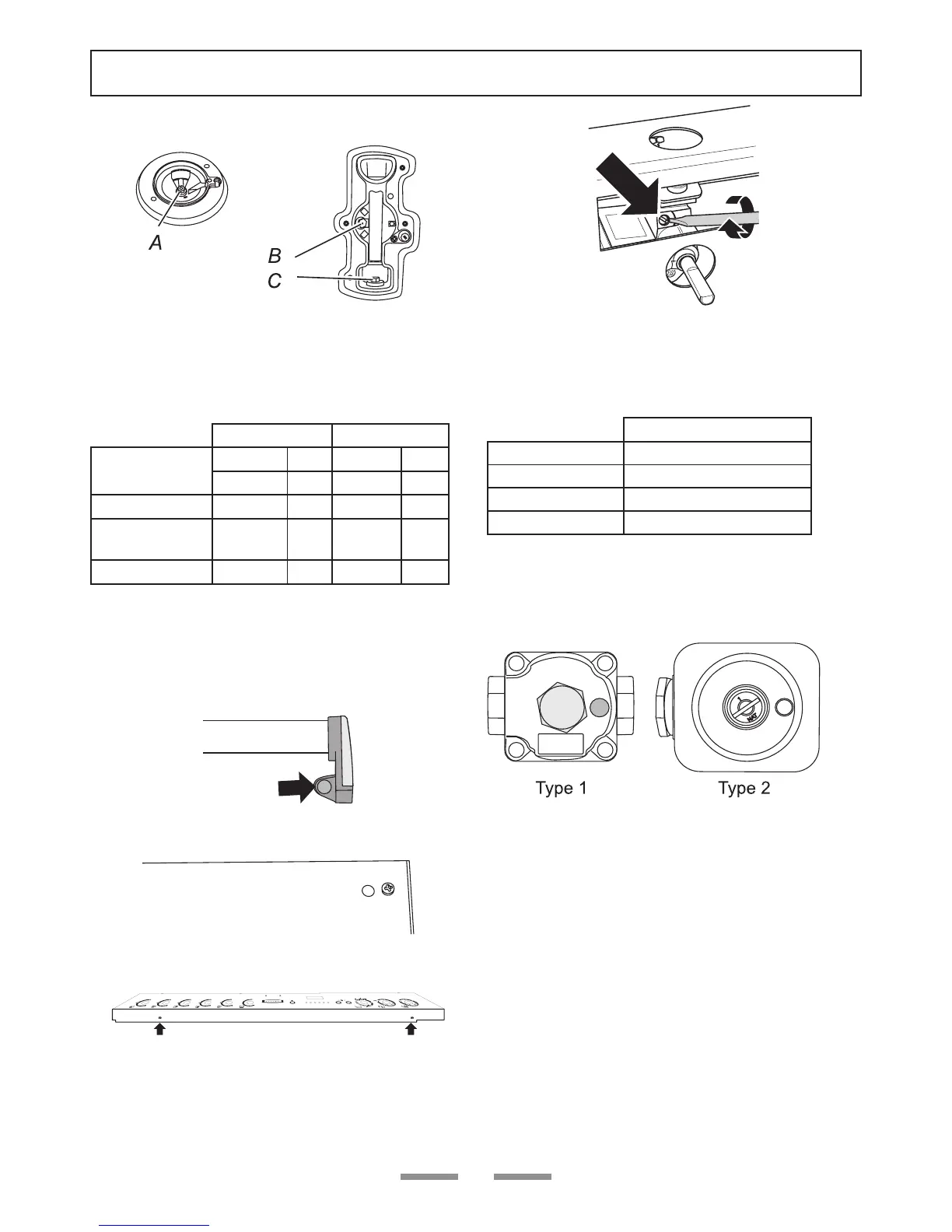47
ArtNo.0102-0011 - Screwing
the control valve bypass screw
Turn the bypass screw on each control clockwise until it
stops.
Ret the control panel and control knobs.
Valve Bypass screws
Propane Gas
Wok Burner 49
Large Burner 38
Medium Burners 31
Small Burner 22
Gas Regulator
Remove the ue grille and splash assembly from the
rear of the range by removing the two xing screws.
The regulator is now accessible.
The regulator may be one of two types.
Type 1
Unscrew the hexagonal nut in the front of the regulator.
The regulator nut has a plastic snap in converter device
on the underside, to convert the regulator snap the
device out of the nut and ret the other way up.
Orifices
Standard burner Wok burner
A orice, B internal injector, C external injector
Remove burner caps and heads. Remove old orices,
save the orices removed from the appliance for future
use. Fit new orices. Reassemble in reverse order.
Orifices Natural Gas Propane Gas
Wok burner internal 101 internal 59
external 167 external 94
Large Burner 170 106
Medium
Burners
150 84
Small Burner 107 61
Valve Adjustment
Pull o all the control knobs. If the hand rail has been
tted remove it - remove the plastic blanking plugs and
remove the 2 end bracket xing screws.
Remove the 2 cross headed screws that were hidden by
the handrail end brackets.
Open the oven door & or broiler door and remove the
xing screws underneath the control panel.
Lower control panel clear.
