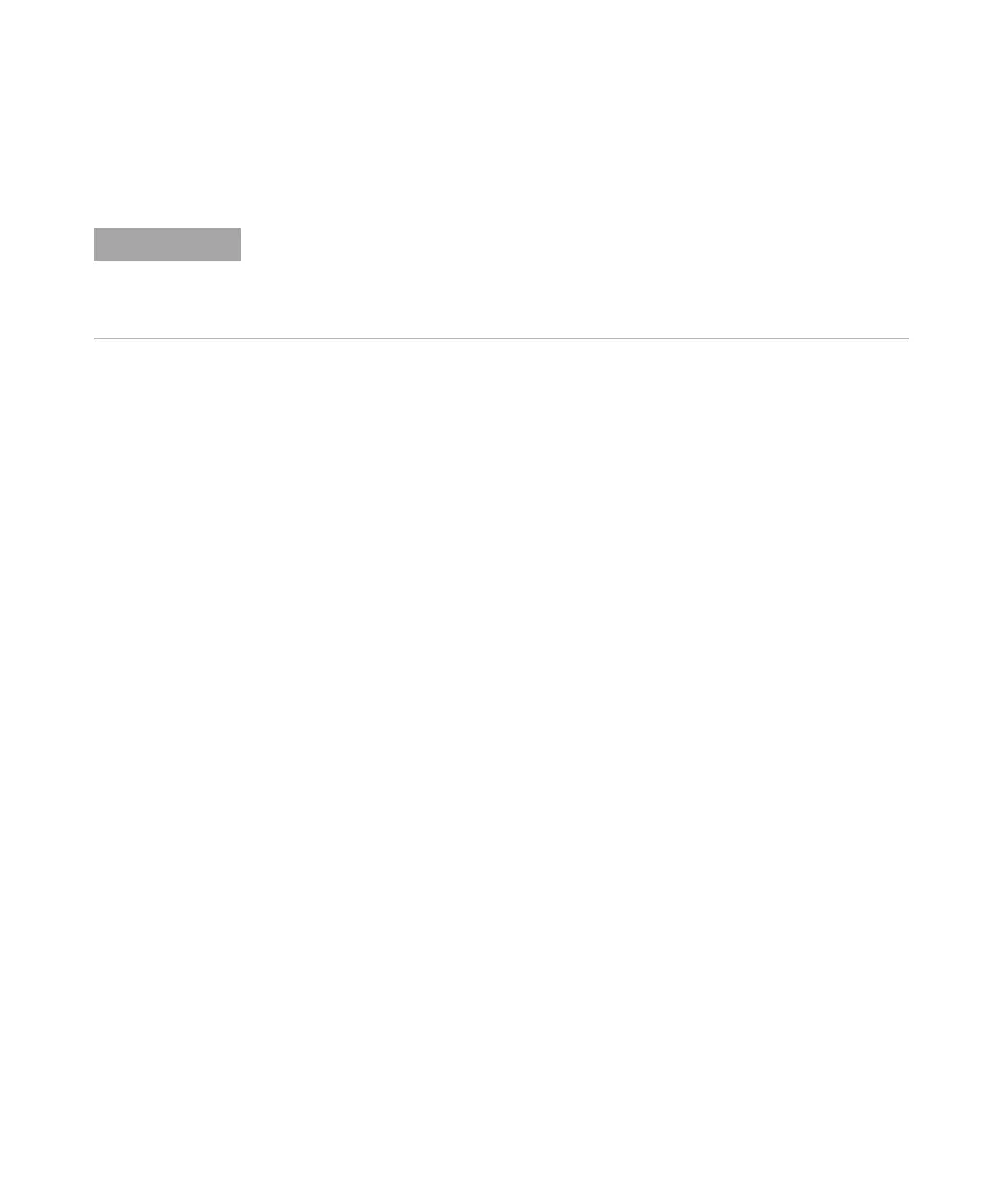HDR-DAD Solution 19
Installation of the HDR-DAD Solution
3
Flow connections and network setup
3 Setup the network, for an example see “Local LAN connection to a PC (not
via corporate LAN)” on page 20.
• Connect both detectors to the LAN and in addition connect all the devices via CAN bus.
• Configure both LAN connections, otherwise HDR-DAD will remain offline.
• Use the included network switch, in case the LC instrument is directly connected to a
PC (not via corporate LAN).
