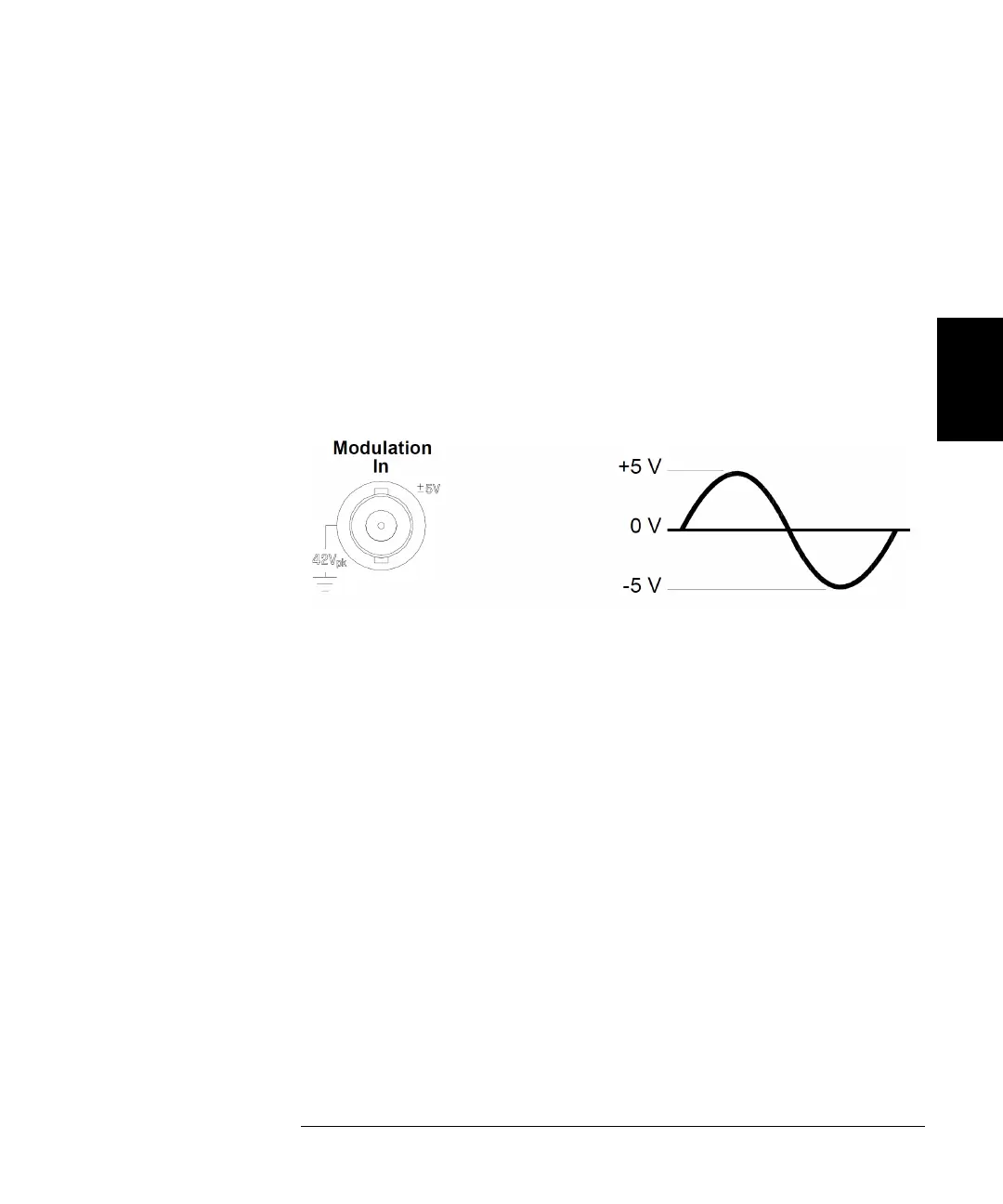137
Chapter 3 Features and Functions
Pulse Width Modulation (PWM)
3
Modulating Source
The waveform generator will accept an internal or external modulation
source for PM.
• Modulating source: Internal (default), Other Channel, or External.
•
If you select the External source, the carrier waveform is modulated
with an external waveform. The phase deviation is controlled by the
±5 V signal level present on the rear-panel Modulation In connector.
For example, if you have set the deviation to 180 degrees,
then a +5 V
signal level corresponds to a 180 degree phase shift.
Lower external
signal levels produce less deviation.
•
Front-Panel Operation
: After enabling PM, press the
Source
softkey.
•
Remote Interface Operation
:
PM:SOURce {INTernal|EXTernal}
