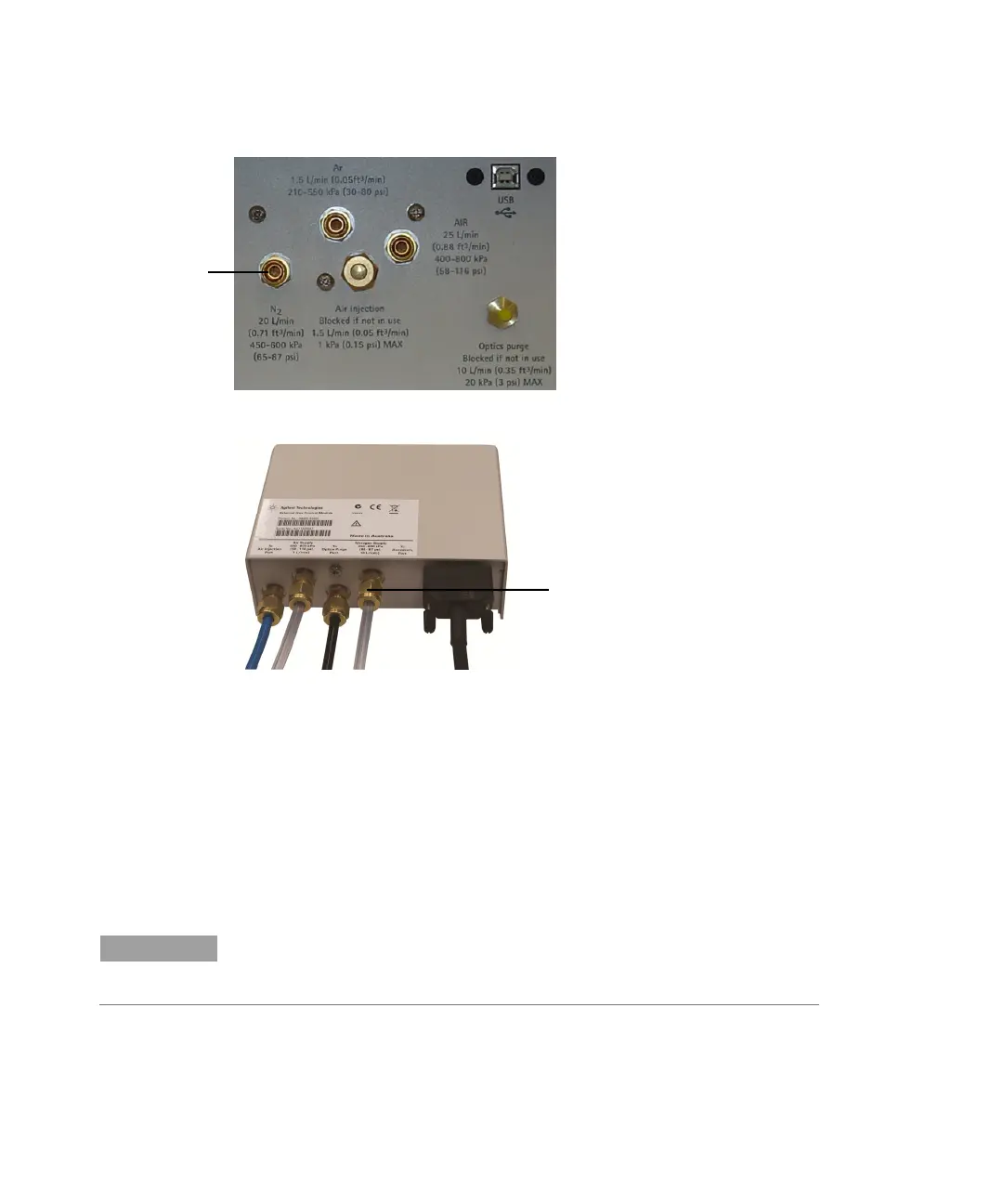Installation
20 Agilent 4107 Nitrogen Generator User’s Guide
Figure 4. Nitrogen inlet on the bottom right side of the MP-AES instrument
Figure 5. Nitrogen inlet on the EGCM
3 Ensure that the fittings are tightened firmly.
Connecting the nitrogen generator power
To connect the electrical power to the nitrogen generator:
1 Plug the small DC output connector from the power supply to the
receptacle on the rear of the nitrogen generator. See Figure 3.
2 Plug the AC supply cable into the power supply.
NOTE
Plug the AC supply cable in to an outlet complying with the nitrogen generator
requirements specified in the Agilent MP-AES Site Preparation Guide.
Nitrogen
inlet on the
EGCM
Nitrogen
inlet on the
MP-AES
