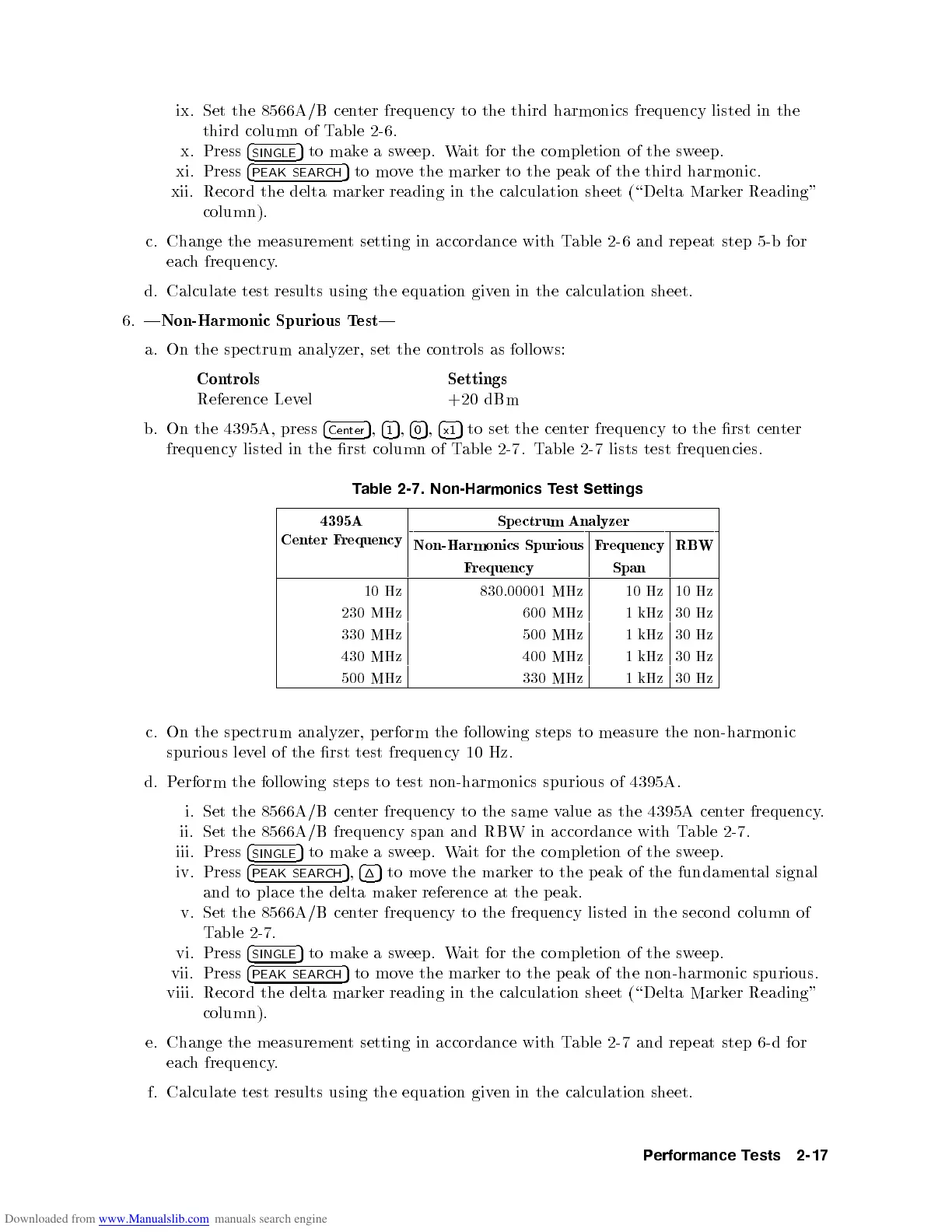ix.
Set
the
8566A/B
cen
ter
frequency
to
the
third
harmonics
frequency
listed in
the
third
column
of
Table
2-6.
x. Press
4
SINGLE
5
to
make
asw
eep. W
ait
for
the
completion
of
the
sw
eep.
xi.
Press
4
PEAK
SEARCH
5
to
mo
v
e
the
mark
er
to
the
peak
of the
third harmonic.
xii.
Record the
delta mark
er reading
in the
calculation sheet
(\Delta Mark
er Reading"
column).
c.
Change
the
measuremen
t
setting
in
accordance
with
T
able
2-6
and rep
eat step
5-b for
eac
h
frequency
.
d. Calculate
test
results
using
the
equation
giv
en
in
the
calculation
sheet.
6.
|Non-Harmonic
Spurious
T
est|
a.
On
the
spectrum
analyzer, set
the con
trols
as
follo
ws:
Con
trols
Settings
Reference
Lev
el
+20
dBm
b.
On the
4395A
,
press
4
Center
5
,
4
1
5
,
4
0
5
,
4
x1
5
to set
the
cen
ter
frequency
to
the
rst
cen
ter
frequency
listed
in
the
rst
column
of
T
able
2-7
.
T
able
2-7
lists
test
frequencies.
T
able
2-7.
Non-Harmonics
T
est
Settings
4395A
Cen
ter
F
requency
Sp
ectrum
Analyzer
Non-Harmonics
Spurious
F
requency
RBW
F
requency
Span
10
Hz
830.00001
MHz
10
Hz
10
Hz
230
MHz
600
MHz
1
kHz
30
Hz
330
MHz
500
MHz
1
kHz
30
Hz
430
MHz
400
MHz
1
kHz
30
Hz
500
MHz
330
MHz
1
kHz
30
Hz
c.
On
the
spectrum
analyzer, p
erform the
following
steps
to
measure
the
non-harmonic
spurious
lev
el
of
the
rst
test
frequency
10
Hz.
d. P
erform
the
follo
wing
steps
to
test
non-harmonics
spurious
of
4395A
.
i.
Set the
8566A/B cen
ter frequency
to the
same v
alue
as
the
4395A
cen
ter
frequency
.
ii.
Set
the
8566A/B
frequency
span and
RBW
in
accordance
with
T
able
2-7
.
iii. Press
4
SINGLE
5
to makeasw
eep. W
ait for the completion of the sw
eep.
iv. Press
4
PEAK SEARCH
5
,
4
1
5
to mo
ve the mark
er to the p eak of the
fundamental signal
and to place the
delta mak
er reference at the peak.
v. Set the 8566A/B cen
ter frequency to the frequency listed in the second column of
Table 2-7
.
vi. Press
4
SINGLE
5
to makeasw
eep. W
ait for the completion of the sw
eep.
vii. Press
4
PEAK SEARCH
5
to mo
ve the mark
er to the p eak of
the non-harmonic spurious.
viii. Record the delta marker reading in the calculation sheet (\Delta Marker Reading"
column).
e. Change the measurement setting in accordance with Table 2-7 and repeat step 6-d for
each frequency.
f. Calculate test results using the equation given in the calculation sheet.
Performance Tests 2-17
