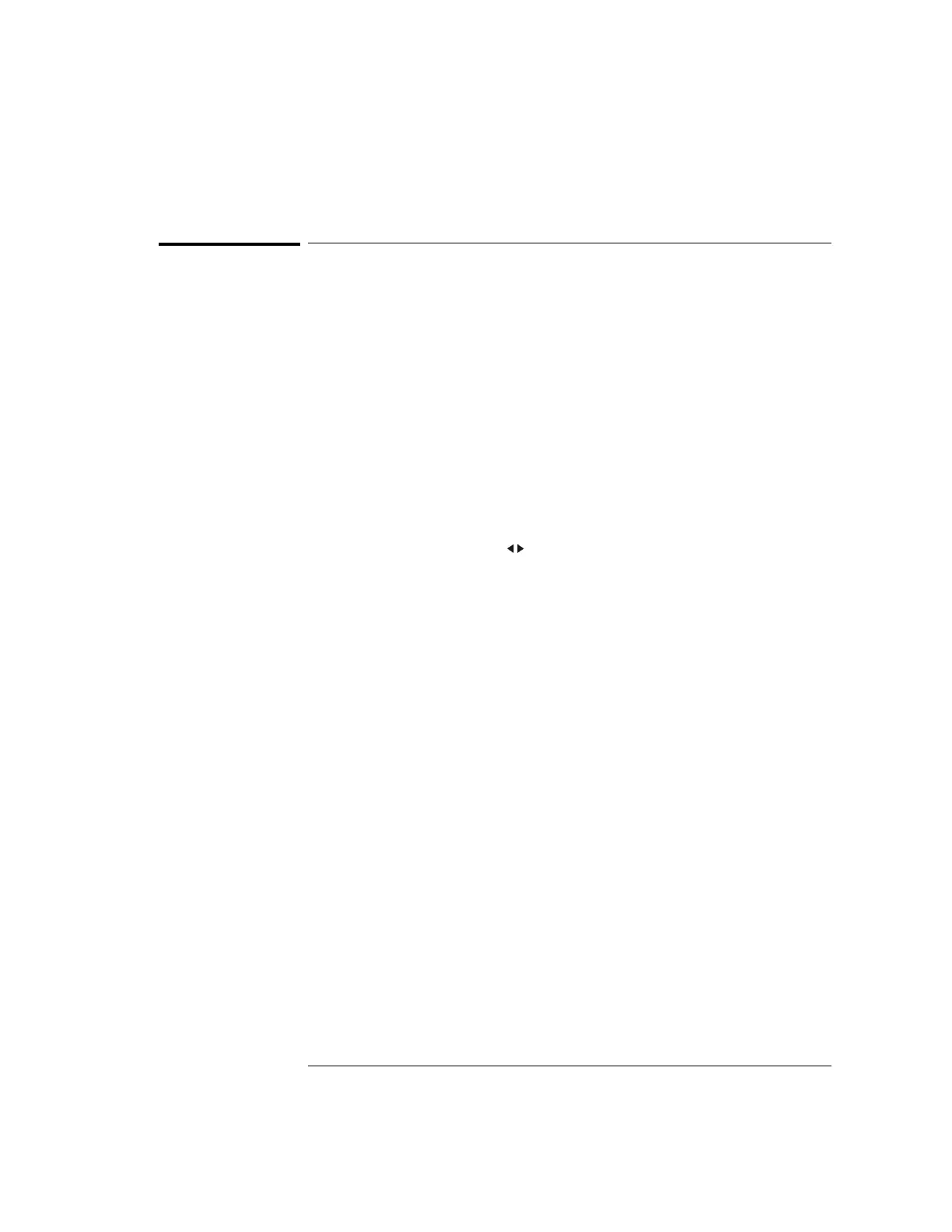2-19
Front-Panel Overview
To operate the time base controls
To operate the time base controls
The following exercise guides you through the time base keys, knobs, and status
line.
• Turn the Horizontal sweep speed (time/division) knob and notice the
change it makes to the status line.
The sweep speed knob changes the sweep speed from 5 ns/div to 50 s/div for
the 54620-series and 1 ns/div to 50 s/div for the 54640-series in a 1-2-5 step
sequence, and the value of the sweep speed is displayed in the status line at the
top of the display.
•Press the Main/Delayed, then press the Vernier softkey.
The Vernier softkey allows you to change the sweep speed in smaller increments
with the time/div knob. These smaller increments are calibrated, which results
in accurate measurements, even with the vernier turned on.
• Turn the delay time knob ( ) and notice that its value is displayed in
the status line.
The delay knob moves the main sweep horizontally, and it pauses at 0.00 s,
mimicking a mechanical detent. At the top of the graticule is a solid triangle
(
▼) sy mb ol an d a n o pe n t ri an gl e ( ∇) sy mbo l. Th e ▼ symbol indicates the trigger
point and it moves with the Delay time knob. The ∇ symbol indicates the time
reference point and is also where the zoom-in/zoom-out is referenced. If the
Time Ref softkey is set to Left, the ∇ is located one graticule in from the left side
of the display. If the Time Ref softkey is set to Center, the
∇ is located at the
center of the display. If the Time Ref softkey is set to Right, the
∇ is located one
graticule in from the right side of the display. The delay number tells you how
far the time reference point ∇ is located from the trigger point
▼.
All events displayed left of the trigger point
▼ happened before the trigger
occurred, and these events are called pre-trigger information. You will find this
feature very useful because you can now see the events that led up to the trigger
point. Everything to the right of the trigger point
▼ is called post-trigger
information. The amount of delay range (pre-trigger and post-trigger
information) available depends on the sweep speed selected.