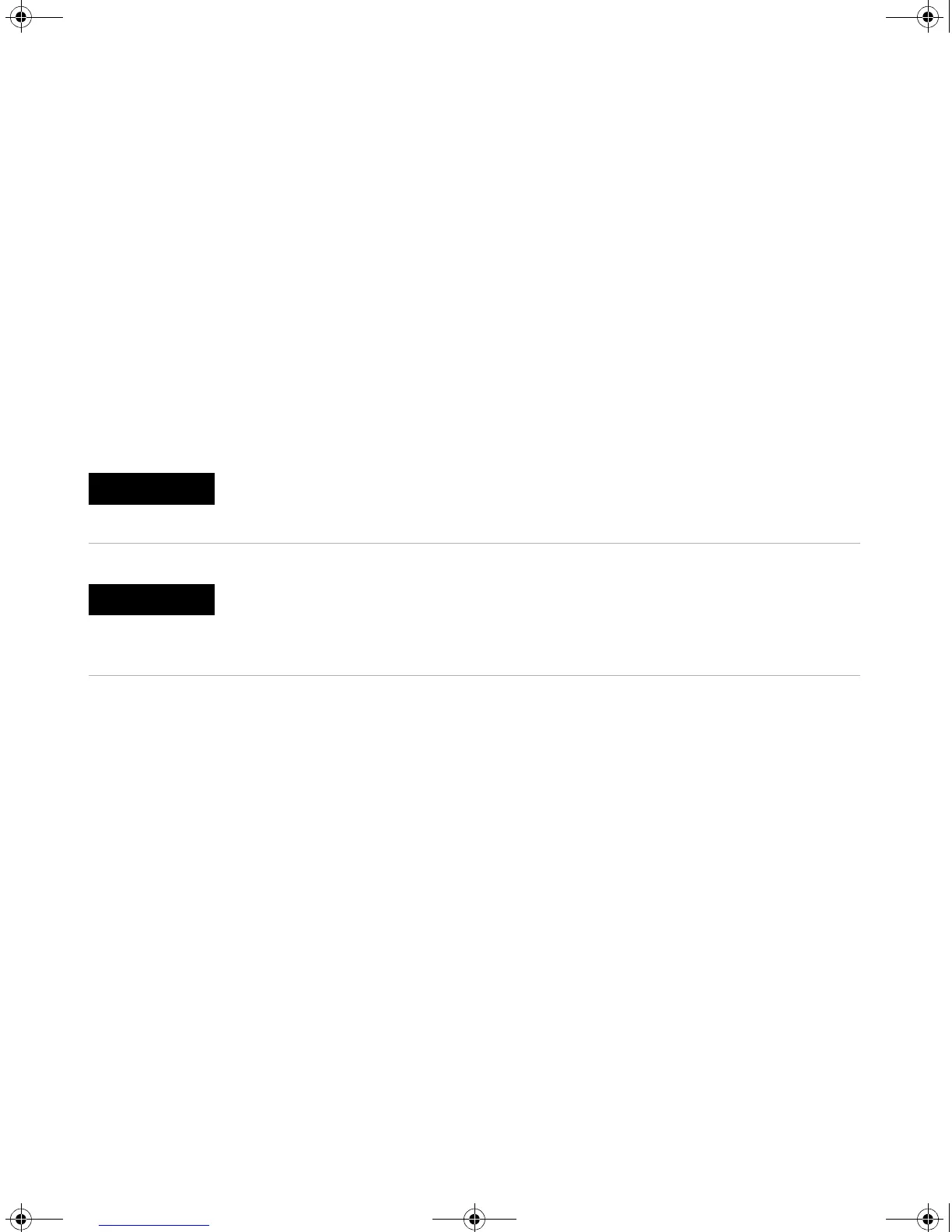22 Site Preparation Guide
Site Preparation
Communications Requirements
Telephone
A telephone with a cord long enough to be used at the computer will allow the
MSD operator to communicate with Agilent Technologies support personnel.
Site LAN network
If you intend to connect your MSD system to your site’s LAN network, you
must have an additional shielded twisted pair network cable.
NOTE
Agilent Technologies is not responsible for connecting to or establishing communication
with your site LAN network. The representative will test the 5975 Series MSD’s ability to
communicate on a mini-hub or -switch only.
NOTE
The IP addresses assigned to the instrument(s) must be fixed (permanently assigned)
addresses. If you intend to connect your MSD system to your site’s network, each piece of
equipment (the MSD, the GC, and the computer) must have a unique IP address assigned to
it.
5975 Series Site Prep.book Page 22 Thursday, January 31, 2008 9:47 AM
