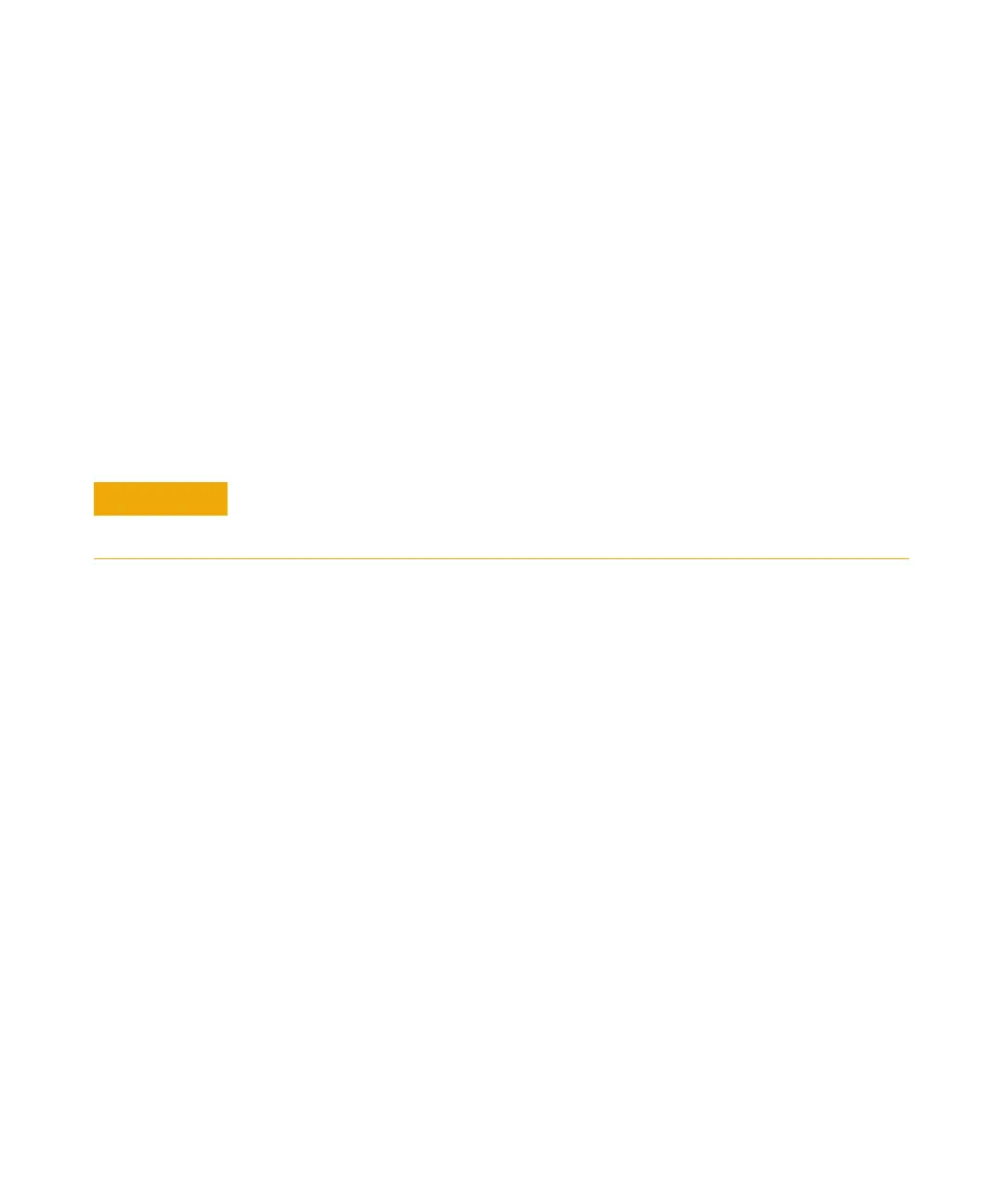106 5975/5977 Series MSD Operation Manual
4 General Maintenance
3 Collect the following parts to be cleaned for an extractor EI ion source:
(See Figure 15 on page 107.)
• Repeller
• Insulator
• Source body
• Extractor lens
• Ion focus lens
• Entrance lens
These are the parts that contact the sample or ion beam. The other parts
normally should not require cleaning.
CAUTION
If insulators are dirty, clean them with a cotton swab dampened with reagent-grade
methanol. If that does not clean the insulators, replace them. Do not abrasively or
ultrasonically clean the insulators.
