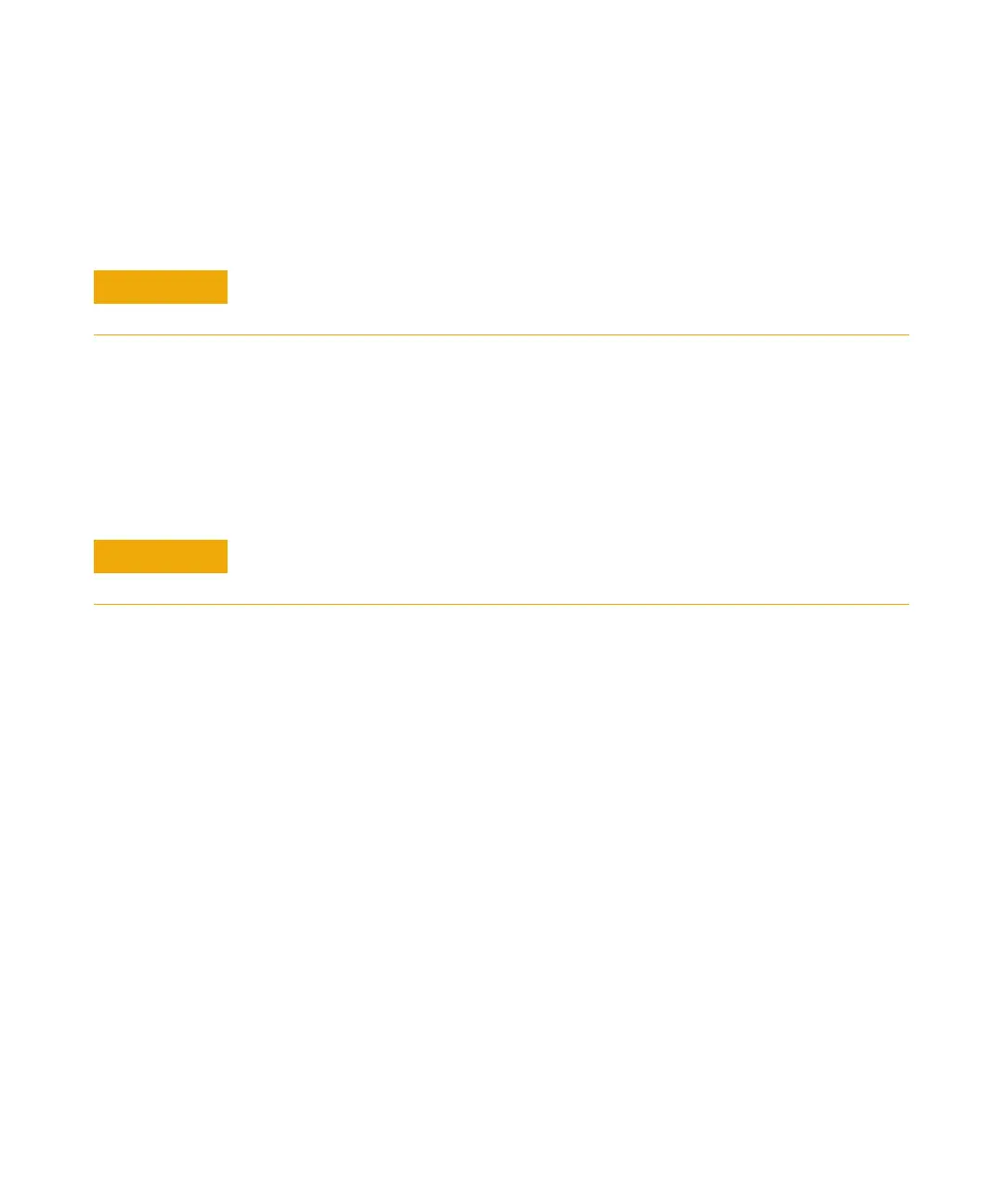2 Installing GC Columns
44 5977B Series MSD Operation Manual
10 Tighten the nut 1/4 to 1/2 turn.
11 Check the nut’s tightness after one or two heat cycles; tighten additionally
as appropriate.
12 Install the isolation tip on end of the GC/MS interface. For the EI GC/MS
interface with a standard or inert EI source, a tip seal is not needed.
13 Gently check the alignment of the ion source and the interface tip seal.
When the ion source is aligned correctly, the front analyzer chamber can be
closed all the way with no resistance except the spring tension from the
interface tip seal.
14 You can align the ion source and interface tip seal by wiggling the side plate
on its hinge. If the door still will not close, contact your Agilent
Technologies service representative.
15 Close the analyzer chamber door. (See “To Close the Analyzer Chamber” on
page 125.)
CAUTION
Use care when placing the isolation tip on the end of the GC/MS interface to avoid
damaging the column.
CAUTION
Forcing the analyzer door closed if these parts are misaligned will damage the seal or
the interface or the ion source, or will keep the sideplate from sealing.