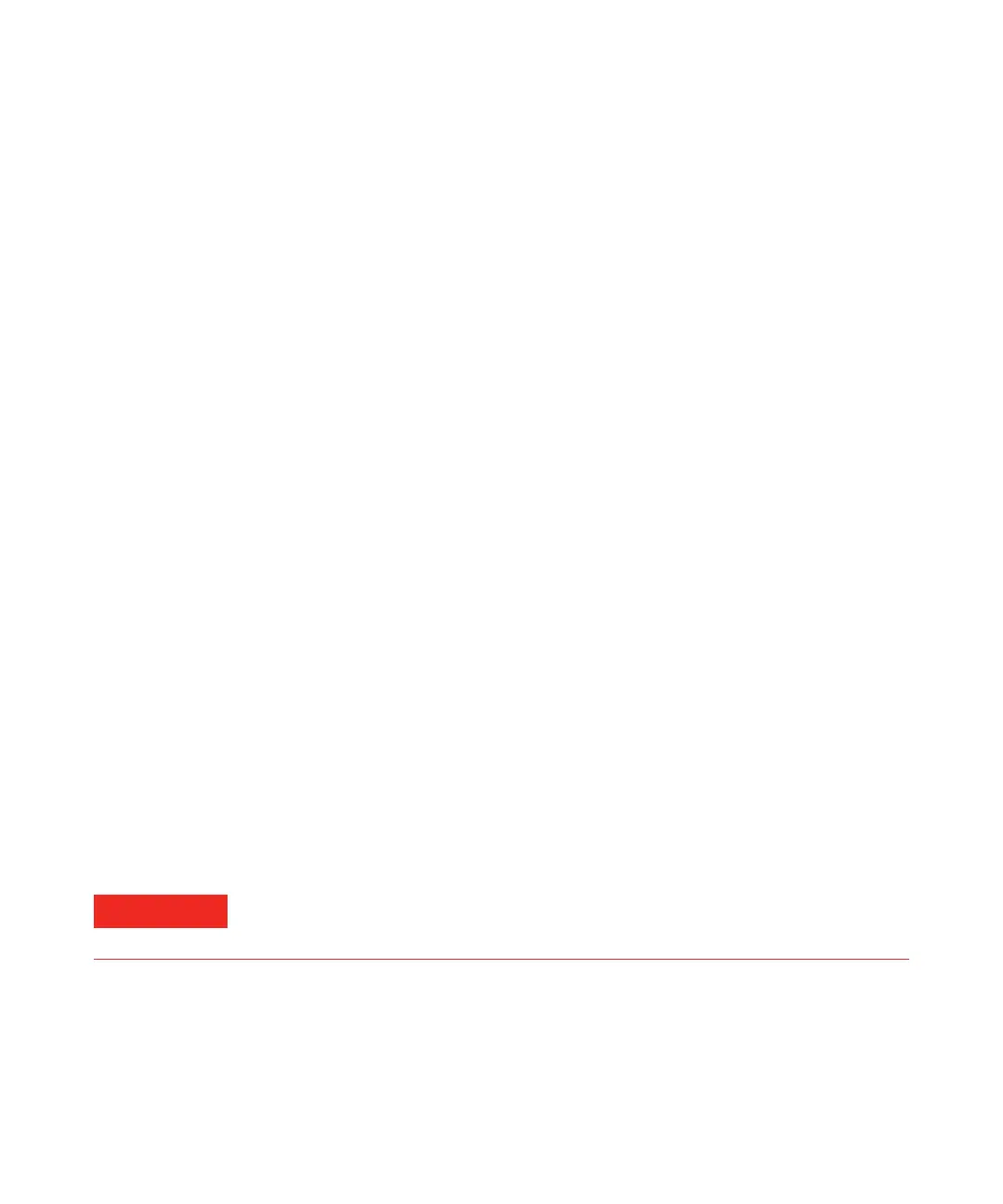General Maintenance 4
5975/5977 Series MSD Operation Manual 87
Keep a record of system performance (tune reports) and maintenance
operations performed. This makes it easier to identify variations from normal
operation and to take corrective action.
Tools, spare parts, and supplies
Some of the required tools, spare parts, and supplies are included in the GC
shipping kit, MSD shipping kit, or MSD tool kit. You must supply others
yourself. Each maintenance procedure includes a list of the materials required
for that procedure.
High voltage precautions
Whenever the MSD is plugged in, even if the power switch is off, potentially
dangerous voltage (120 VAC or 200/240 VAC) exists on:
• The wiring and fuses between where the power cord enters the instrument
and the power switch
When the power switch is on, potentially dangerous voltages exist on:
• Electronic circuit boards
• Toroidal transformer
• Wires and cables between these boards
• Wires and cables between these boards and the connectors on the back
panel of the MSD
• Some connectors on the back panel (for example, the foreline power
receptacle)
Normally, all of these parts are shielded by safety covers. As long as the safety
covers are in place, it should be difficult to accidentally make contact with
dangerous voltages.
WARNING
Perform no maintenance with the MSD turned on or plugged into its power source
unless you are instructed to by one of the procedures in this chapter.
