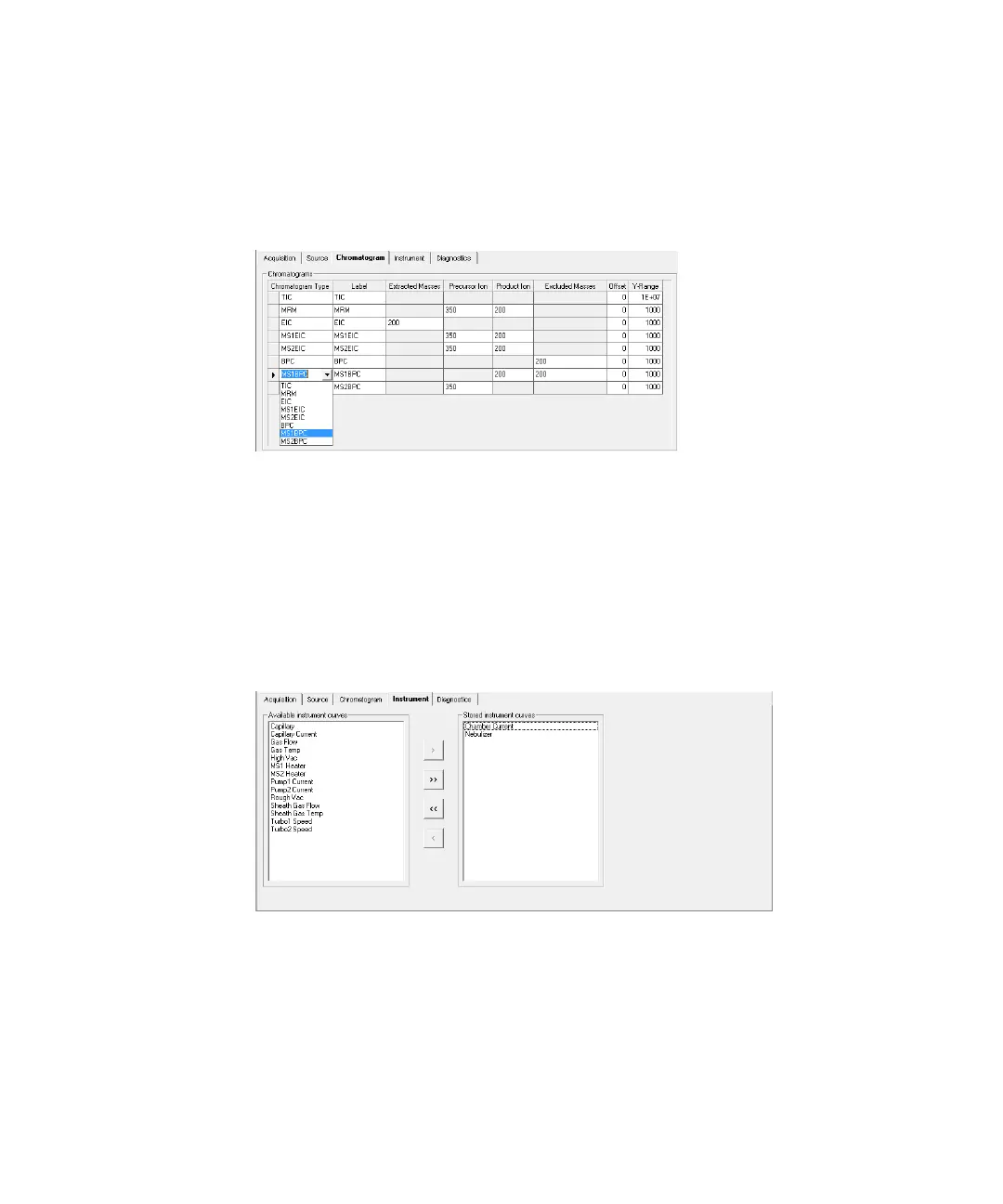Getting Started
Step 4. Set up and run an acquisition method
22 Agilent 6400 Series Triple Quadrupole LC/MS Quick Start Guide
5 Set up signals for the Chromatogram plot:
a Click the Chromatogram tab.
b Select the Chromatogram Type, and type other plot values.
6 Set up the Stored instrument curves in the Instrument tab. In the Qualitative
Analysis program, you can display these values in the MS Actuals window for
the current spectrum. With the Triple Quadrupole, the values in the MS Actuals
window in the Qualitative Analysis program are the values that you save in the
Instrument tab.
a Click the Instrument tab.
b Select the Stored instrument curves. These curves can be shown in the
Chromatogram Results window in the Qualitative Analysis program. The
values can be seen in the MS Actuals window.
7 Set up the data analysis (DA) parameters.
