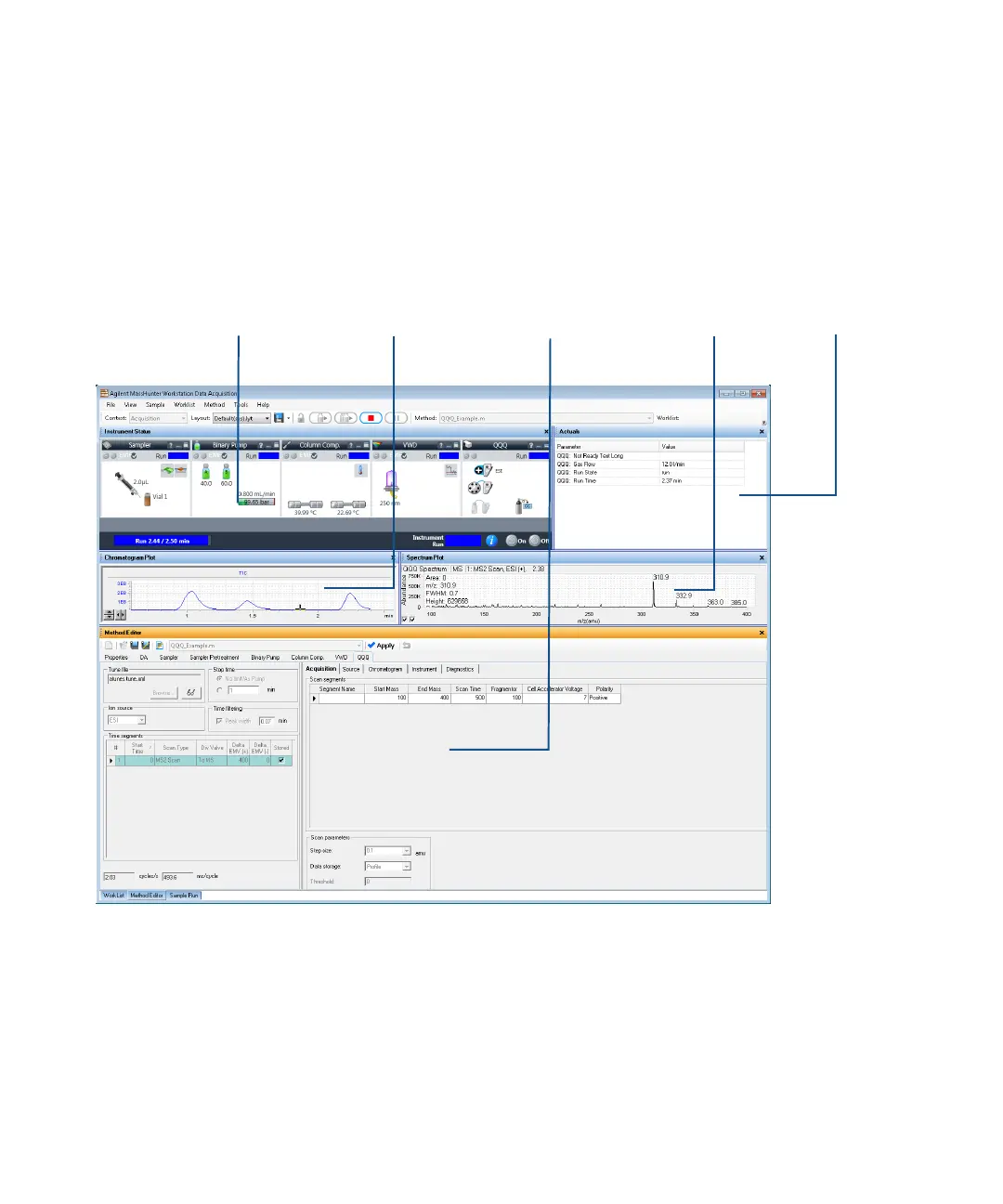Getting Started
Step 1. Start the Data Acquisition software
Agilent 6400 Series Triple Quadrupole LC/MS Quick Start Guide 7
Windows—where you do most of your work
When you first start the Data Acquisition program, the main window appears. You
do almost all of your work within the eight windows of this main window. These
windows provide the tools to set up acquisition methods, run samples
interactively or automatically, monitor instrument status, monitor runs and tune
the instrument.
Figure 1 Main window of the Data Acquisition software program
Instrument Status
window
Chromatogram Plot
window
Method Editor
window
Spectrum Plot
window
Actuals
window
The Sample Run and Worklist windows are tabbed here. These three windows are “sharing” this space. You
click the tab to switch to a different window.
