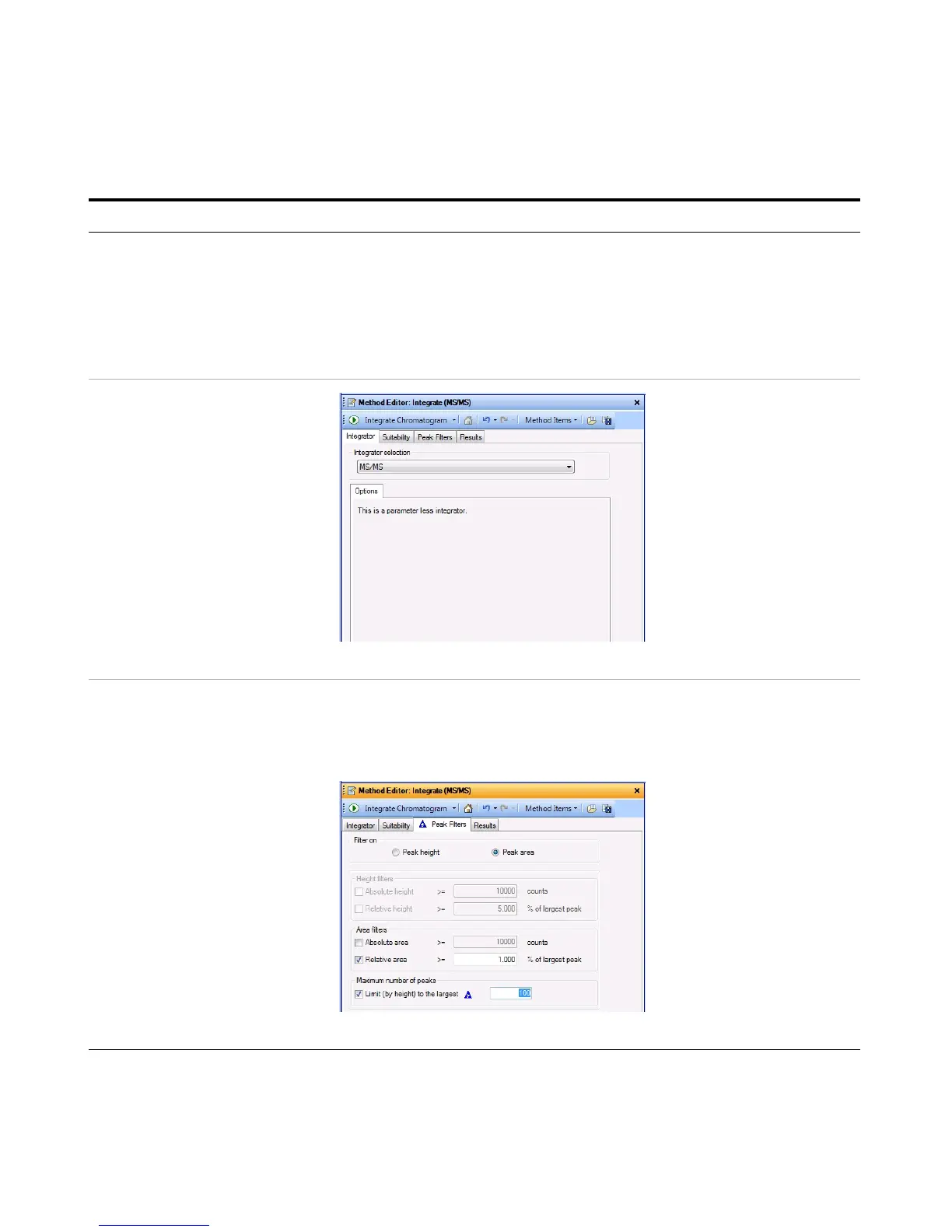Exercise 1 – Develop an acquisition method
Task 4. Determine product ion masses
26 Agilent 6400 Series Triple Quad LC/MS Familiarization Guide
n From the Method Explorer in the
Chromatogram section, click
Integrate (MS/MS).
o Select MS/MS as the Integrator
selection, if necessary.
• These data files contain MS/MS
data, so you need to modify the
parameters in the Integrate
(MS/MS) section. If the data file
contained only MS data, you would
need to modify the parameters in
the Integrate (MS) section.
Figure 3 Integrate (MS/MS) > Integrator Tab
p Click the Peak Filters tab. Make sure
that the Limit (by height) to the
largest check box is marked and set to
the value
100 as shown below.
Figure 4 Integrate (MS/MS) > Peak Filters tab
Steps Detailed Instructions Comments
