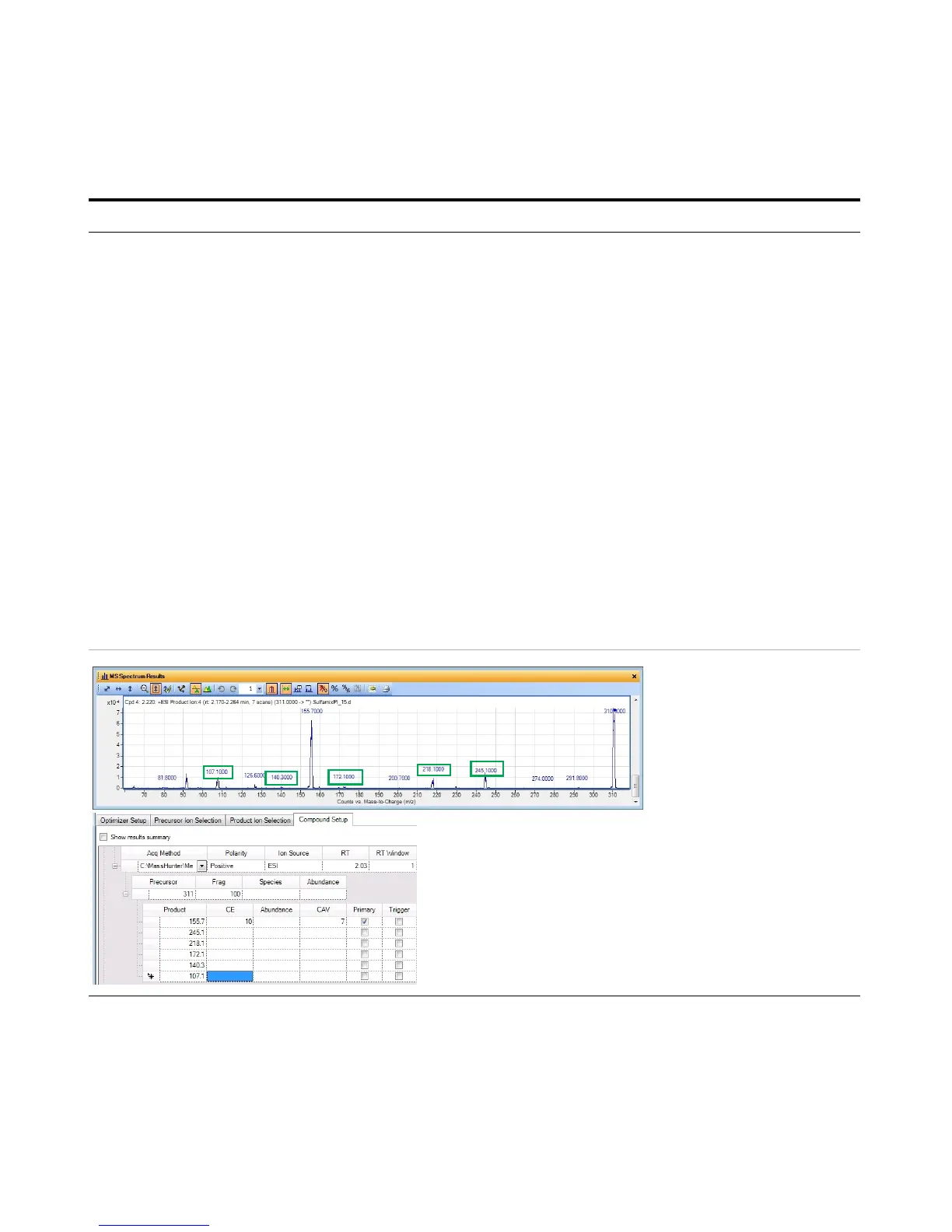Exercise 3 – Create a Triggered Dynamic MRM acquisition method
Task 2. Add/Modify compounds in an existing database
46 Agilent 6400 Series Triple Quad LC/MS Familiarization Guide
6 Set parameters on the Compound
Setup tab and add additional
transitions.
• For Precursor ion 311, add the
following product ions: 245.1,
218.1, 172.1, 140.3, 107.1
• For Precursor 285, add the
following product ions: 108.1,
92.1, 80.1, 65.1, 39.2
• For Precursor 279, add the
following product ions: 185.7,
155.6, 107.7, 92.1
• For Precursor 271, add the
following product ions: 177.8,
115, 91.3, 80.1, 64.8
a Click the Compound Setup tab.
b Click the Import/Export > Import
from Acquisition Methods command.
c Select the iiiSulfamix_dMRM2.m
method and click Open.
d (optional) Right-click the tab and click
Expand/Collapse All Rows.
e Select one of the Product rows for
one of the compounds. In this
example, select the Product row 155.7
for Precursor 311.
f Right-click the Product row and click
Add Product Ion. In this example, you
add 5 product ion rows.
g Enter the Product in each of the
product ion rows that were added. See
“To determine product ions in the
Qualitative Analysis program:” on
page 47.
h Add product ions for the other three
compounds.
• For each compound, we are going
to add additional transitions.
• In the Qualitative Analysis program,
you examine Product Ion data files
which you acquired previously to
determine additional transitions to
add. See “Task 4. Determine
product ion masses” on page 24.
• You can use the arrow keys to move
between rows in the Product table.
• Some of the product ions were
determined from the Veterinarian
Drugs tMRM database.
• See Table 5 on page 54 for values to
use in the method.
Steps Detailed Instructions Comments
This product ion scan has a
precursor mass of 311. You
examine the MS spectrum to
determine the product ions to
add to the Product ion section
of the Compound Setup table.
The product ions that are manually added as
additional Product ions in Optimizer are shown in
the MS Spectrum Results window. The green
boxes were added in this guide to show which
product ions were used.
