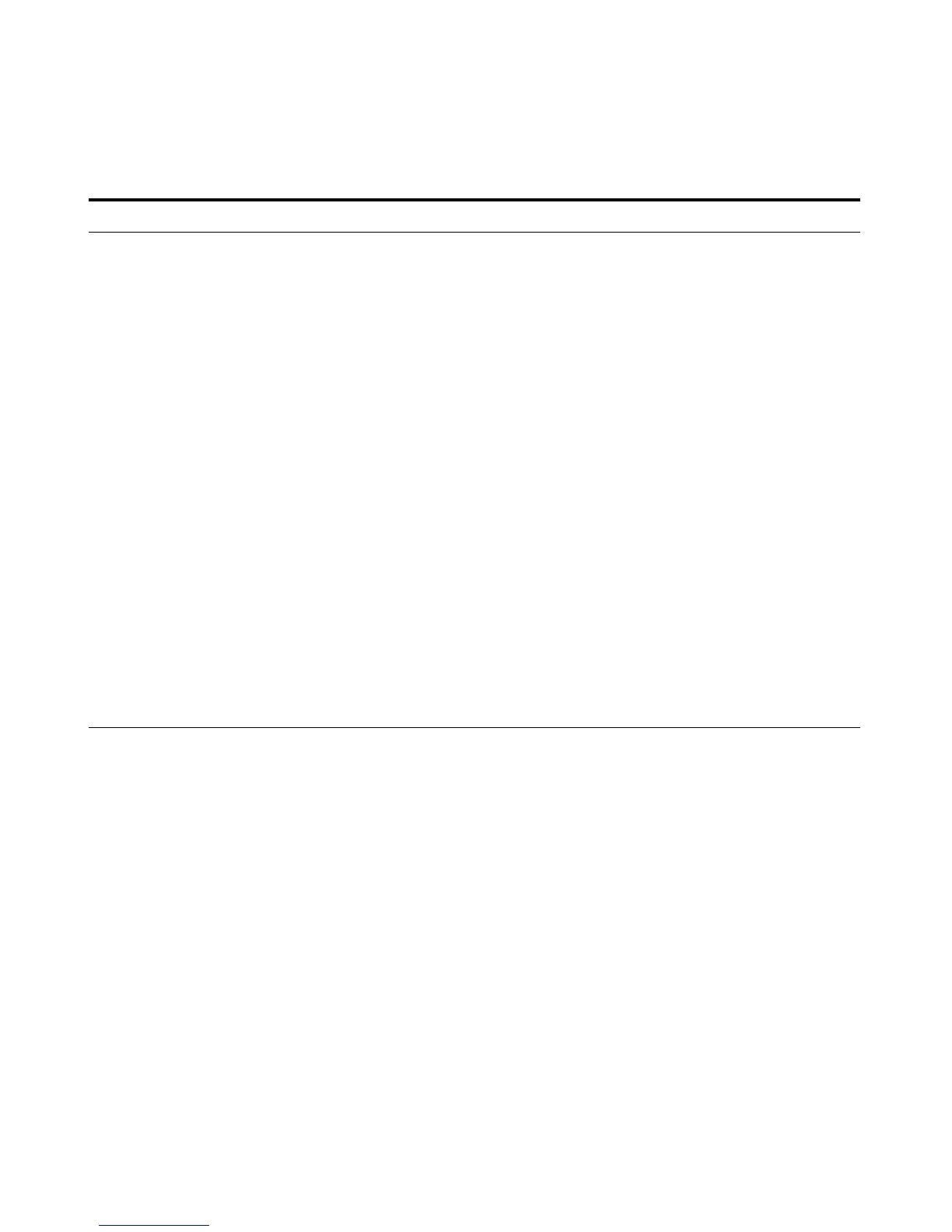Exercise 4 – Optimize Acquisition parameters
Task 1. Use Optimizer to optimize acquisition parameters
Agilent 6400 Series Triple Quad LC/MS Familiarization Guide 61
2 Set the optimization parameters. a Click the Optimizer Setup tab.
b Set the Sample introduction method
to Injection (with or without
column).
c Set the range for ramping the Collision
Energy from 0 to 40 V.
d Select a Path for data files to store the
optimization run data.
e Right-click the table on the right and
select Add Method from the shortcut
menu.
f Click the button on the right side of
the Acq Method cell to open the Open
Method dialog box.
g Select the method created in the
previous exercise iiiSulfamix
MRM_10.m and click OK. The Polarity
and Ion Source will be filled in from
the values set in the selected method.
h Check to make sure that the Ion
Source from the method matches the
physical configuration of your
instrument.
i Repeat step e to step h to select
additional methods.
• Fine optimization refines the coarse
ramping values and provides better
optimization but takes longer to
run.
• The data can be displayed later
with MassHunter Qualitative
Analysis program.
Steps Detailed Instructions Comments
