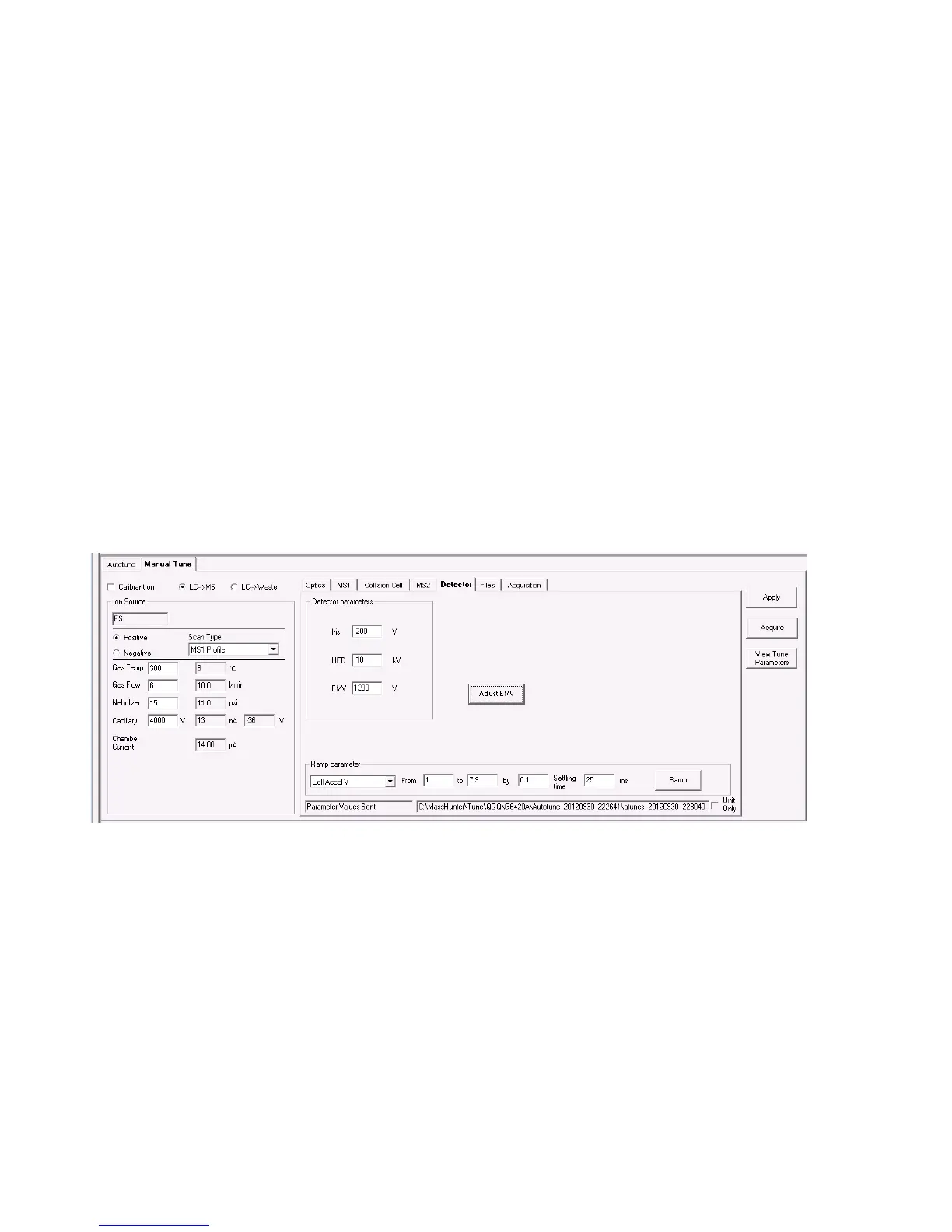68 Agilent 6400 Series Triple Quad LC/MS Concepts Guide
4 Agilent MassHunter Workstation Software - Data Acquisition for 6400 Series Triple Quadrupole
Tuning
Manual Tune
A manual tune of user-defined ion masses with six
corresponding profile masses is available. An automated
version is also available for the Tuning Mix with Autotune.
You can adjust the EMV by clicking the Adjust EMV button on
the Detector tab.
You can Ramp many of the parameters by clicking the Ramp
button after selecting which parameter to ramp and entering
the range and step size.
You can adjust the Gain and Offset on the MS1 tab and on the
MS2 tab. You can also set acquisition parameters on the
Acquisition tab and then click the Acquire button to acquire a
data file.
Figure 36 The Detector tab in the Manual Tune tab