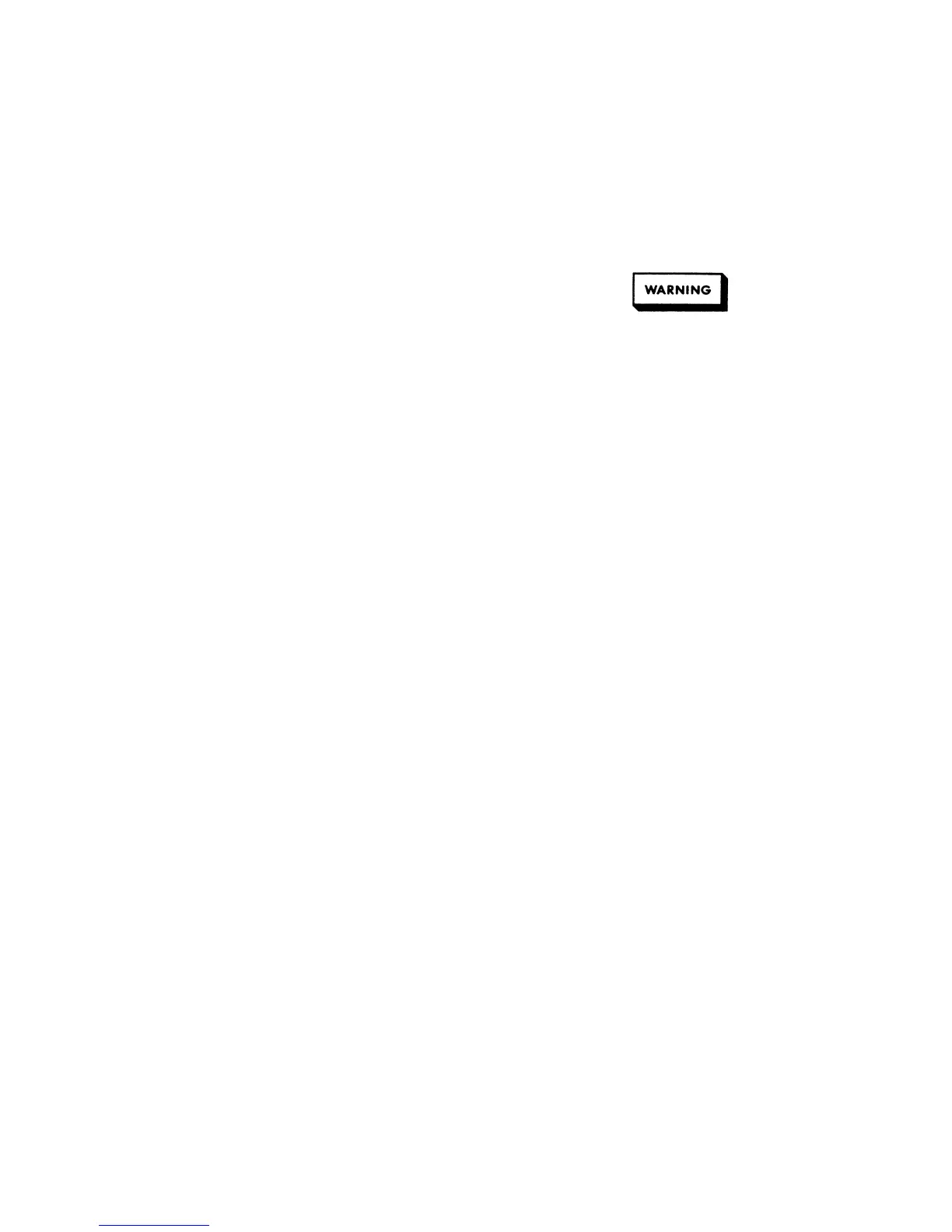4-25 OUTPUT BOARD TROUBLESHOOTING
PROCEDURES
Overall troubleshooting procedures for an output board are
given in Figure 4-9. This flow chart is used when a fault has
already been isolated to a particular output board using the
board isolation procedures (see paragraph 4-14). The
procedures of Figure 4-9 will isolate the problem to a
component(s) on the defective output board or will refer
you to other troubleshooting charts (Figure 4-11 to 4-16) to
continue troubleshooting. Figures 4-10 and 4-11 illustrate
waveforms on the output card to aid you in
troubleshooting. Figure 4-12 provides troubleshooting
procedures when a problem has been isolated to one to the
DAC/amplifier circuits on the defective output board.
Figures 4-13 through 4-16 provide troubleshooting
procedures for various trouble symptoms which may be
encountered.
In addition to the troubleshooting flow charts described
above, subsequent paragraphs in this section contain special
troubleshooting information for some of the complex
circuits on an output board. Troubleshooting information is
included for Analog Multiplexer U323, Signal Processor
U327, Power Module (U338/U339), and Microcomputer
U312.
4-26 Test Setup
The following test setup allows you to access the
components on the output board and perform the
troubleshooting procedures.
a. Disconnect the line cord.
b. Gain access to the output board as described in
paragraphs 4-3 through 4-5.
c. Make sure that jumper W201 (P201) and W202 jumper
run positions (See Figure 4-2).
d. Check that + S is connected to + V and -S is connected
to - V on the output terminal block.
e. Connect the line cord.
4-27 Post Repair Calibration
if the output board is replaced, the associated output
channel must be recalibrated as described in Appendix A of
the Operating Manual. If certain components in the output
circuits (DAC'S, voltage control circuit, or current control
circuit) or the readback circuits (e.g. readback buffers, DAC,
amplifiers, signal comparator) on the output board are
replaced, the associated output channel must be recalibrated
as described in Appendix A of the Operating Manual.
4-28 Self Exercise Routine on an Output Board
The output board can be put into a mode that exercises the
microcomputer (U312) and all of the DAC's for ease of
troubleshooting. In order to enter this mode, U312 pin 27
must be tied to common before the supply is turned on.
Immediately following turn-on, the RAM and ROM self
tests on U312 are performed provided that the PCLR signal
from the signal processor (U327) goes High. Then, the self
exercise routine begins. This routine runs independently of
operating in this mode. During the routine, the display
indicates “HDW ERR CH < ch > " as if that output board
were defective. The self exercise routine is used in the
troubleshooting procedures provided on sheets 5 and 6 of
Figure 4-9.
The output voltage and current limit are repetitively
programmed to full scale values during the self
exercise routine. Be sure that no load of any kind is
connected to the output terminals when operating in
this mode. Also, note that the POV DISABLE line
(U312 pin 23) is High which disables the
programmable OV the fixed overvoltage circuit can
still operate).
In the self exercise routine, microcomputer U312 repetitively
programs each of the DAC's: U313 (12-bit DAC), U314 (both
8-bit DAC's in this dual DAC), and U321(12-bit DAC). Each
DAC is programmed from zero to full output
(approximately -10 V). This is accomplished by starting with
the LSB and turning on each successive bit leaving the
previous bits on until all bits including the MSB are on. The
DAC output is programmed back to zero in the same
manner also starting with the LSB.
Table 4-15 lists the signals that should be present on pins 1
through 28 of U312 during the self exercise routine. Figures
4-10 and 4-11 illustrate waveforms that should be observed
at various points on the output board during the self
exercise routine. Figure 4-10 illustrates the waveforms for
the low voltage (40WLV and 80WLV) output boards; Figure
4-11 illustrates the waveforms for the high voltage (40WHV
and 80WHV) output boards. The waveforms shown on
these figures are referenced in the troubleshooting
procedures of Figure 4-9.
Figures 4-10A and 4-11A show what the output of the CV
DAC (U315 pin 1) and Readback DAC (U315 pin 14) should
look like (12 steps total in waveform). Figures 4-10H and 4-
11H show what the output of the CC DAC (U315 pin 7) and
the OV DAC (U315 pin 8) should look like (8 steps total).
is repeatedly programmed to switch its output (pin 8) from
input 1 (Common, pin 4) to input 3 (V READBACK, pin 6)
resulting in the waveforms shown in Figures 4-10G and 4-
11G. Note that if there is a problem preventing the output
voltage from programming up and down properly, or if the
differential amplifier providing the VOLTAGE READBACK
signal is defective, this waveform will not be correct. Figures
4-10C and 4-11C show the output voltage waveform.
assuming that the control loop and power mesh are working
properly.
4-30
The analog multiplexer (U323) is also partially exercised. It
the GPIB board which is ignored by an output board
pack on the GPIB board are installed in their normal