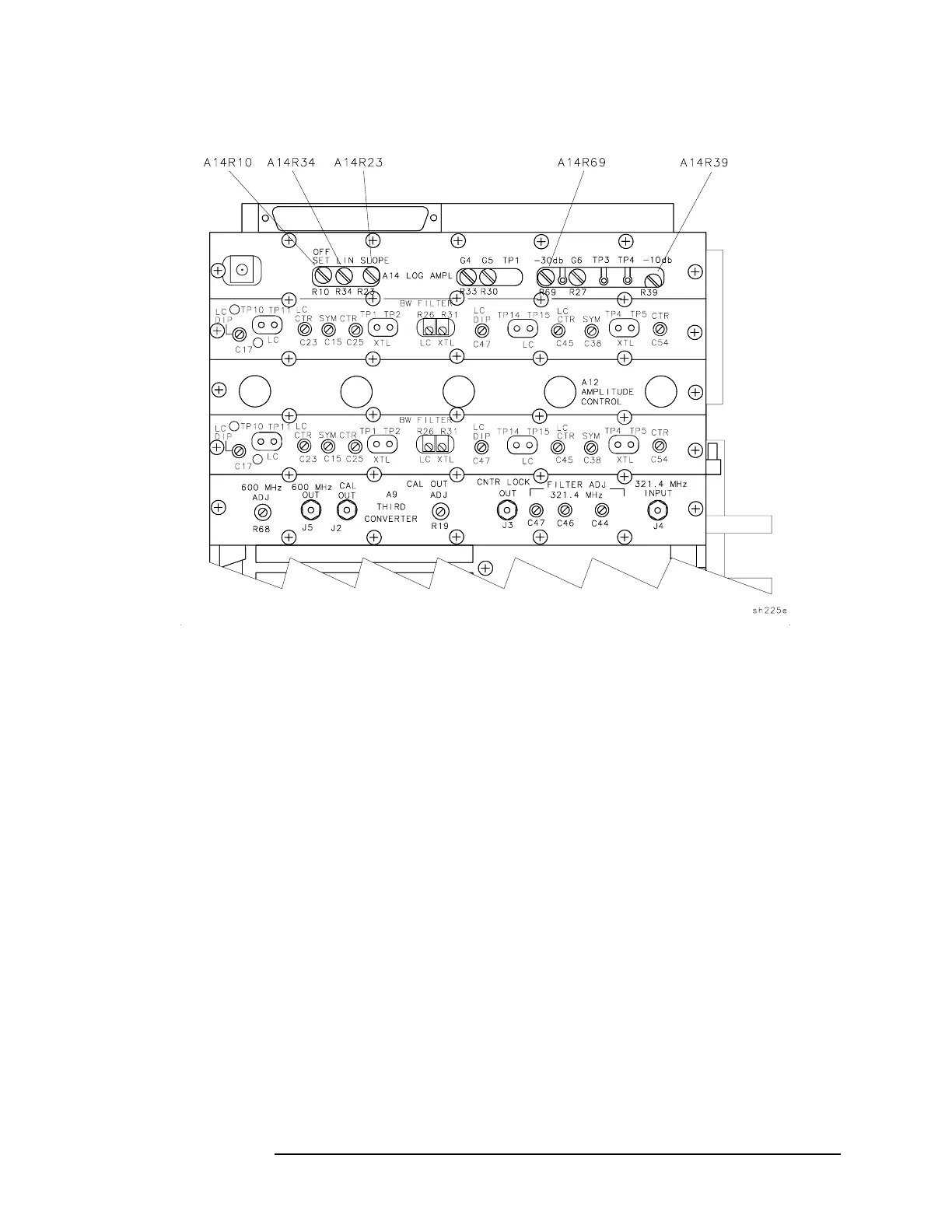Chapter 2a 189
Making Adjustments: If 3335A Source Not Available
7a. Log and Linear Amplifier
Figure 2a-3 Log and Linear Amplifier Adjustment Location
11.Set the 10 dB step attenuator to 60 dB. Adjust A14R10 OFFSET for
the DMM reading of 250 mV ±2mV.
12.Repeat step 10 and step 11 until no further adjustment is necessary.
13.Set the 10 dB step attenuator to 30 dB. Adjust the A14R23 SLOPE
for a DMM reading of 625 mV ±2mV.
14.Set the 10 dB step attenuator back to 0 dB. Adjust the A14R69
−30 dB for a DMM reading of 1000 mV ±1mV.
15.Repeat step 13 and step 14 until no further adjustment is necessary.
16.Set the 10 dB step attenuator to 10 dB. Adjust the A14R23 SLOPE
for a DMM reading of 875 mV ±2mV.
17.Set the 10 dB step attenuator back to 0 dB. Adjust the A14R39
−10 dB for a DMM reading of 1000 mV ±2mV.
18.Repeat step 16 and step 17 until no further adjustment is necessary.
19.Repeat step 10 to step 18 until the limits in Table 2a-3 are met.
