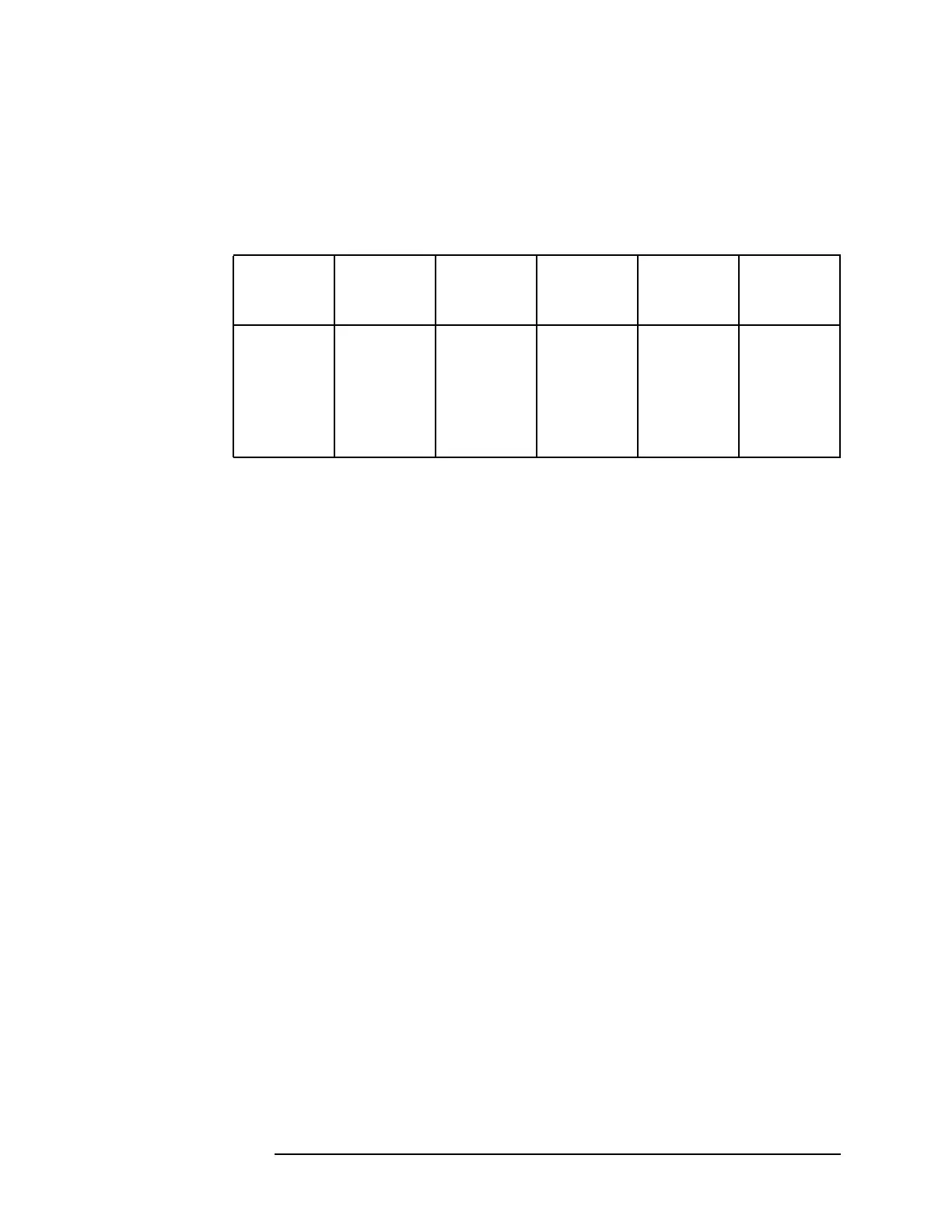Chapter 10 409
Analyzer Options and Block Diagrams
Troubleshooting Analyzer Options
The tracking generator bias voltages from A7A1 tracking generator
control board assembly to the A24A2 tracking converter are described
in the table below.
If the A24A3 amplifier/detector is suspect, you can perform some simple
checks using a DVM. Measure the +15 V line to ground using an
ohmmeter. You should measure approximately 200 Ω. Check the
detector diode using the diode checker on the DVM. Connect the black
lead to the center pin of the Video Output and the red lead ground. You
should measure approximately 3 kΩ. Connect the red lead to the center
pin of the Video Output and the black lead to ground. you should
measure approximately 15 kΩ. If this measures approximately 8 kΩ, the
detector diode inside is too leaky and will cause a failure.
Table 10-3 Tracking Generator Bias Voltages from A7A1 to A24A2
Source
Power
(dBm)
Blue
a
Orange
a
Green
a
Yellow
a
Brown
0 5.33 V −0.597 V −0.736 V 5.33 V −9.75 V
−10 5.33 V −0.597 V −0.736 V 5.33 V −9.75 V
−20 5.33 V −0.597 V −0.736 V 5.33 V −9.72 V
−30 5.33 V −0.597 V −0.736 V 5.33 V −2.88V
− 40 5.33 V −0.597 V −0.736 V 5.33 V −0.542 V
a. Thesebias voltages should remain constant even when the tracking
generator source power changes, as long as the ALC loop is level.
