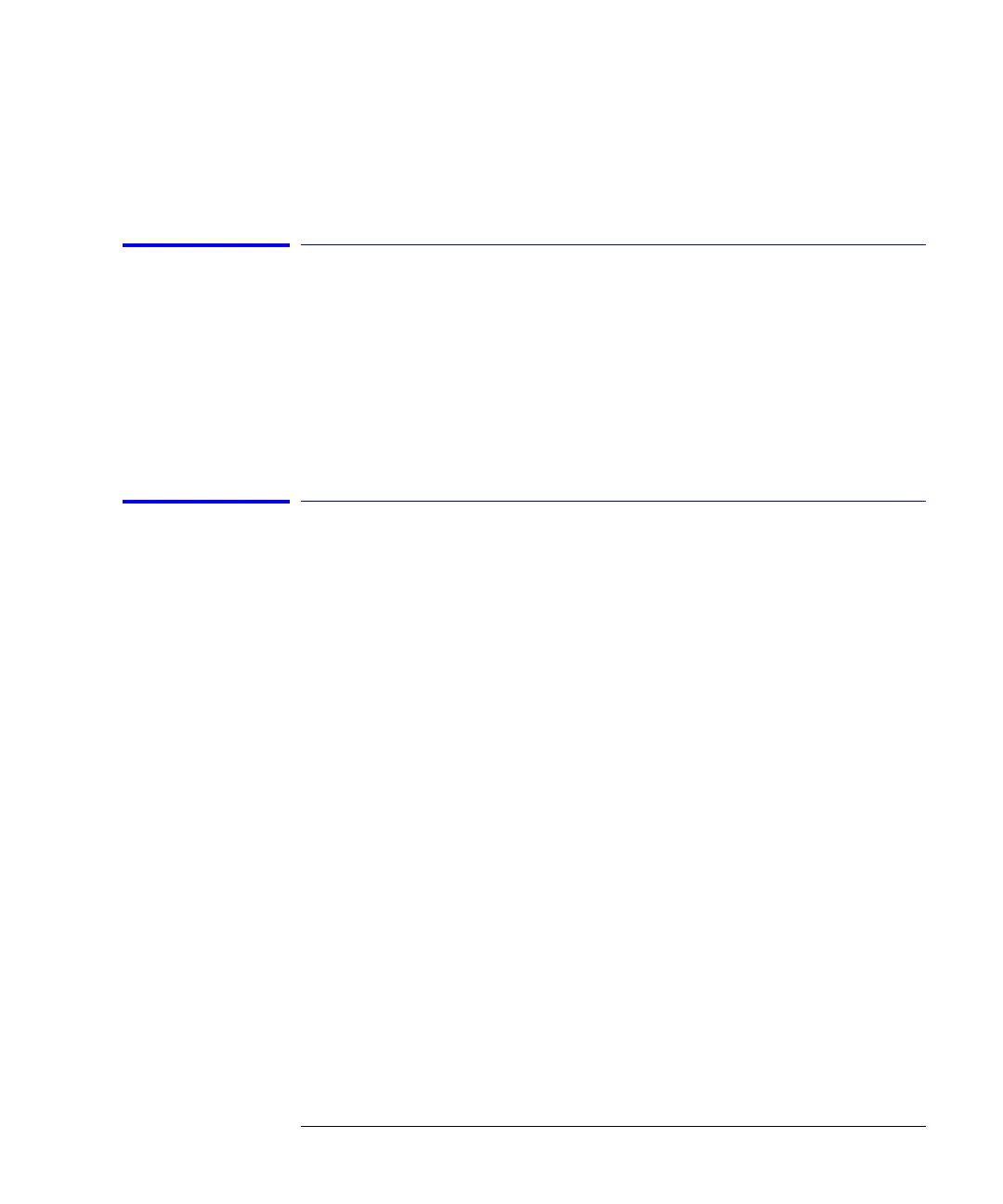3-99
Function Reference
User Wavelength Cal Date
Remote
Commands
CALibration:ALIGn:EXTernal
User Wavelength Cal Date
Shows the date and time of the last successful user-performed wavelength cal-
ibration.
Key Path Wavelength > Wavelength Setup > User Wavelength Cal Date
Related Functions Wavelength Calibration
Video BW
Specifies the bandwidth of the post-detection video filter. Filtering occurs
after the detection of the light. The minimum value for video bandwidth is 0
Hz. The maximum value is the lesser value of either 3 kHz or the bandwidth of
the currently selected transimpedance amplifier. In the auto coupled mode,
the video bandwidth has an extremely wide range. This allows the optical
spectrum analyzer to avoid unnecessary filtering that would reduce the sweep
speed more than required. See “Setting Video Bandwidth” on page 2-7
Normally, the video bandwidth is coupled to the requested sensitivity. Manu-
ally entering a video bandwidth sets Sensitivity to Auto. The video bandwidth
can be manually set from 100 mHz to 3 kHz, or the bandwidth of the currently
selected transimpedance amplifier, whichever is less.
The following functions affect video bandwidth:
• changing the sensitivity value
• changing the reference level
• turning auto ranging on or off
The range of video bandwidths available in auto mode is much greater than
can be set manually from the front panel. A lower video bandwidth value
requires a longer sweep time. Because of the interdependence between the
video bandwidth and sensitivity, it is recommended that either the sensitivity
or the video bandwidth be changed, whichever is the most important to the
measurement task being performed.
