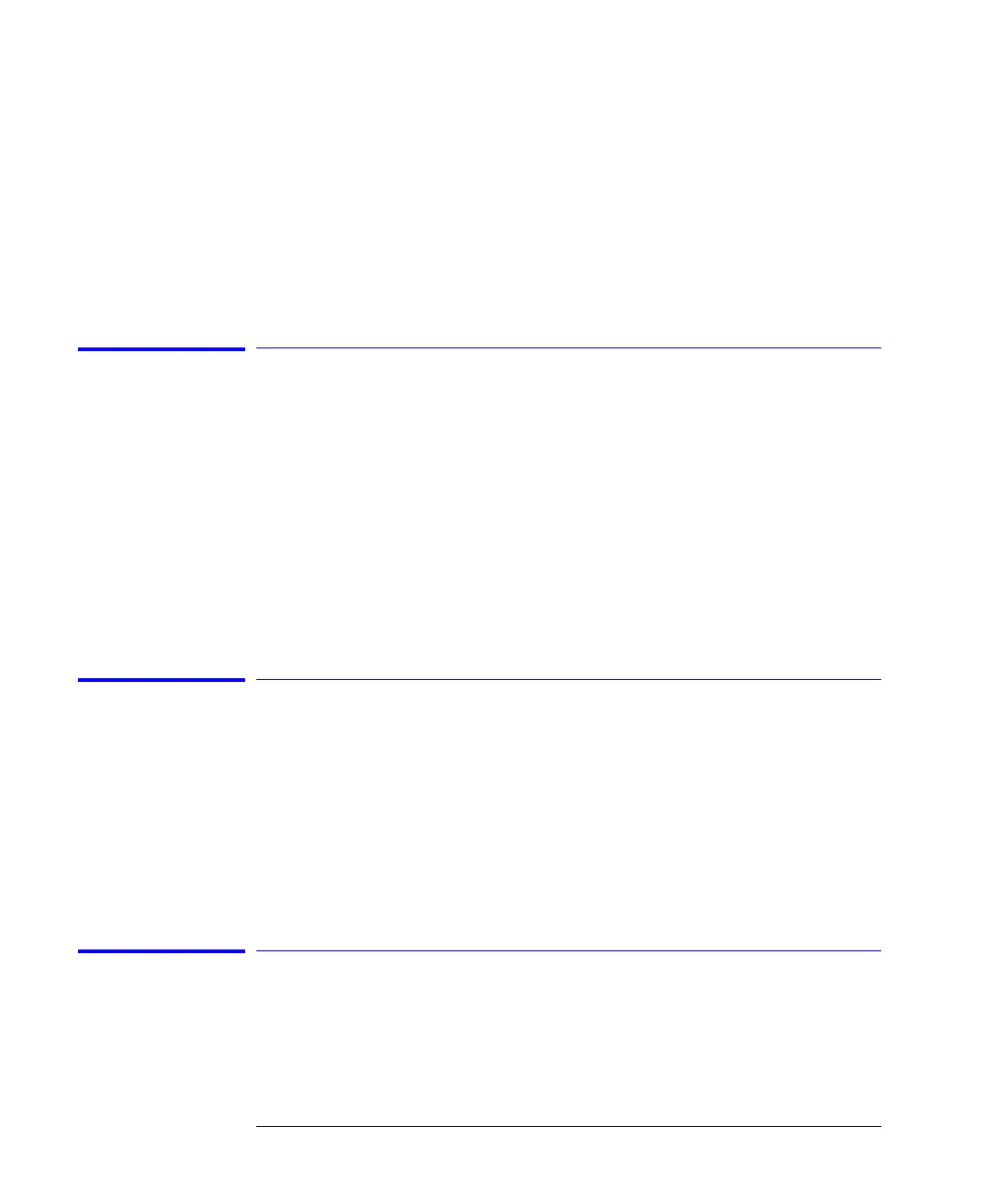3-100
Function Reference
View (trace)
Key Path Bandwidth/Sweep > Video BW
Related Functions Sensitivity
Remote
Commands
[SENSe]:BANDwidth|BWIDth:VIDeo:AUTO
[SENSe]:BANDwidth|BWIDth:VIDeo
View (trace)
Allows trace A, B, C, D, E, or F data to be viewed. Viewed traces are not
updated as sweeps occur unless the Update function is on.
Key Path Traces > View
Related Functions Active Trace, Update
Remote
Commands
DISPlay:WINDow:TRACe TRA|TRB|TRC|TRD|TRE|TRF,ON
Wavelength
Accesses a menu to set:
• center wavelength
• peak to center
• span
• start wavelength
• stop wavelength
• wavelength setup
Wavelength Cal Info
Displays the date of the last factory calibration, the last user wavelength cali-
bration date, signal source, wavelengths referenced in, and set calibration
wavelength.
