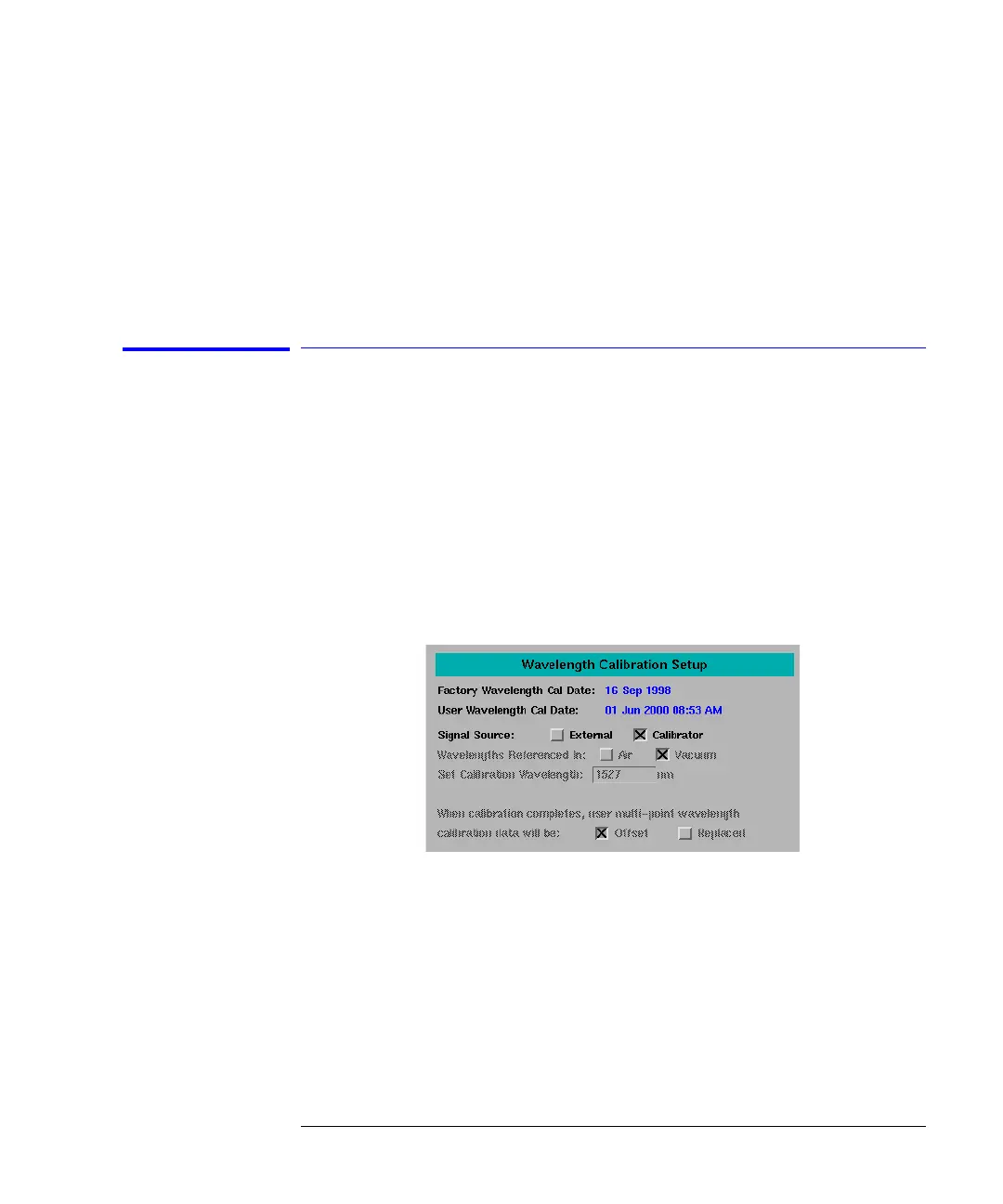3-101
Function Reference
Wavelength Cal Setup
Key Path System > Calibration > Wavelength Cal Setup
Related Functions Wavelength > Calibration
Remote
Commands
CALibrate:WAVelength:DATE?
Wavelength Cal Setup
See “Calibrating Wavelength Measurements” on page 2-14. Accesses the fol-
lowing:
• calibration data will be offset or replaced
• factory wavelength calibration date
• set calibration wavelength
• signal source external or calibrator
• user wavelength cal date
• wavelength referenced in air or vacuum
The Wavelength Calibration setup panel
Setup Panel
Selections
Factory Wavelength Cal Date
Shows the date of the last factory-performed wavelength calibration.
User Wavelength Cal Date
Shows the date of the last successful user-performed wavelength calibration.
