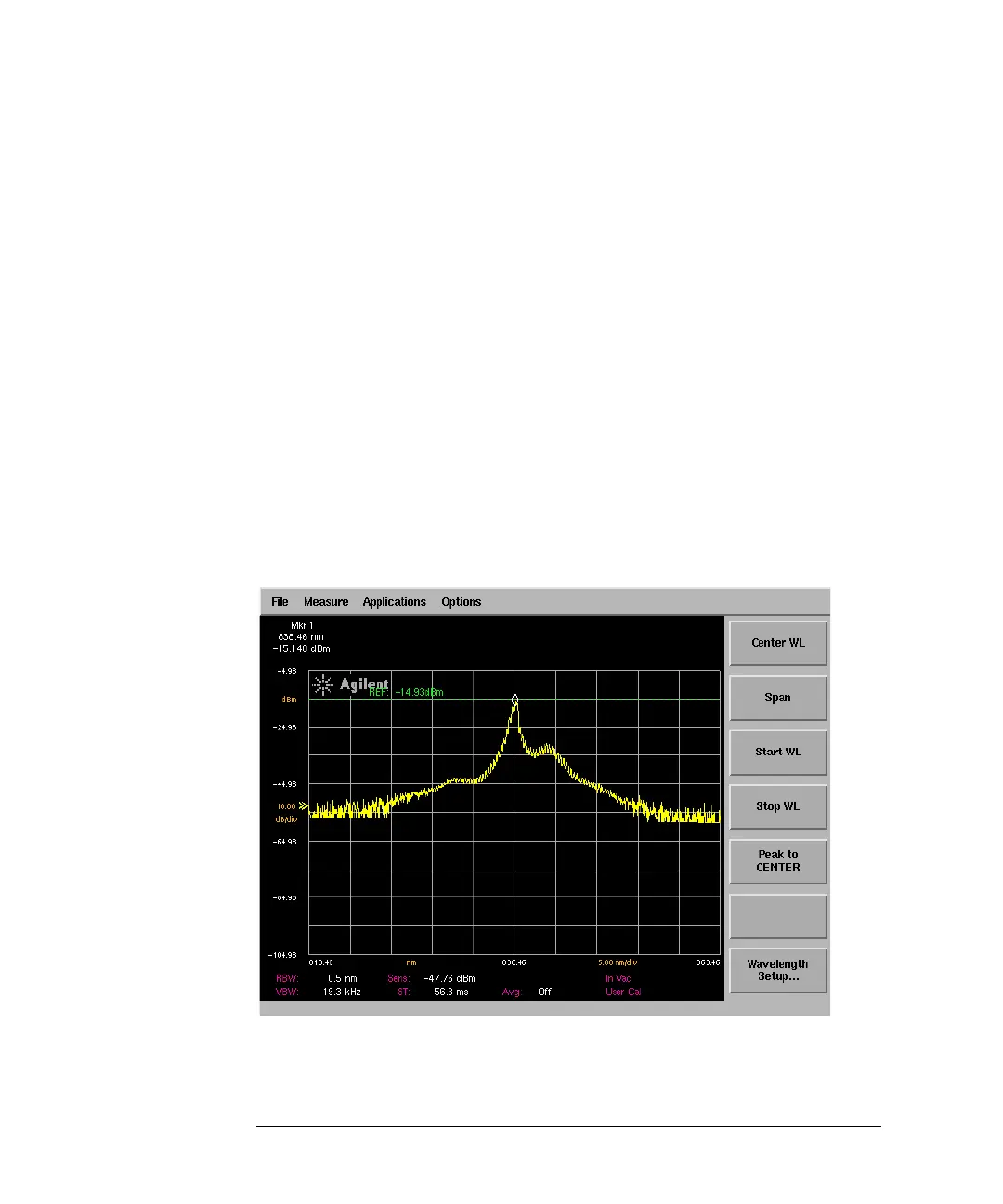1-14
Getting Started
Making a Measurement
To perform an Auto Align
For maximum amplitude accuracy, perform an automatic alignment whenever
the optical spectrum analyzer has been moved, subjected to large temperature
changes, or following warm-up. See “Auto Align” on page 3-10 for more infor-
mation.
1 Connect a fiber from the source to the input connector of the optical spectrum
analyzer. Be sure to follow the good connector practices described in “Cleaning
Connections for Accurate Measurements” on page 6-8.
2 Enable the source. Press Markers > Peak Search to find the peak signal power.
3 Press the front-panel Auto Align key to optimize the detection of the incoming
signal. This takes a few moments to complete.
To perform a peak search
4 Press the front-panel Auto Meas key to locate and zoom-in on the signal. Please
wait until the Auto Measure routine is complete. A marker is placed on the peak
of the displayed signal.
Trace with normal marker.
